3 chipset, Chipset -12 – Asus M4A78-EM User Manual
Page 54
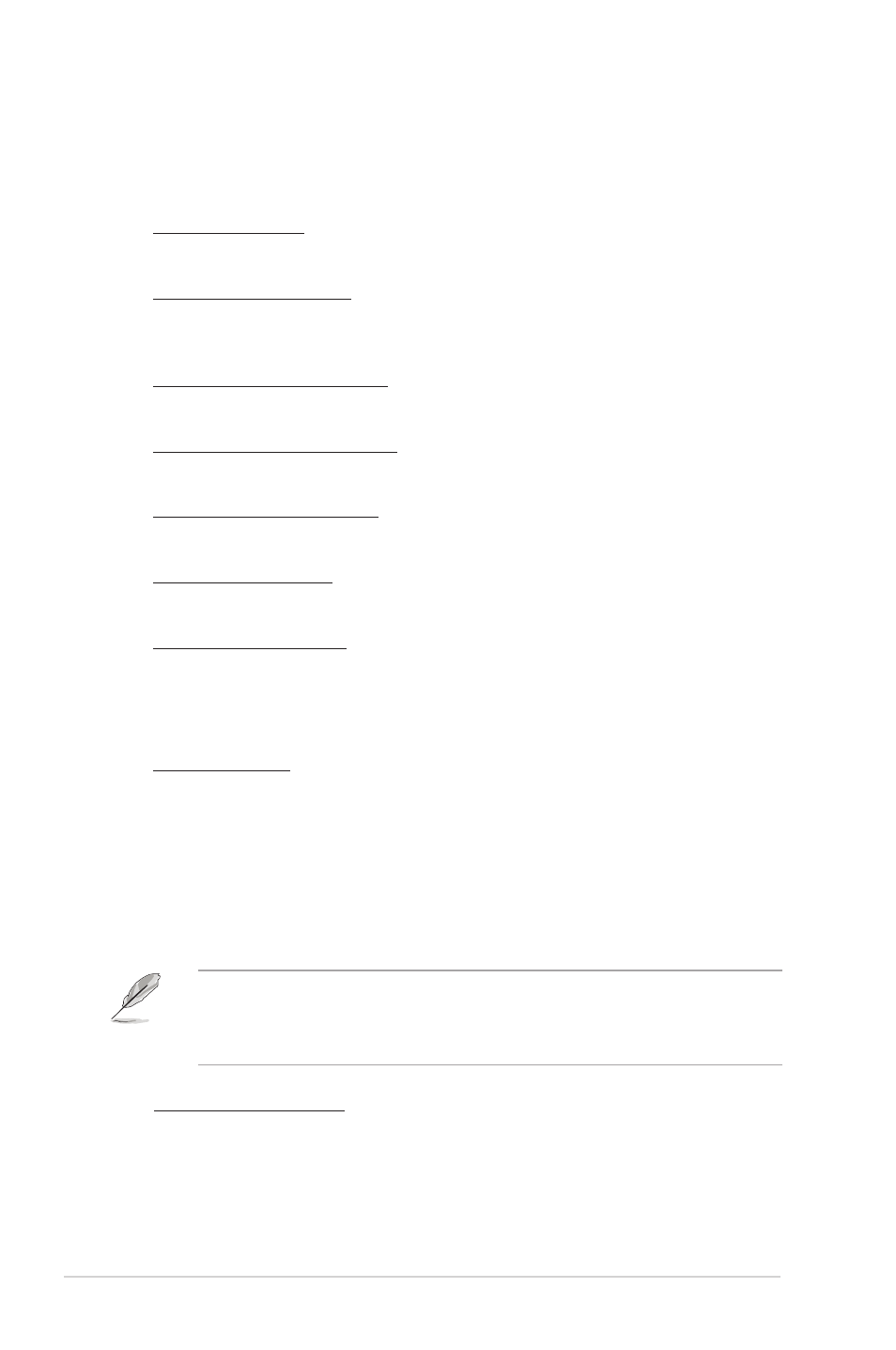
2-12
Chapter 2: BIOS information
ECC Configuration
ECC Mode [Disabled]
Allows you to set the ECC mode. Configuration options: [Disabled] [Basic] [Good]
[Super] [Max] [User]
Internal Graphics
Primary Video Controller [GFX0-GPP-IGFX-PCI]
Configuration options: [GFX0-GPP-IGFX-PCI] [GPP-GFX0-IGFX-PCI]
[PCI-GFX0-GPP-IGFX] [IGFX-GFX0-GPP-PCI]
UMA Frame Buffer Size [Auto]
Configuration options: [Auto] [32MB] [64MB] [128MB] [256MB]
GFX0: VGA port on a graphics card inserted into a PCIe x16 slot
GPP: VGA port on a graphics card inserted into a PCIe x1 slot
IGFX: Onboard VGA port
PCI: VGA port on a graphics card inserted into a PCI slot
2.4.3
Chipset
NorthBridge Configuration
Memory Configuration
Bank Interleaving [Auto]
Allows you to enable the bank memory interleaving. Configuration options: [Disabled]
[Auto]
Channel Interleaving [Disabled]
Allows you to enable the channel memory interleaving.
Configuration options: [Disabled] [Address bits 6] [Address bits 12]
[XOR of Address bits [20:16, 6]] [XOR of Address bits [20:16, 9]]
Enable Clock to All DIMMs [Disabled]
Enables unused Clocks to DIMMs even though memory slots are not populated.
Configuration options: [Disabled] [Enabled]
MemClk Tristate C3/ATLVID [Disabled]
Allows you to enable or disable MemClk Tri-Stating during C3 and Alt VID.
Configuration options: [Disabled] [Enabled]
Memory Hole Remapping [Enabled]
Allows you to enable or disable memory remapping around memory hole.
Configuration options: [Disabled] [Enabled]
DCT Unganged Mode [Auto]
Allows you to select unganged DRAM mode (64-bit width).
Configuration options: [Auto] [Always]
Power Down Enable [Enabled]
Allows you to enable or disable DDR power down mode.
Configuration options: [Disabled] [Enabled]
