4 ide configuration, 5 primary ide master/slave, Onboard ide controller [enabled – Asus M2N-X PLUS User Manual
Page 57: Serial-ata devices [device 0/1, Nvidia raid function [disabled
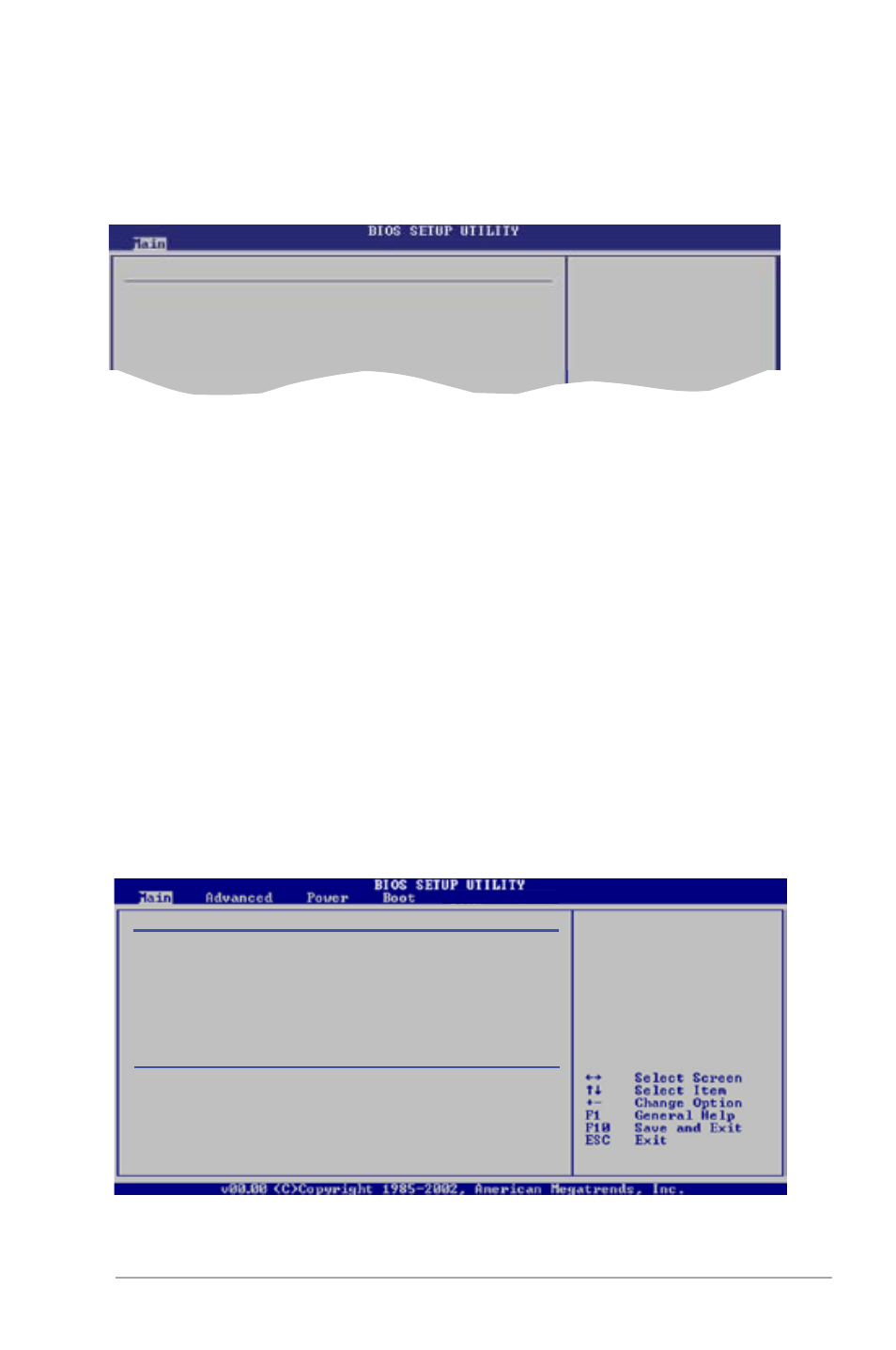
ASUS M2N-X PLUS
2-15
2.3.4
IDE Configuration
The items in this menu allow you to set or change the configurations for the IDE
devices installed in the system. Select an item then press
configure the item.
IDE Configuration
Onboard IDE Controller
[Enabled]
Serial-ATA Devices
[Device 0/1]
nVidia RAID Function
[Disabled]
Onboard IDE Controller [Enabled]
Allows you to enable or disable the onboard IDE controller.
Configuration options: [Disabled] [Enabled]
Serial-ATA Devices [Device 0/1]
Allows you to enable or disable the serial-ATA devices.
Configuration options: [Disabled] [Device 0] [Device 0/1]
nVidia RAID Function [Disabled]
Allows you to enable or disable the NVIDIA RAID function.
Configuration options: [Disabled] [Enabled]
2.3.5
Primary IDE Master/Slave
While entering Setup, the BIOS automatically detects the presence of IDE devices.
There is a separate sub-menu for each IDE device. Select a device item then
press
Primary IDE Master
Device : Hard Disk
Vendor : ST320413A
Size : 20.0GB
LBA Mode : Supported
Block Mode : 16 Sectors
PIO Mode : Supported
Async DMA : MultiWord DMA-2
Ultra DMA : Ultra DMA-5
SMART Monitoring: Supported
Type
[Auto]
LBA/Large Mode
[Auto]
Block(Multi-Sector Transfer) M
[Auto]
PIO Mode
[Auto]
DMA Mode
[Auto]
SMART Monitoring
[Auto]
32Bit Data Transfer
[Enabled]
Exit
Disabled: disables
the integrated IDE
Controller.
Enabled: enable
the integrated IDE
Controller.
Select the type
of device connected
to the system.
