Google chrome security settings – Asus CUBE with Google TV User Manual
Page 33
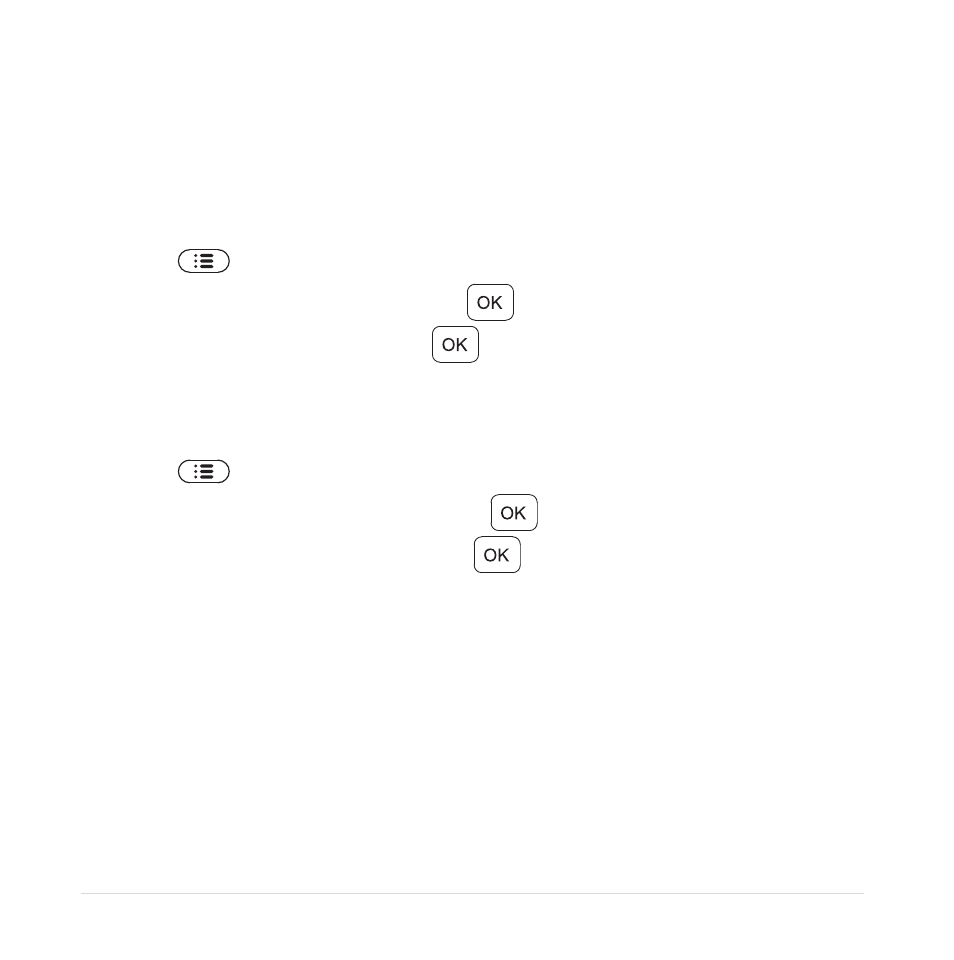
33
Google Chrome security settings
You can set a PIN code to lock and prevent others from using your ASUS CUBE with
Google TV’s Google Chrome browser.
To set up the PIN number:
1. Press
, select System settings > Privacy & safety > Application lock.
2. Tick Lock Google Chrome and press
.
3. Assign the PIN number and press
.
To unlock or change the PIN number:
1. Press
, select System settings > Privacy & safety > Application lock.
2. Tick Unlock Google Chrome and press
.
3. Key in your old PIN number and press
.
