Browser history – Asus CUBE with Google TV User Manual
Page 31
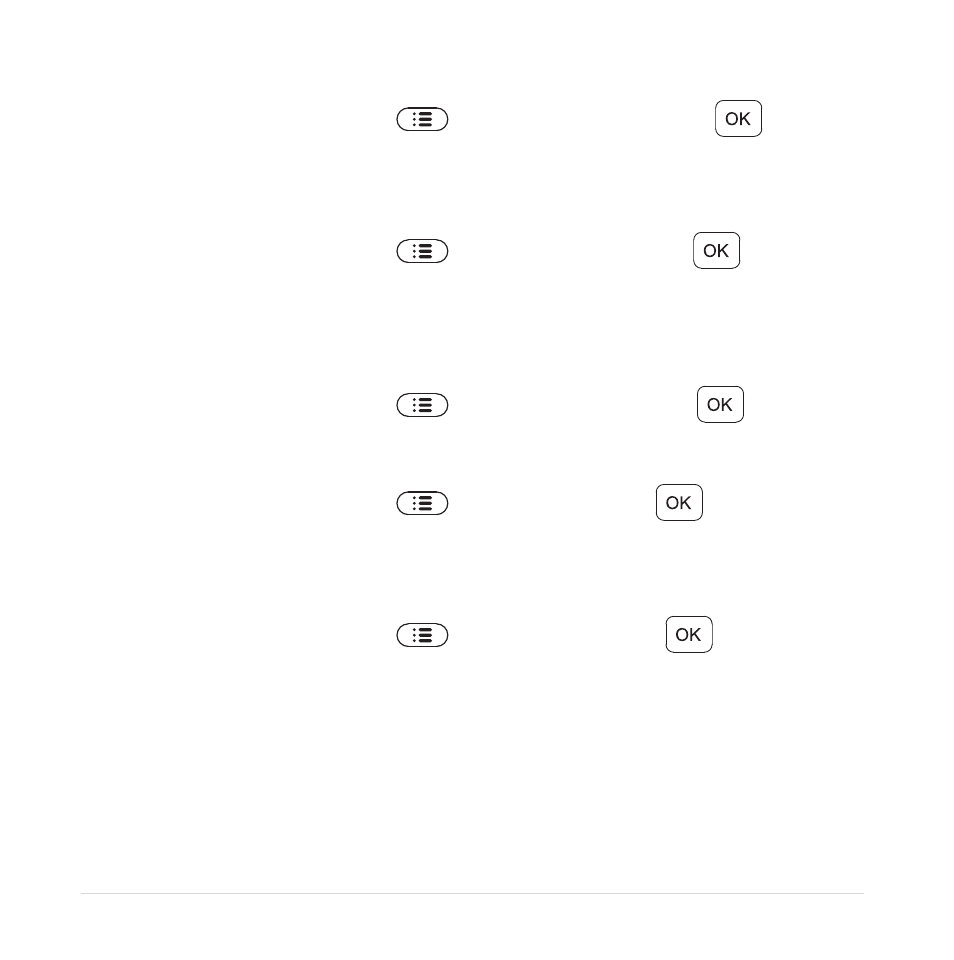
31
To view all open windows:
While browsing a website, press
, select Windows, and press
. You can
have three-opened Chrome windows at one time.
To refresh a browser window:
While browsing a website, press
, select Reload, and press
.
Browser history
To access your browsing history:
While browsing a website, press
, select History, and press
.
To clear your browsing history:
While browsing a website, press
, select History, press
, and select
Clear History.
To clear all your browsing data such as cache and cookies:
While browsing a website, press
, select Settings, press
, and select the
data you want to delete.
