Using downloaded files – Asus CUBE with Google TV User Manual
Page 29
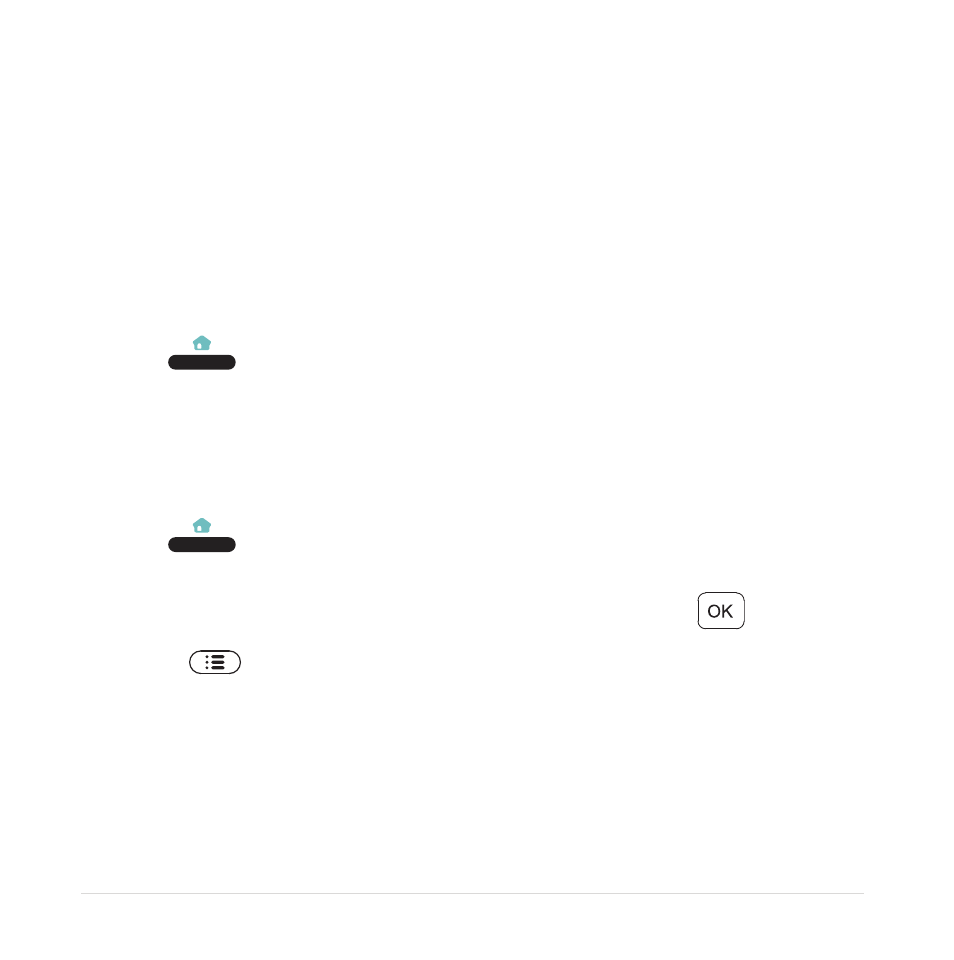
9
Using downloaded files
You can download files from websites and store them in Downloads.
To download files:
Use your remote control to download from a website and store it in Downloads.
To access downloaded files:
1. Press
.
2. Select All Apps > Downloads.
3. Select the downloaded file that you want to access.
To delete downloaded files:
1. Press
.
2. Select All Apps > Downloads.
3. Select the downloaded file that you want to delete, and press
.
4. Press
> View Option > Delete.
