4 installing cpu and heatsink – Asus AP1600R-S5 User Manual
Page 23
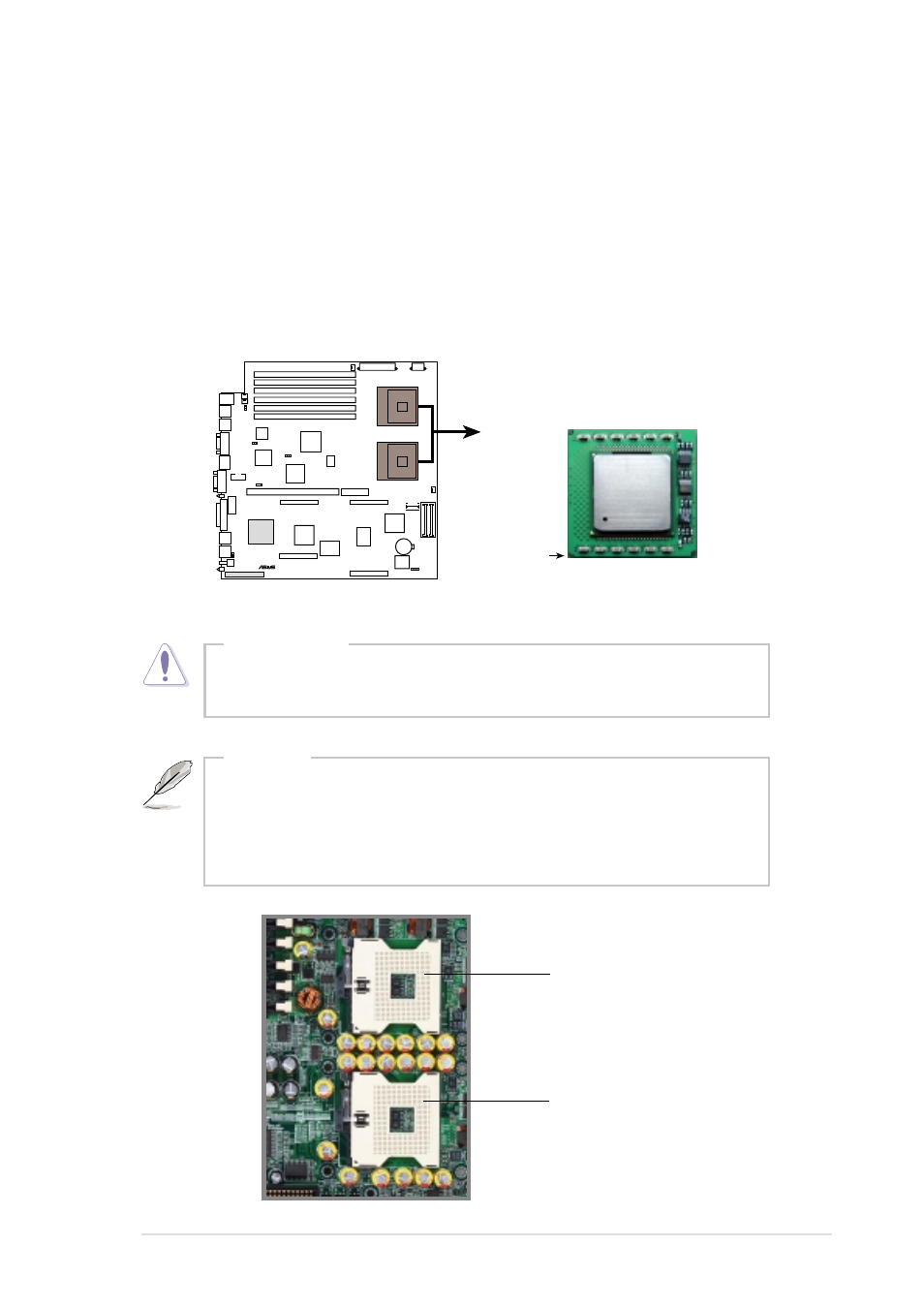
ASUS AP1600R 1U Rackmount Server
23
2.4
Installing CPU and heatsink
The 604-pin Zero Insertion Force (ZIF) sockets on the PR-DLSR533
motherboard support dual Intel
®
Xeon™ processors. This section tells you
how to install a CPU. Refer to the motherboard user guide for more
information.
A CPU has a gold triangular mark on one corner. This mark indicates the
processor Pin 1 that should match a specific corner of the CPU socket.
Incorrect installation of the CPU into the socket may bend the pins
and severely damage the CPU!
CAUTION
CPU Socket 1
(outer socket)
CPU Socket 2
(inner socket)
The motherboard supports either one or two CPUs. If you are
installing only one CPU, you MUST install it in CPU socket 1.
There is no need to install a CPU terminator even if you are installing
only one CPU.
NOTES
PR-DLSR
®
Socket 604
Xeon Processor
Gold Mark
- AP2500 (40 pages)
- AP1700-S5 (58 pages)
- RS700-E6/ERS4 (138 pages)
- AP1600R-E2(AA2) (150 pages)
- P7F-E (162 pages)
- RS161-E4/PA2 (126 pages)
- RS163-E4/RX4 (11 pages)
- M2N-LR (113 pages)
- P5BV/SAS (184 pages)
- K8N-DRE (142 pages)
- RS161-E5/PA2 (124 pages)
- LSI SAS3442X-R (68 pages)
- ESC4000/FDR G2 (200 pages)
- PIKE 2208 (16 pages)
- ESC4000 (162 pages)
- ESC4000 (22 pages)
- PSCH-SR/IDE (102 pages)
- P9D-M (156 pages)
- RS740-E7-RS24-EG (212 pages)
- P5M2-E/4L (12 pages)
- ESC2000 G2 (226 pages)
- TS700-E6/RS8 (166 pages)
- RS160-E3/PS4 (140 pages)
- PU-DLS (134 pages)
- TR-DLSR (100 pages)
- P5BV-C/2L (161 pages)
- TS100-E5/PI4 (166 pages)
- ESC1000 Personal SuperComputer (184 pages)
- NRL-LS (120 pages)
- PCI-DA2200 (369 pages)
- P8C WS (140 pages)
- RS120-E4/PA4 (174 pages)
- P5MT-M (150 pages)
- TS Mini (114 pages)
- TS Mini (2 pages)
- TS Mini (112 pages)
- P5MT-MX/C (156 pages)
- AP140R-E1 (52 pages)
- AP140R-E1 (132 pages)
- ASMB6-iKVM (114 pages)
- DSBF-D16 (202 pages)
- DSBF-D16/SAS (200 pages)
- RS160-E5 (164 pages)
- Z8PE-D12X (170 pages)
- Z8PE-D12X (168 pages)
