Asus DSAN-DX User Manual
Page 80
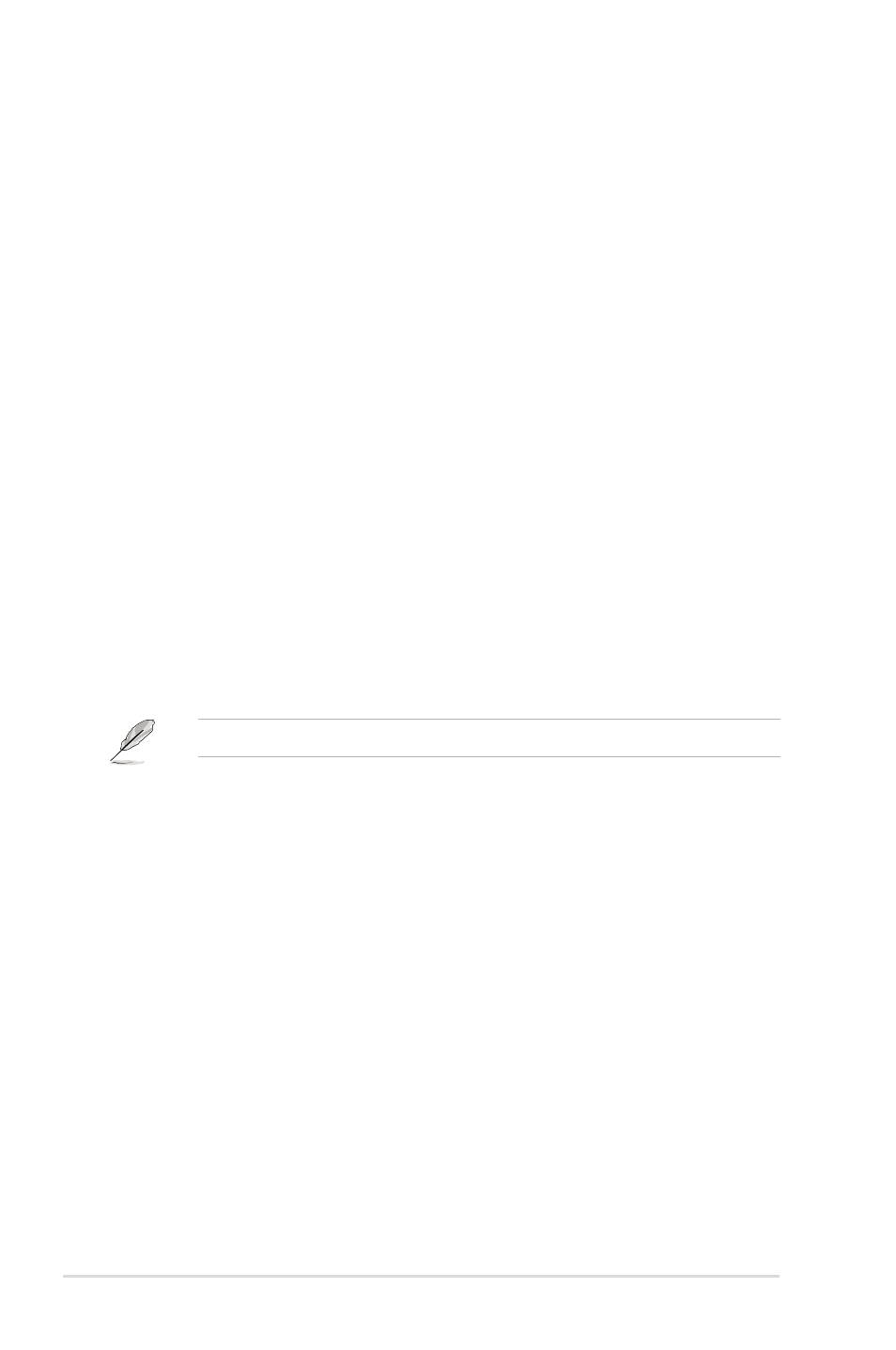
4-16
Chapter 4: BIOS setup
Max CPUID Value Limit [Disabled]
Setting this item to [Enabled] allows legacy operating systems to boot even without
support for CPUs with extended CPUID functions.
Configuration options: [Disabled] [Enabled]
Intel(R) Virtualization Tech [Enabled]
The Vanderpool Virtualization Technology allows a hardware platform to run
multiple operating systems separately, enabling one system to virtually function as
several systems. Configuration options: [Disabled] [Enabled]
Execute-Disable Bit Capability [Enabled]
Allows you to enable or disable the No-Execution Page Protection Technology.
Setting this item to [Disabled] forces the XD feature flag to always return to zero
(0). Configuration options: [Disabled] [Enabled]
Core Multi-Processing [Enabled]
Configuration options: [Disabled] [Enabled]
Intel(R) SpeedStep(tm) tech. [Enabled]
Allows you to enable or disable the Intel SpeedStep Technology. Refer to the
Appendix for more information on the Intel SpeedStep Technology.
Configuration options: [Disabled] [Enabled]
Items above with * mark are for technical personnel to debug only.
