Method of usage – Asus GMC-1 User Manual
Page 9
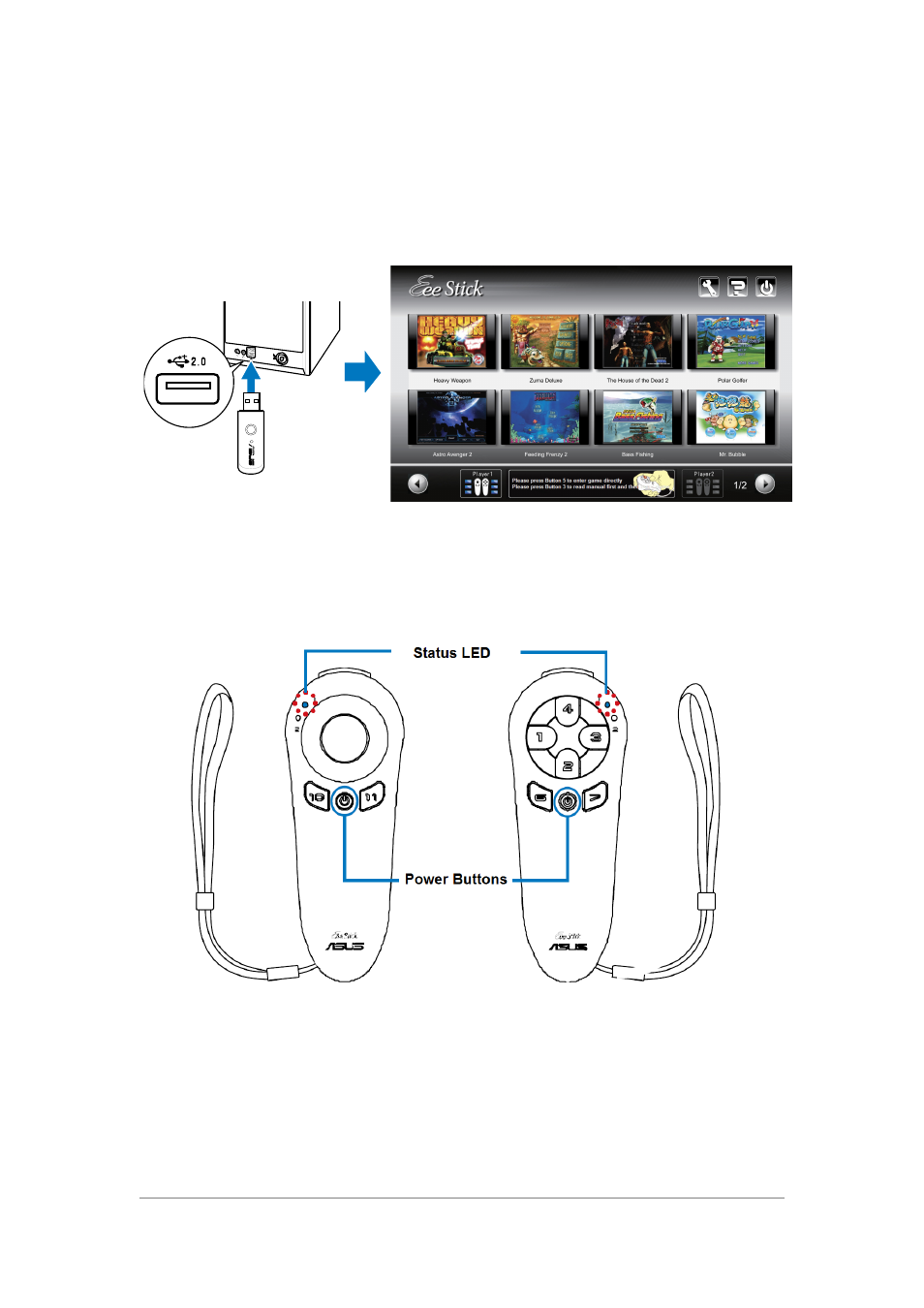
8
Method of Usage
To Enable your Eee Stick
1. Plug the USB Dongle into your computer. It would be entered Eee Stick
Game Menu.
2. Press on the power Button on the two Controllers for one second and then
release the power Buttons; the Status LED on the Dongle will
simultaneously blink rapidly, and this represents that it is in the
connection-searching process.
3. When the connection is established, LED 1 will keep constantly turning on
(If user is player 2, LED 2 will be on constantly). It represents that it is
ready for usage; the default mode is Mouse Mode.
4. When two players use two sets Eee Stick, LED 1 on the Controllers of
player 1 will be constantly on and the LED 2 on the Controllers of player 2
will be on constantly.
See also other documents in the category Asus Notebooks:
- Eee PC 1003HAG (60 pages)
- G51Jx (118 pages)
- K50Ij(BestBuy) (78 pages)
- K50Ij(BestBuy) (24 pages)
- E5368 (114 pages)
- PL80JT (30 pages)
- K40AC (24 pages)
- G51J (114 pages)
- W5Ae (134 pages)
- W5Ae (70 pages)
- UX30S (26 pages)
- BX31E (100 pages)
- PRO33JC (26 pages)
- U30Jc (104 pages)
- W5 (7 pages)
- Eee PC T101MT (68 pages)
- U81A (28 pages)
- U81A (88 pages)
- Transformer Pad TF300T (2 pages)
- Transformer Pad TF300TL (6 pages)
- Transformer Pad TF300T (90 pages)
- K40AE (108 pages)
- A8He (71 pages)
- A8He (71 pages)
- A8He (71 pages)
- G72gx (28 pages)
- PRO7 (32 pages)
- EB1501 (46 pages)
- EB1501 (46 pages)
- EB1007 (183 pages)
- EB1007 (102 pages)
- EB1007 (179 pages)
- EB1007 (181 pages)
- EB1007 (109 pages)
- EB1007 (145 pages)
- EB1021 (40 pages)
- EB1012 (130 pages)
- EB1012 (1 page)
- EB1012 (325 pages)
- EB1012 (95 pages)
- EB1012 (231 pages)
- EB1012 (185 pages)
- Eee PC 1015CX (66 pages)
- Eee PC X101H (62 pages)
- Eee PC X101H (50 pages)
