Asus GMC-1 User Manual
Page 21
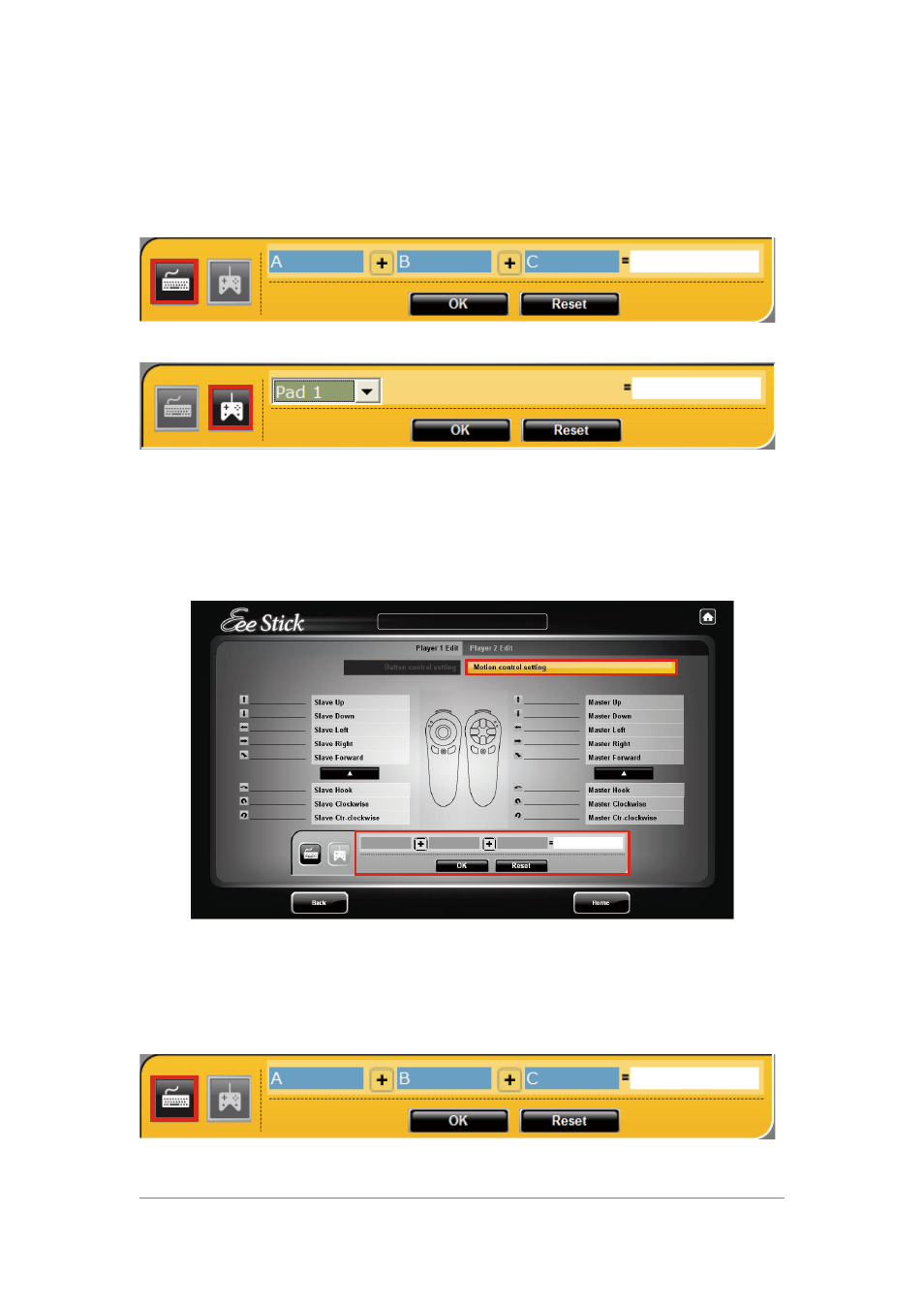
20
2. Under keyboard mapping setting, user can input 1 to 3 Buttons to
correspond to any Button on the Eee Stick; under traditional gamepad
mapping setting, user can select 1 pad to correspond to any button on the
Eee Stick.
Keyboard Mapping Setting
Traditional gamepad Mapping Setting
3. Define the button function name in the right column. When completed,
please click
OK.
Motion control setting
1. Click selected motion and set the configuration on the bottom of the
menu。
2. Under keyboard mapping setting, user can input 1 to 3 Buttons to
correspond to any Button on the Eee Stick; under traditional gamepad
mapping setting, user can select 1 pad to correspond to any button on the
Eee Stick.
Keyboard Mapping Setting
See also other documents in the category Asus Notebooks:
- Eee PC 1003HAG (60 pages)
- G51Jx (118 pages)
- K50Ij(BestBuy) (78 pages)
- K50Ij(BestBuy) (24 pages)
- E5368 (114 pages)
- PL80JT (30 pages)
- K40AC (24 pages)
- G51J (114 pages)
- W5Ae (134 pages)
- W5Ae (70 pages)
- UX30S (26 pages)
- BX31E (100 pages)
- PRO33JC (26 pages)
- U30Jc (104 pages)
- W5 (7 pages)
- Eee PC T101MT (68 pages)
- U81A (88 pages)
- U81A (28 pages)
- Transformer Pad TF300T (2 pages)
- Transformer Pad TF300TL (6 pages)
- Transformer Pad TF300T (90 pages)
- K40AE (108 pages)
- A8He (71 pages)
- A8He (71 pages)
- A8He (71 pages)
- G72gx (28 pages)
- PRO7 (32 pages)
- EB1501 (46 pages)
- EB1501 (46 pages)
- EB1007 (109 pages)
- EB1007 (145 pages)
- EB1007 (183 pages)
- EB1007 (102 pages)
- EB1007 (179 pages)
- EB1007 (181 pages)
- EB1021 (40 pages)
- EB1012 (231 pages)
- EB1012 (185 pages)
- EB1012 (130 pages)
- EB1012 (1 page)
- EB1012 (325 pages)
- EB1012 (95 pages)
- Eee PC 1015CX (66 pages)
- Eee PC X101H (62 pages)
- Eee PC X101H (50 pages)
