Operation method – Asus GMC-1 User Manual
Page 23
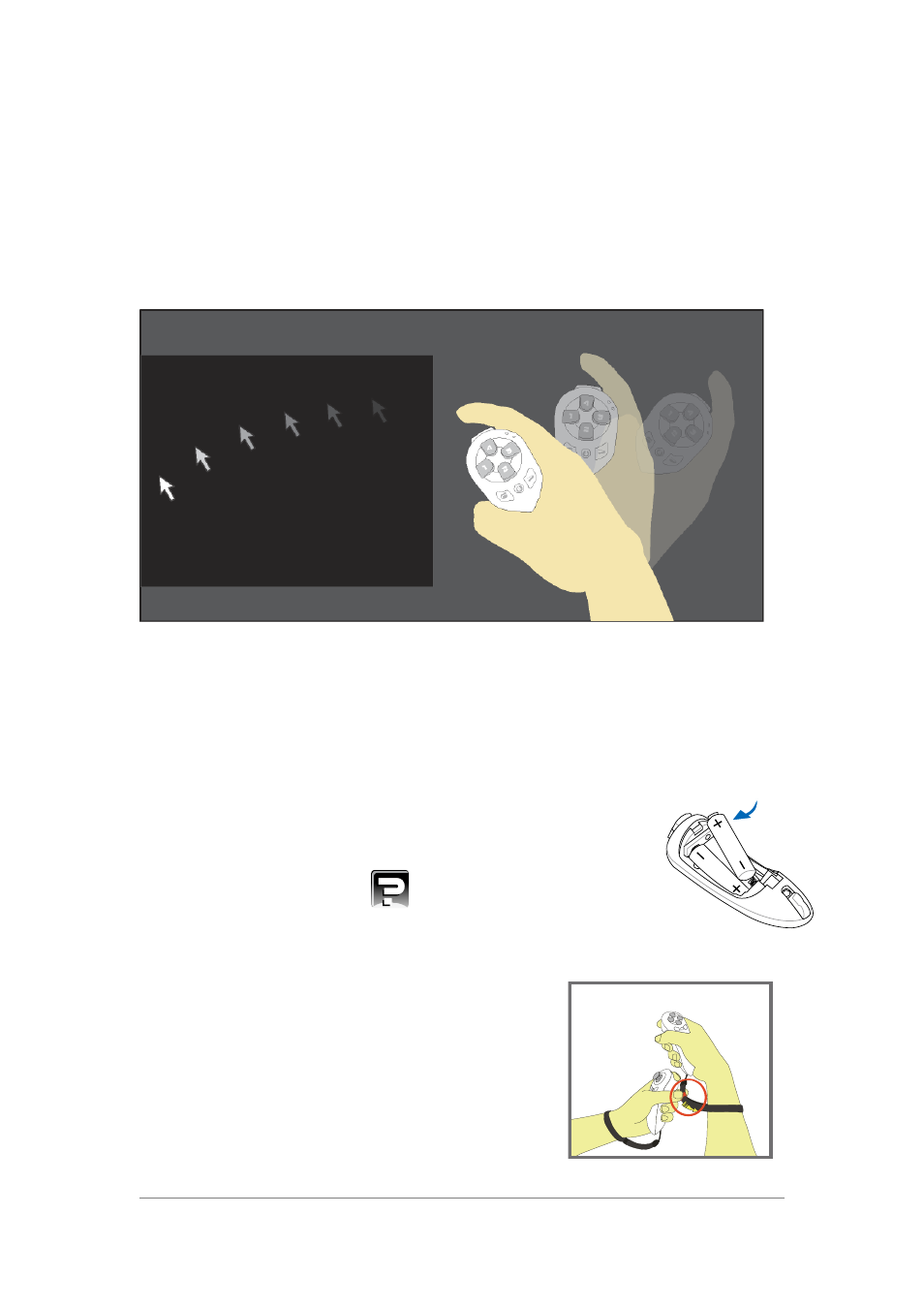
22
FAQ
Operation Method
Q:
:
:
:
When it is in Mouse Mode, how will be most handy to operate the
Controllers?
A:
:
:
:
It is advised that use wrist to swing the Activation Stick will make cursor
movement very smooth and easy.
Q:
:
:
:
While loading the game, why the Controllers could not be used?
A:
:
:
:
In order to avoid the wrong actions that lead to a wrong execution of
desktop programs, therefore, the program will temporally shut off the
functions while game is being loading.
Q:
:
:
:
How could I remove the batteries smoothly in the Controllers?
A:
:
:
:
Please pull lightly from the positive polarity of the battery,
removing the right side battery first, and the left side
battery could then be removed easily.
Please refer to the
Help
>
Knowing your Eee Stick>
Battery Installation for the relevant instructions
Q:
:
:
:
How to avoid the Controllers to slip off from the
hands during the game playing?
A:
:
:
:
Please put the wrist strap on two hands and
tighten the wrist strap with strap locks.
