Tilt mode, Scenario of application, Operation method – Asus GMC-1 User Manual
Page 17
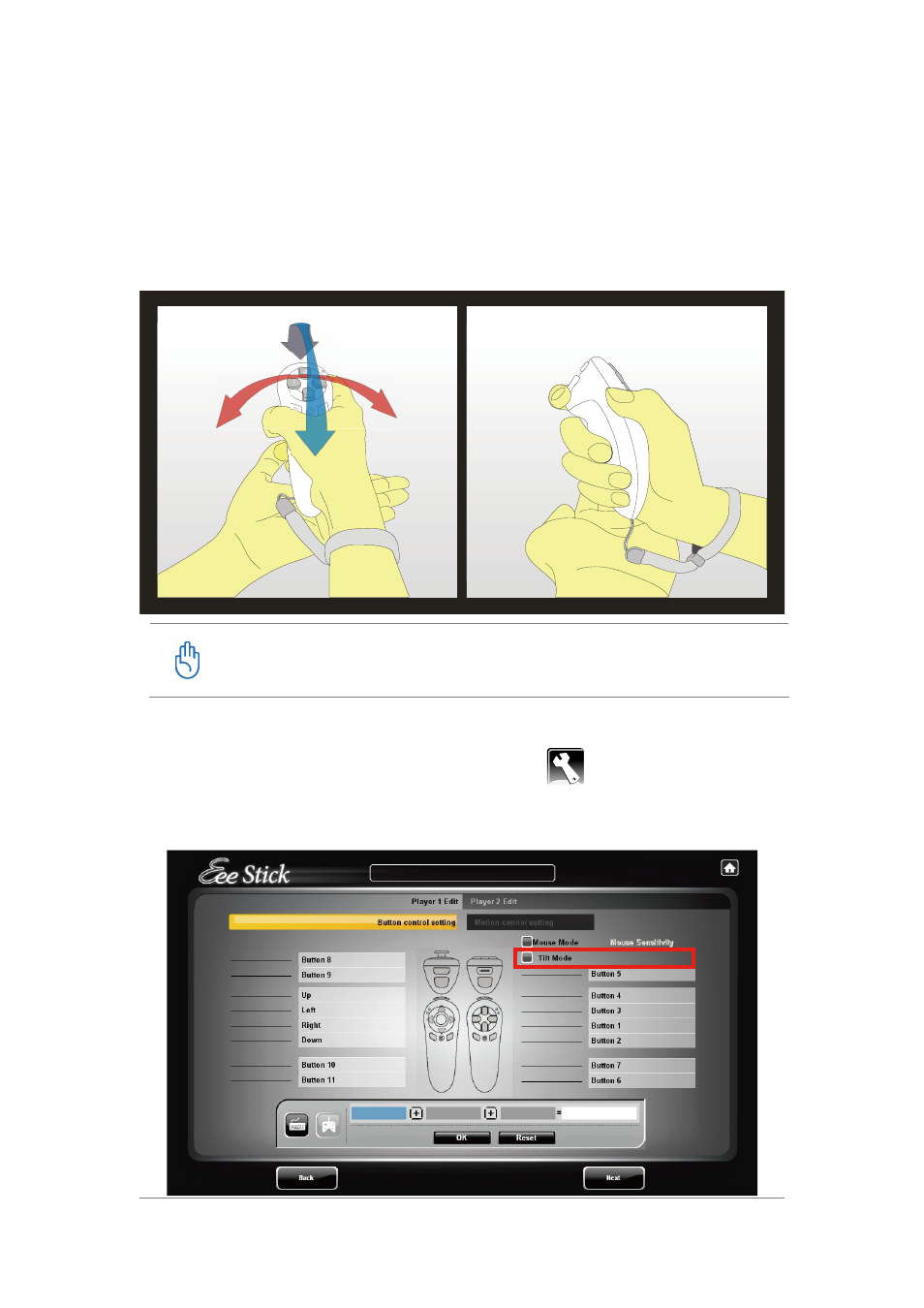
16
Tilt Mode
Scenario of Application
In flying simulation or racing games, Eee Stick Activation Stick could be fixed
on certain supporting point to simulate the operations of traditional flight
joystick or racing wheel.
It should be advised that the now pose will be the original point of
the pose for following operations; this indicates that keeping this
pose will be seen as completely no tilting movement.
Operation Method
1.
Eee Stick Game Menu>
>
>
>
Advanced Setting
>
>
>
>
Adding Eee Stick
Game Setting or Modifying Eee Stick Game Setting>
>
>
>
Button control
setting>
>
>
>
Click
Tilt Mode.
See also other documents in the category Asus Notebooks:
- Eee PC 1003HAG (60 pages)
- G51Jx (118 pages)
- K50Ij(BestBuy) (78 pages)
- K50Ij(BestBuy) (24 pages)
- E5368 (114 pages)
- PL80JT (30 pages)
- K40AC (24 pages)
- G51J (114 pages)
- W5Ae (70 pages)
- W5Ae (134 pages)
- UX30S (26 pages)
- BX31E (100 pages)
- PRO33JC (26 pages)
- U30Jc (104 pages)
- W5 (7 pages)
- Eee PC T101MT (68 pages)
- U81A (88 pages)
- U81A (28 pages)
- Transformer Pad TF300T (2 pages)
- Transformer Pad TF300TL (6 pages)
- Transformer Pad TF300T (90 pages)
- K40AE (108 pages)
- A8He (71 pages)
- A8He (71 pages)
- A8He (71 pages)
- G72gx (28 pages)
- PRO7 (32 pages)
- EB1501 (46 pages)
- EB1501 (46 pages)
- EB1007 (109 pages)
- EB1007 (145 pages)
- EB1007 (183 pages)
- EB1007 (102 pages)
- EB1007 (179 pages)
- EB1007 (181 pages)
- EB1021 (40 pages)
- EB1012 (185 pages)
- EB1012 (130 pages)
- EB1012 (1 page)
- EB1012 (325 pages)
- EB1012 (95 pages)
- EB1012 (231 pages)
- Eee PC 1015CX (66 pages)
- Eee PC X101H (50 pages)
- Eee PC X101H (62 pages)
