Asus RT-N14UHP User Manual
Page 40
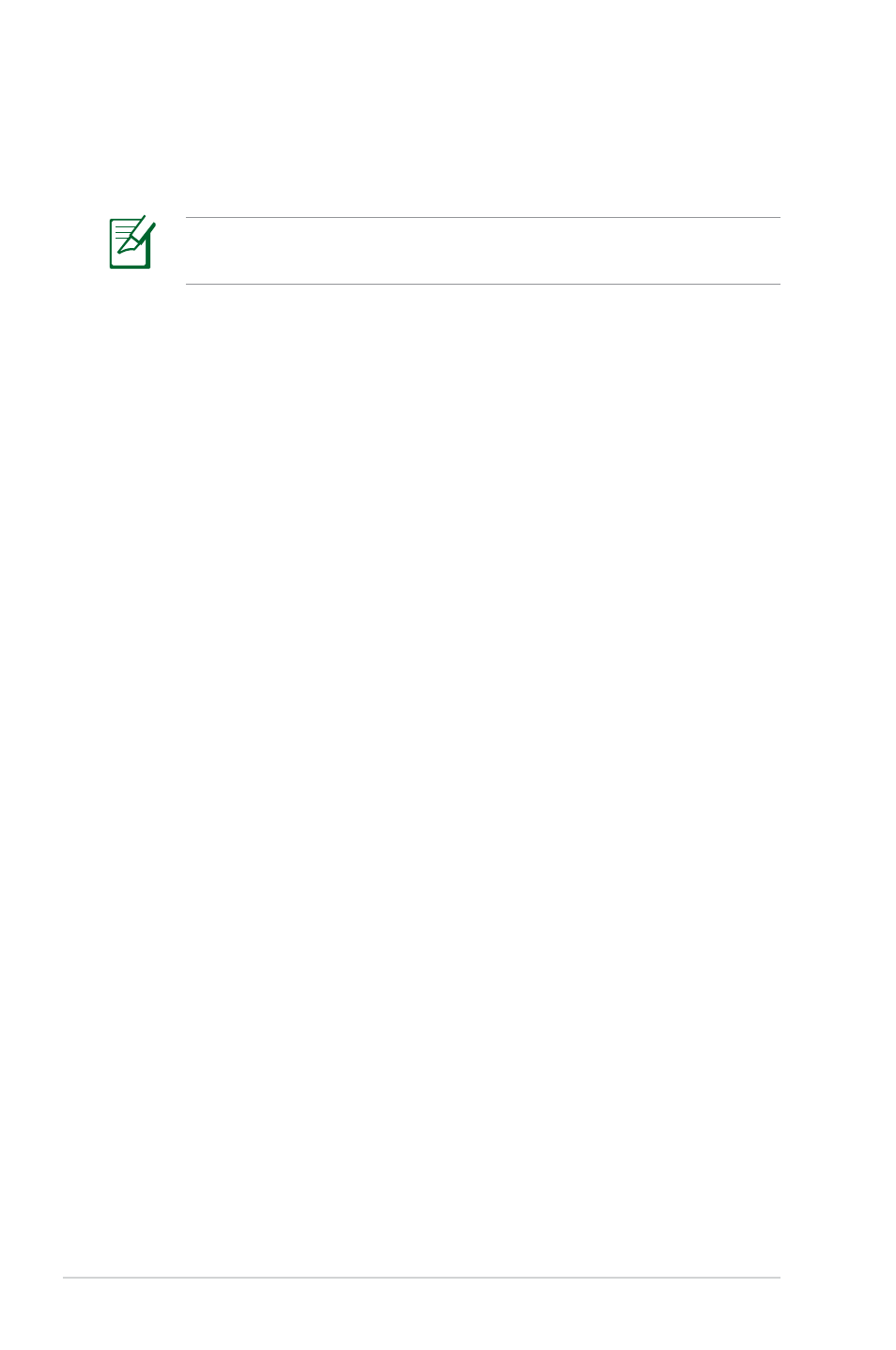
40
To use FTP Share service:
Ensure that you have set up your FTP server through
AiDisk.
For more details, refer to the section Using AiDisk.
1. From the navigation panel, click General > USB application >
Servers Center > FTP Share tab.
. From the list of folders, select the type of access rights that you
want to assign for specific folders:
• R/W: Select to assign read/write access for a specific folder.
•
W: Select to assign write only access for a specific folder.
•
R: Select to assign read only access for a specific folder.
•
No: Select this option if you do not want to share a specific
folder.
3. Click Apply to confirm the changes.
4. To access the FTP server, key in the ftp link
ftp://
password on a web browser or a third-party FTP utility.
- WL-AM602 (48 pages)
- RT-N11 (109 pages)
- RT-N11 (99 pages)
- RT-N11 (44 pages)
- RT-N11 (145 pages)
- RT-G31 (6 pages)
- RT-N11 (40 pages)
- RT-N56U (72 pages)
- RT-N56U (68 pages)
- RT-N56U (168 pages)
- RT-N56U (152 pages)
- RT-N16 (123 pages)
- RT-N16 (147 pages)
- RT-N16 (12 pages)
- RT-N16 (66 pages)
- RT-N16 (110 pages)
- RT-N16 (68 pages)
- RT-N16 (69 pages)
- WL-500gP V2 (151 pages)
- WL-500gP V2 (11 pages)
- WL-500gP V2 (65 pages)
- WL-500gP V2 (55 pages)
- WL-500 (12 pages)
- WL-500gP V2 (64 pages)
- WL-500gP V2 (88 pages)
- RT-N10LX (46 pages)
- RT-N10LX (22 pages)
- RT-N12 (VER.D1) (68 pages)
- RT-N12 (VER.D1) (68 pages)
- WL-600g (18 pages)
- WL-600g (57 pages)
- WL-600g (417 pages)
- WL-600g (227 pages)
- RT-N10E (46 pages)
- RT-N10E (26 pages)
- RT-N15U (60 pages)
- RT-N14UHP (2 pages)
- WL-320gE (172 pages)
- WL-320gE (74 pages)
- WL-320gE (361 pages)
- WL-320gE (20 pages)
- WL-320gE (71 pages)
- WL-320gE (58 pages)
- WL-320gE (77 pages)
