Ecc configuration – Asus K8N-LR User Manual
Page 75
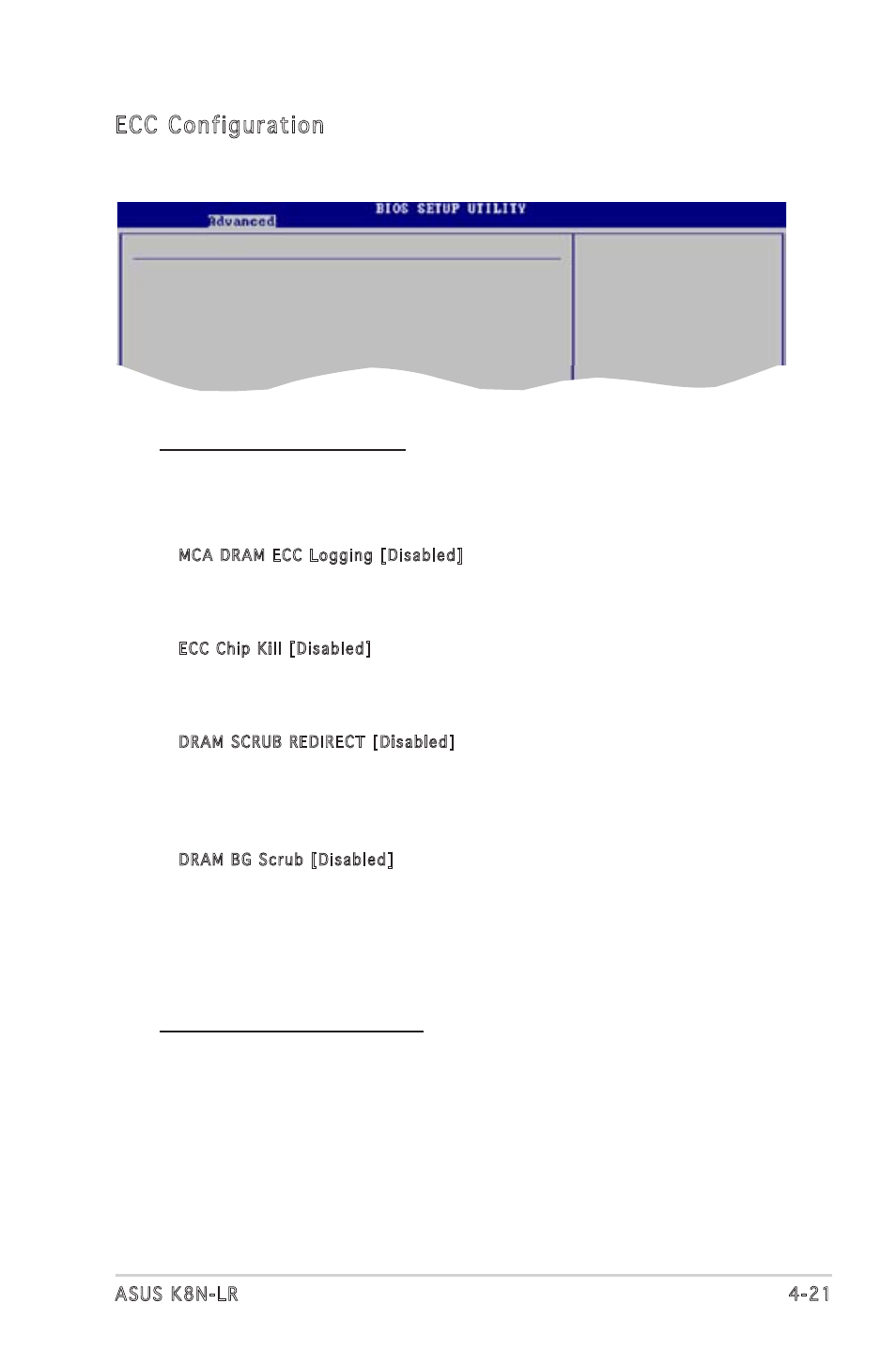
ASUS K8N-LR
4-21
DRAM ECC Enable [Enabled]
Enables or disables the DRAM ECC that allows the hardware to report
and correct memory errors automatically.
Configuration options: [Disabled] [Enabled]
MCA DRAM ECC Logging [Disabled]
Enables or disables the MCA DRAM ECC logging feature.
Configuration options: [Disabled] [Enabled]
ECC Chip Kill [Disabled]
Enables or disables the ECC chip kill feature.
Configuration options: [Disabled] [Enabled]
DRAM SCRUB REDIRECT [Disabled]
Enables or disables the DRAM SCRUB REDIRECT feature that allows
the system to correct DRAM ECC errors immediately when they
occur. Configuration options: [Disabled] [Enabled]
DRAM BG Scrub [Disabled]
Disables or sets the DRAM BG Scrub.
Configuration options: [Disabled] [40ns] [80ns] [160na] [320ns]
[640ns] [1.28us] [2.56us] [5.12us] [10.2us] [20.5us] [41.0us]
[81.9us] [163.8us] [327.7us] [655.4us] [1.31ms] [2.62ms]
[5.24ms] [10.49ms] [20.97ms] [42.00ms] [84.00ms]
L2 Cache BG Scrub [Disabled]
Disables or sets the L2 Cache BG Scrub. This item allows the L2 data
cache RAM to be corrected when idle.
Configuration options: [Disabled] [40ns] [80ns] [160na] [320ns]
[640ns] [1.28us] [2.56us] [5.12us] [10.2us] [20.5us] [41.0us]
[81.9us] [163.8us] [327.7us] [655.4us] [1.31ms] [2.62ms]
[5.24ms] [10.49ms] [20.97ms] [42.00ms] [84.00ms]
ECC Configuration
The ECC configuration menu allows you to change the ECC settings.
Select Screen
Select Item
+- Change Option
F1 General Help
F10 Save and Exit
ESC Exit
ECC Configuration
DRAM ECC Enable
[Enabled]
MCA DRAM ECC Logging
[Disabled]
ECC Chip Kill
[Disabled]
DRAM SCRUB REDIRECT
[Disabled]
DRAM BG Scrub
[Disabled]
L2 Cache BG Scrub
[Disabled]
Data Cache BG Scrub
[Disabled]
DRAM ECC allows
hardware to report
and correct memory
errors automatically
maintaining system
integrity.
