Asus K8N-LR User Manual
Page 74
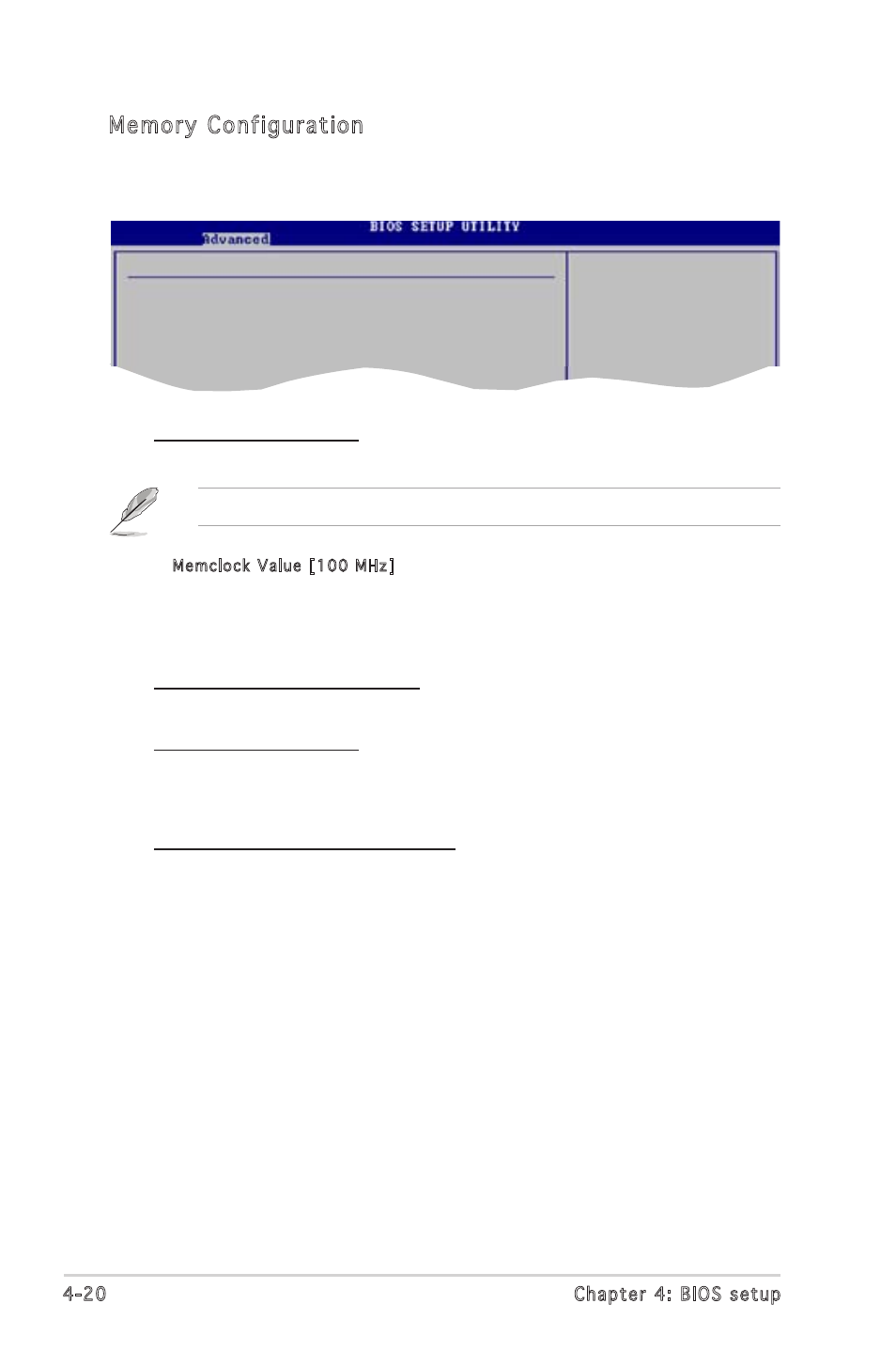
4-20
Chapter 4: BIOS setup
Memory Configuration
The memory configuration menu allows you to change the memory
settings.
Select Screen
Select Item
+- Change Option
F1 General Help
F10 Save and Exit
ESC Exit
Memory Configuration
Memclock Mode
[Auto]
CMD-ADDR Timing Mode
[ 1T]
Burst Length
[4 Beats]
HardtWare Memory Hole
[Disabled]
MEMCLK can be set
by the code using
AUTO, or if you use
LIMIT, you can set
one of the standard
values.
Memclock Value [100 MHz]
Sets the memory clock mode limit. This item appears only when the
Memory Mode item is set to Limit. Configuration options: [100 MHz]
[133 MHz] [166 MHz] [183 MHz] [200 MHz]
CMD-ADDR Timing Mode [ 1T]
Sets the CMD-ADDR Timing Mode. Configuration options: [1T] [2T]
Burst Length [4 Beats]
Sets the burst length. Configuration options: [8 Beats] [4 Beats]
[2 Beats]
HardWare Memory Hole [Disabled]
Enables or disables the hardware remapping around the memory hole.
Configuration options: [Disabled] [Enabled]
Memclock Mode [Auto]
Sets the memory clock mode. Configuration options: [Auto] [Limit]
The following items appear when the Memclock Mode is set to Limit.
