Using bluetooth® -6, Setting up the basic bluetooth environment -6, Using bluetooth – Asus EK1542 User Manual
Page 40: Setting up the basic bluetooth environment
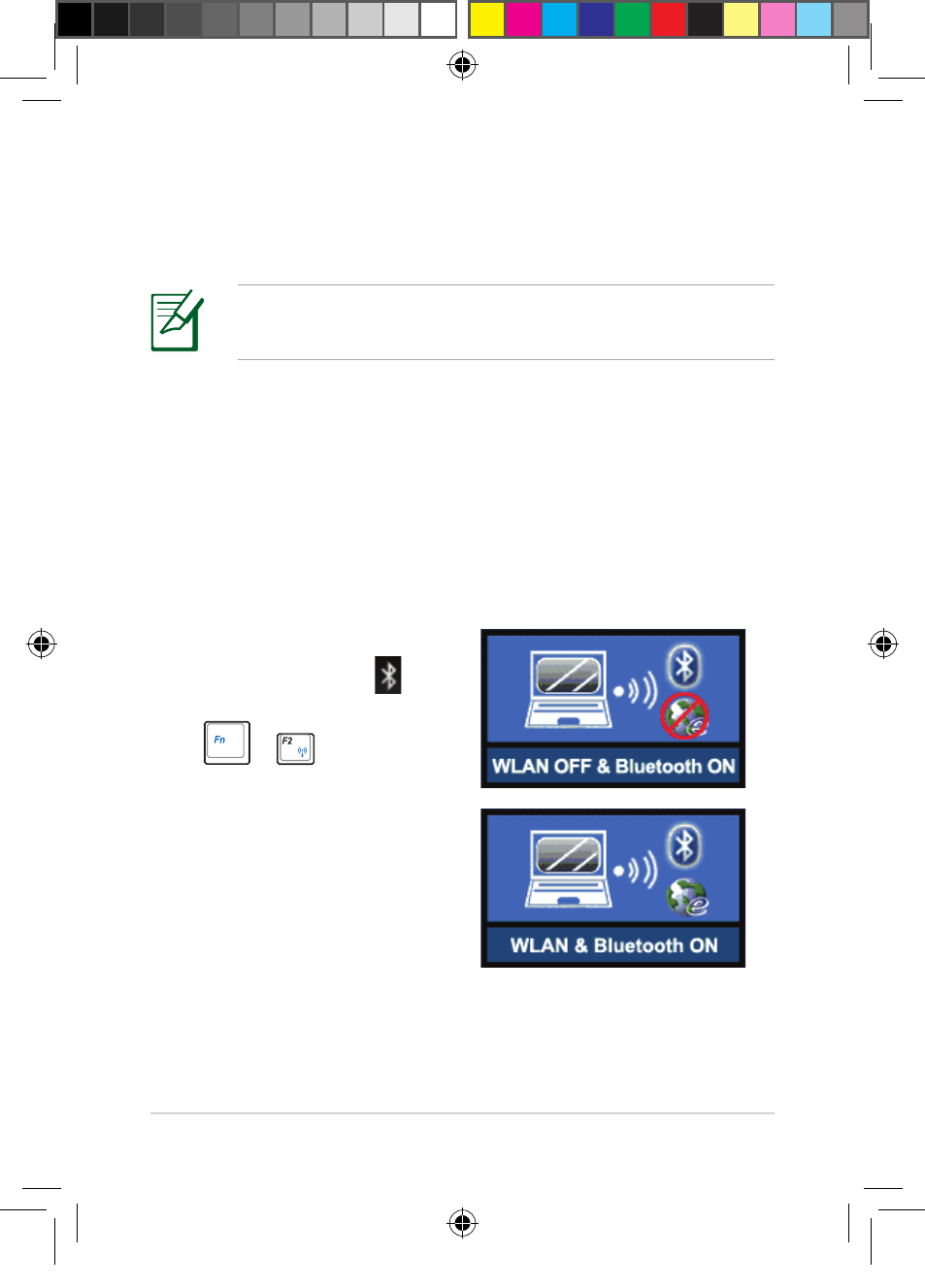
3-6
Chapter 3: Getting connected
Using Bluetooth®
Bluetooth® allows your EeeKeyboard PC to wirelessly communicate
with other Bluetooth devices, such as computers and mobile devices,
within a short range of about ten meters or 30 feet.
NOTE: By default, the Bluetooth function is turned on on your
EeeKeyboard PC.
Setting up the basic Bluetooth environment
Your EeeKeyboard PC is equipped with a built-in Bluetooth transceiver.
Before you can begin to use the Bluetooth function on your
EeeKeyboard PC, you need to set up the basic Bluetooth settings.
To set up the basic Bluetooth environment:
1.
Connect an external display to your EeeKeyboard PC.
2.
If you do not see the
Bluetooth indicator
on
the Easy Mode screen, press
+
(<Fn> +
<F2>) on your EeeKeyboard
PC until WLAN OFF &
Bluetooth ON or WLAN &
Bluetooth ON is shown.
EeeKeyboard.indb 6
3/9/10 2:00:48 PM
- Eee PC 1003HAG (60 pages)
- G51Jx (118 pages)
- K50Ij(BestBuy) (78 pages)
- K50Ij(BestBuy) (24 pages)
- PL80JT (30 pages)
- E5368 (114 pages)
- K40AC (24 pages)
- G51J (114 pages)
- W5Ae (134 pages)
- W5Ae (70 pages)
- UX30S (26 pages)
- BX31E (100 pages)
- PRO33JC (26 pages)
- U30Jc (104 pages)
- W5 (7 pages)
- Eee PC T101MT (68 pages)
- U81A (88 pages)
- U81A (28 pages)
- Transformer Pad TF300T (2 pages)
- Transformer Pad TF300TL (6 pages)
- Transformer Pad TF300T (90 pages)
- K40AE (108 pages)
- A8He (71 pages)
- A8He (71 pages)
- A8He (71 pages)
- G72gx (28 pages)
- PRO7 (32 pages)
- EB1501 (46 pages)
- EB1501 (46 pages)
- EB1007 (102 pages)
- EB1007 (179 pages)
- EB1007 (181 pages)
- EB1007 (109 pages)
- EB1007 (145 pages)
- EB1007 (183 pages)
- EB1021 (40 pages)
- EB1012 (325 pages)
- EB1012 (95 pages)
- EB1012 (231 pages)
- EB1012 (185 pages)
- EB1012 (130 pages)
- EB1012 (1 page)
- Eee PC 1015CX (66 pages)
- Eee PC X101H (62 pages)
- Eee PC X101H (50 pages)
