Using the touch gestures -6, Using the touch gestures, Standard gestures – Asus EK1542 User Manual
Page 26
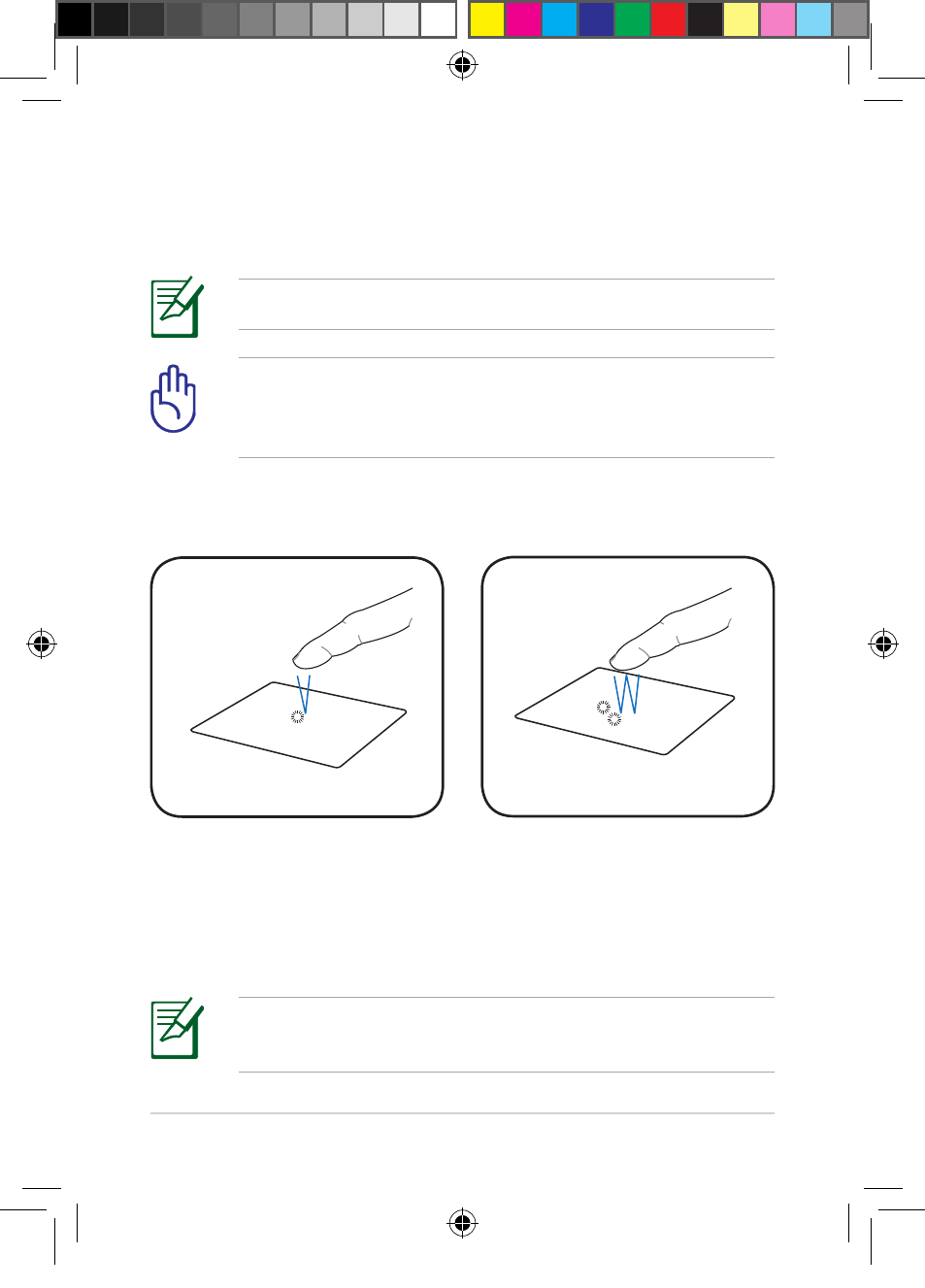
2-6
Chapter 2: Using your EeeKeyboard PC
Single tap
Tap once to select an item. This
gesture mimics the left-click
action on a standard mouse.
Double tap
Tap twice to launch an
application. This gesture mimics
the left double-click action on a
standard mouse.
Using the touch gestures
Touch gestures are movements that you make with your finger or
fingers to select items or navigate around your Eeekeyboard PC’s 5”
touch panel.
NOTE: Use light pressure when making a touch gesture.
IMPORTANT! Do not use any objects in place of your finger or
fingers to operate the touch panel. Doing so may damage or scratch
the touch panel’s surface.
Standard gestures
NOTE: Tap the touchpad for more than two seconds to initialize
the right-click function.
EeeKeyboard.indb 6
3/9/10 2:00:06 PM
- Eee PC 1003HAG (60 pages)
- G51Jx (118 pages)
- K50Ij(BestBuy) (78 pages)
- K50Ij(BestBuy) (24 pages)
- E5368 (114 pages)
- PL80JT (30 pages)
- K40AC (24 pages)
- G51J (114 pages)
- W5Ae (134 pages)
- W5Ae (70 pages)
- UX30S (26 pages)
- BX31E (100 pages)
- PRO33JC (26 pages)
- U30Jc (104 pages)
- W5 (7 pages)
- Eee PC T101MT (68 pages)
- U81A (88 pages)
- U81A (28 pages)
- Transformer Pad TF300T (2 pages)
- Transformer Pad TF300TL (6 pages)
- Transformer Pad TF300T (90 pages)
- K40AE (108 pages)
- A8He (71 pages)
- A8He (71 pages)
- A8He (71 pages)
- G72gx (28 pages)
- PRO7 (32 pages)
- EB1501 (46 pages)
- EB1501 (46 pages)
- EB1007 (109 pages)
- EB1007 (145 pages)
- EB1007 (183 pages)
- EB1007 (102 pages)
- EB1007 (179 pages)
- EB1007 (181 pages)
- EB1021 (40 pages)
- EB1012 (231 pages)
- EB1012 (185 pages)
- EB1012 (130 pages)
- EB1012 (1 page)
- EB1012 (325 pages)
- EB1012 (95 pages)
- Eee PC 1015CX (66 pages)
- Eee PC X101H (62 pages)
- Eee PC X101H (50 pages)
