Using the keypad -8, Function keys -8, Using the keypad – Asus EK1542 User Manual
Page 28: Function keys
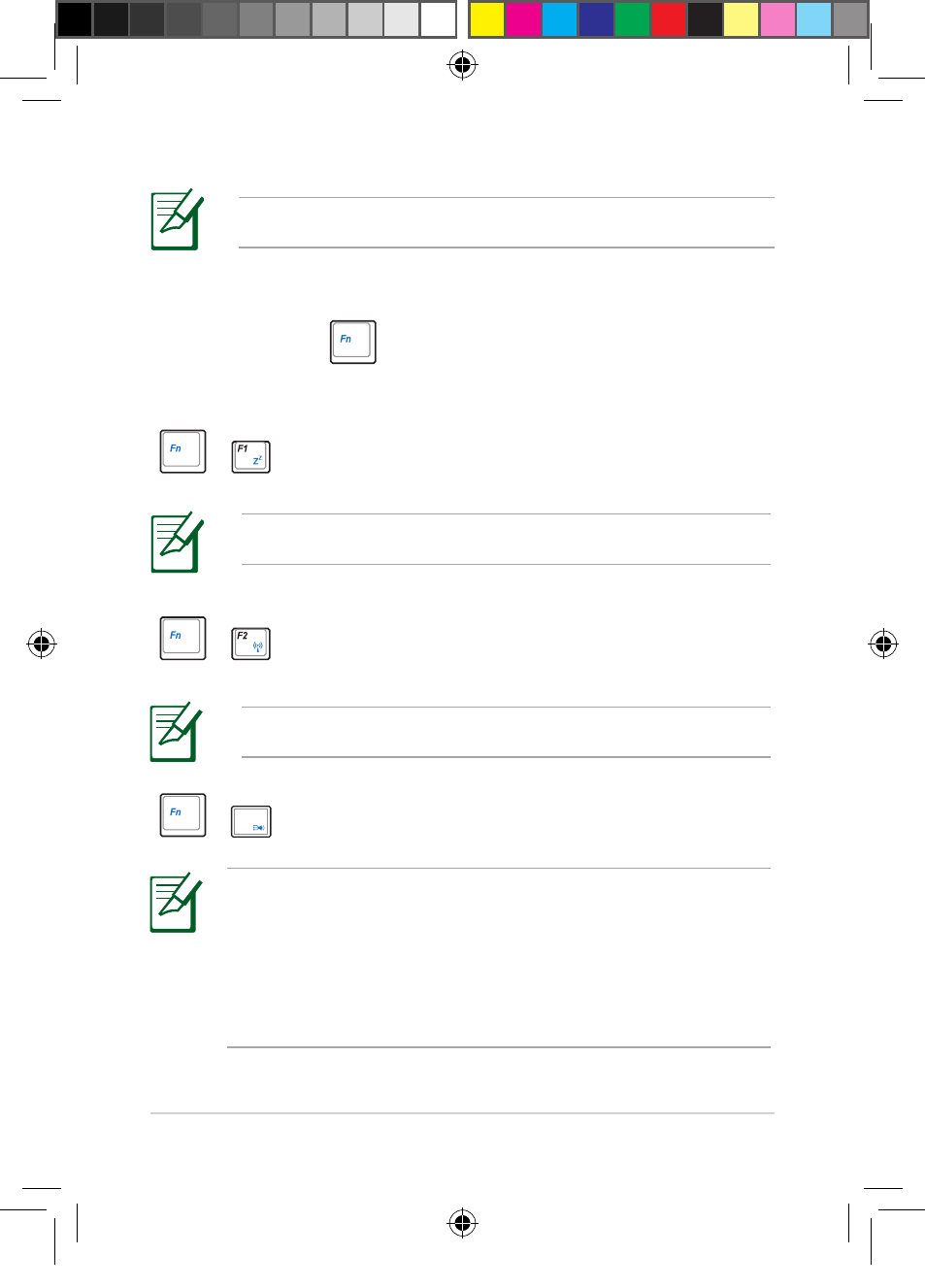
2-8
Chapter 2: Using your EeeKeyboard PC
Function keys
Use the Function key
combined with another specific key to perform
an action.
NOTE: The keys on the keypad vary with country/region.
Using the keypad
+
Sleep: Puts the system on Sleep/Standby Mode.
NOTE: Press any key to wake up the system.
+
Wireless/Bluetooth: Toggles the internal wireless LAN or
Bluetooth ON or OFF. When enabled, the corresponding
wireless indicator lights up.
NOTE: The default setting is WLAN ON / Bluetooth ON.
+
8&
Audio Switch : Switches between EeeKeyboard PC Speaker,
HDMI audio output, and Ultra-wideband audio output.
NOTES:
• To switch to HDMI or Ultra-wideband audio output, HDMI or
Ultra-wideband device must be connected.
• After pressing
to initiate change.
EeeKeyboard.indb 8
3/9/10 2:00:11 PM
- Eee PC 1003HAG (60 pages)
- G51Jx (118 pages)
- K50Ij(BestBuy) (78 pages)
- K50Ij(BestBuy) (24 pages)
- E5368 (114 pages)
- PL80JT (30 pages)
- K40AC (24 pages)
- G51J (114 pages)
- W5Ae (134 pages)
- W5Ae (70 pages)
- UX30S (26 pages)
- BX31E (100 pages)
- PRO33JC (26 pages)
- U30Jc (104 pages)
- W5 (7 pages)
- Eee PC T101MT (68 pages)
- U81A (28 pages)
- U81A (88 pages)
- Transformer Pad TF300T (2 pages)
- Transformer Pad TF300TL (6 pages)
- Transformer Pad TF300T (90 pages)
- K40AE (108 pages)
- A8He (71 pages)
- A8He (71 pages)
- A8He (71 pages)
- G72gx (28 pages)
- PRO7 (32 pages)
- EB1501 (46 pages)
- EB1501 (46 pages)
- EB1007 (183 pages)
- EB1007 (102 pages)
- EB1007 (179 pages)
- EB1007 (181 pages)
- EB1007 (109 pages)
- EB1007 (145 pages)
- EB1021 (40 pages)
- EB1012 (1 page)
- EB1012 (325 pages)
- EB1012 (95 pages)
- EB1012 (231 pages)
- EB1012 (185 pages)
- EB1012 (130 pages)
- Eee PC 1015CX (66 pages)
- Eee PC X101H (62 pages)
- Eee PC X101H (50 pages)
