Glossary (cont.) – Asus U1 User Manual
Page 76
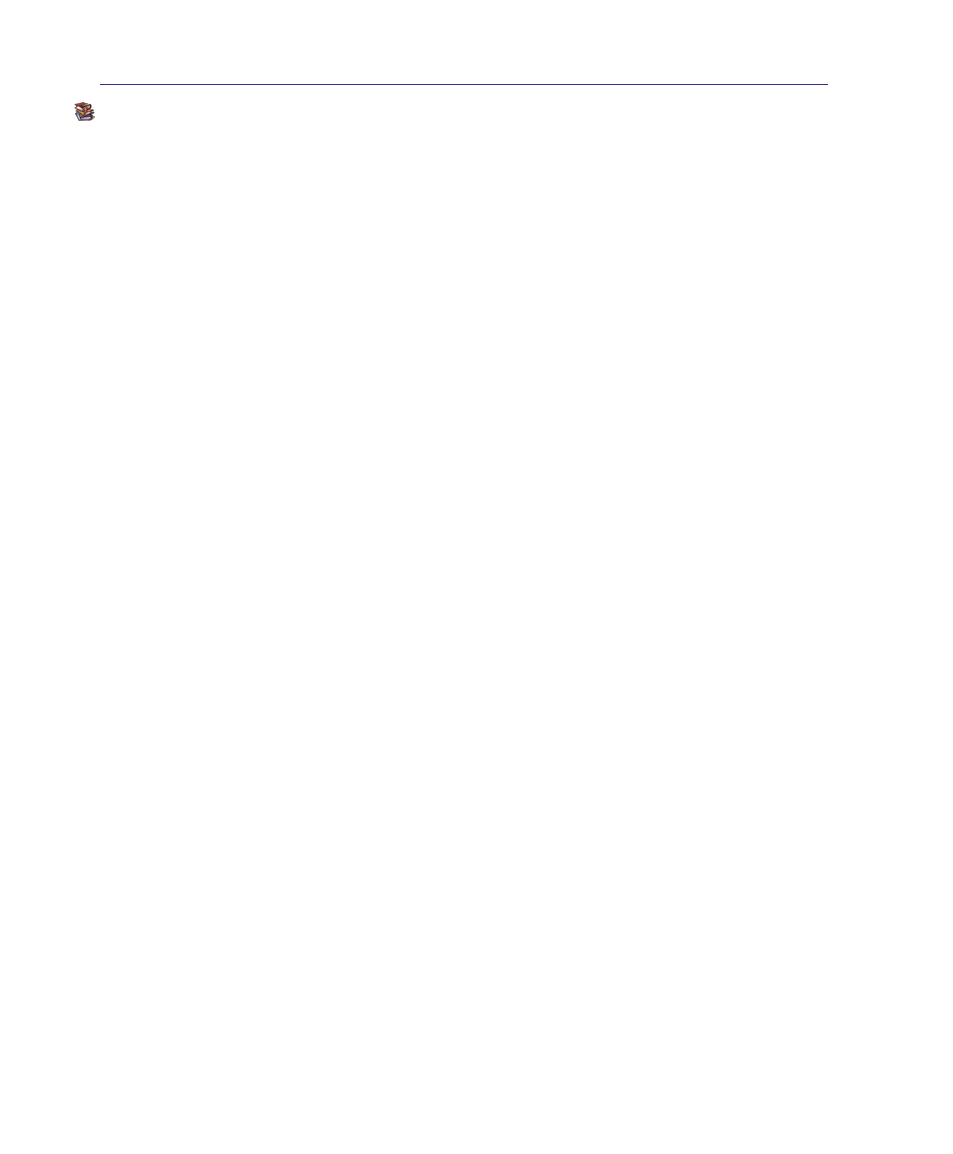
A
Appendix
CPU (Central Processing Unit)
The CPU, sometimes called “Processor,” actually functions as the “brain” of the computer. It interprets
and executes program commands and processes data stored in memory.
Device Driver
A device driver is a special set of instructions that allows the computer’s operating system to communicate
with devices such as VGA, audio, Ethernet, printer, or modem.
DVD
DVD is essentially a bigger, faster CD that can hold video as well as audio and computer data. With
these capacities and access rates, DVD discs can provide you with dramatically-enhanced high-color,
full-motion videos, better graphics, sharper pictures, and digital audio for a theater-like experience. DVD
aims to encompass home entertainment, computers, and business information with a single digital format,
eventually replacing audio CD, videotape, laserdisc, CD-ROM, and video game cartridges.
ExpressCard
ExpressCard slot is 26 pins and support one ExpressCard/34mm or one ExpressCard/54mm expansion
card. This new interface is faster by using a serial bus supporting USB 2.0 and PCI Express instead of
the slower parallel bus used in the PC card slot. (Not compatible with previous PCMCIA cards.)
Hardware
Hardware is a general term referring to the physical components of a computer system, including pe-
ripherals such as printers, modems, and pointing devices.
IDE (Integrated Drive Electronics)
IDE devices integrate the drive control circuitry directly on the drive itself, eliminating the need for a
separate adapter card (in the case for SCSI devices). UltraDMA/66 or 100 IDE devices can achieve up
to 33MB/Sec transfer.
IEEE1394 (1394)
Also known as iLINK (Sony) or FireWire (Apple). 1394 is a high speed serial bus like SCSI but has
simple connections and hot-plugging capabilities like USB. The popular 1394a interface has a bandwidth
of 400Mbits/sec and can handle up to 63 units on the same bus. The newer 1394b interface can support
twice the speed and will appear in future models when peripherals support higher speeds. It is very likely
that 1394, together with USB, will replace Parallel, IDE, SCSI, and EIDE ports. 1394 is also used in
high-end digital equipment and should be marked “DV” for Digital Video port.
Infrared Port (IrDA) (on selected models)
The infrared (IrDA) communication port allows convenient wireless data communication with infra-
red-equipped devices or computers up to 4Mbits/sec. This allows easy wireless synchronization with
PDAs or mobile phones and even wireless printing to printers. Small offices can use IrDA technology to
share a printer between several closely placed Notebook PCs and even send files to each other without
a network.
Glossary (Cont.)
