1 web-based user interface, 1 loging in the utility – Asus ASMB4-iKVM User Manual
Page 62
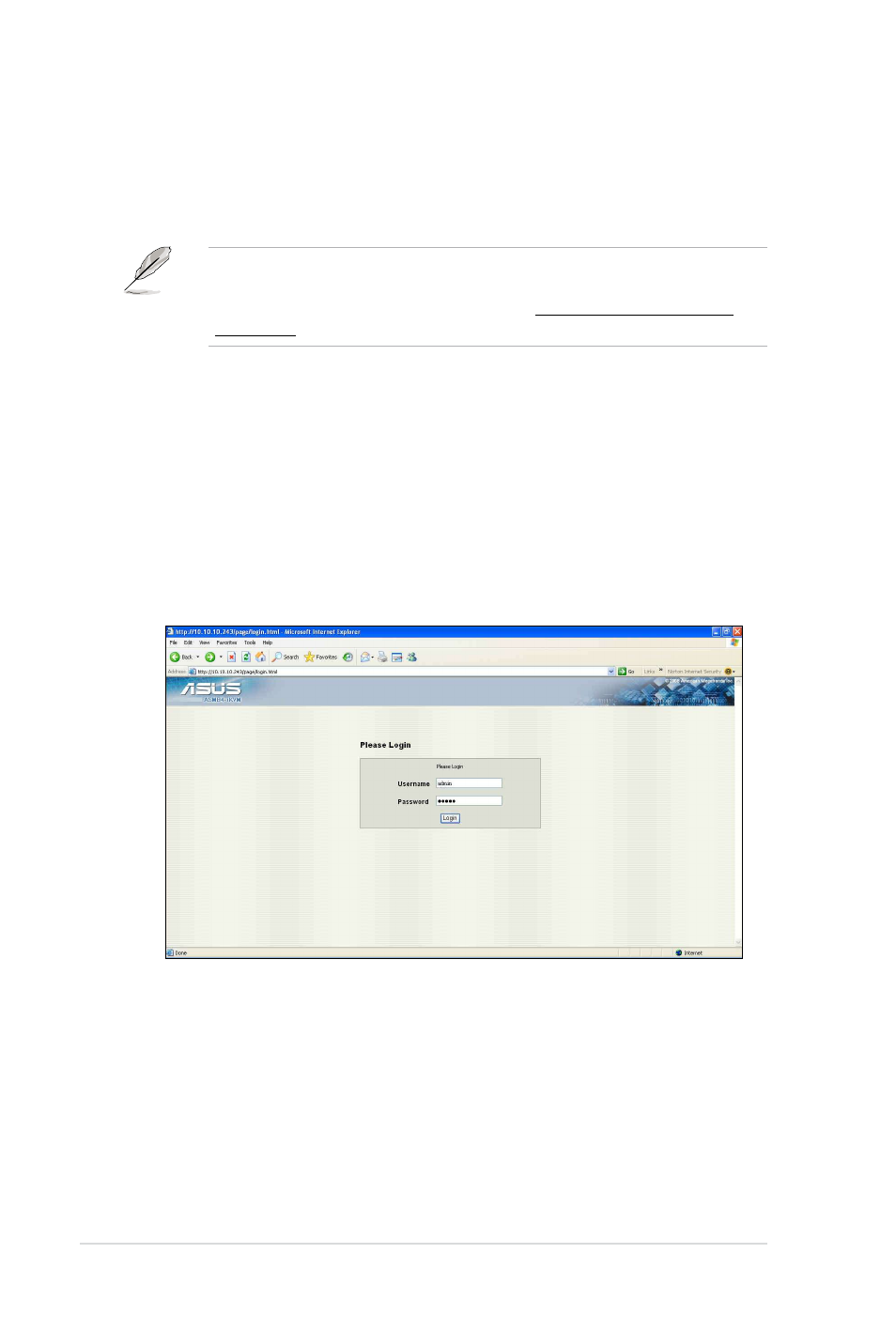
4-2
Chapter 4: Web-based user interface
4.1
Web-based user interface
The web-based user interface allows you to easily monitor the remote server’s
hardware information including temperatures, fan rotations, voltages, and power.
This application also lets you instantly power on/off or reset the remote server.
You should install JRE on remote console first before using web-based
management. You can find JRE from the folder JAVA of the ASMB4-iKVM
support CD. You can also download JRE from http://java.sun.com/javase/
downloads.
4.1.1
Loging in the utility
1. Ensure that the LAN cable of the computer is connected to the LAN port of
the remote server.
2. Open the web browser and type in the same IP address as the one in the
remote server.
3. The below screen appears. Enter the default user name (admin) and
password (admin). Then click Login.
- AP2500 (40 pages)
- AP1700-S5 (58 pages)
- RS700-E6/ERS4 (138 pages)
- AP1600R-E2(AA2) (150 pages)
- P7F-E (162 pages)
- RS161-E4/PA2 (126 pages)
- RS163-E4/RX4 (11 pages)
- M2N-LR (113 pages)
- P5BV/SAS (184 pages)
- K8N-DRE (142 pages)
- RS161-E5/PA2 (124 pages)
- LSI SAS3442X-R (68 pages)
- ESC4000/FDR G2 (200 pages)
- PIKE 2208 (16 pages)
- ESC4000 (162 pages)
- ESC4000 (22 pages)
- PSCH-SR/IDE (102 pages)
- P9D-M (156 pages)
- RS740-E7-RS24-EG (212 pages)
- P5M2-E/4L (12 pages)
- ESC2000 G2 (226 pages)
- TS700-E6/RS8 (166 pages)
- RS160-E3/PS4 (140 pages)
- PU-DLS (134 pages)
- TR-DLSR (100 pages)
- P5BV-C/2L (161 pages)
- TS100-E5/PI4 (166 pages)
- ESC1000 Personal SuperComputer (184 pages)
- NRL-LS (120 pages)
- PCI-DA2200 (369 pages)
- P8C WS (140 pages)
- RS120-E4/PA4 (174 pages)
- P5MT-M (150 pages)
- TS Mini (2 pages)
- TS Mini (112 pages)
- TS Mini (114 pages)
- P5MT-MX/C (156 pages)
- AP140R-E1 (52 pages)
- AP140R-E1 (132 pages)
- ASMB6-iKVM (114 pages)
- DSBF-D16/SAS (200 pages)
- DSBF-D16 (202 pages)
- RS160-E5 (164 pages)
- Z8PE-D12X (170 pages)
- Z8PE-D12X (168 pages)
