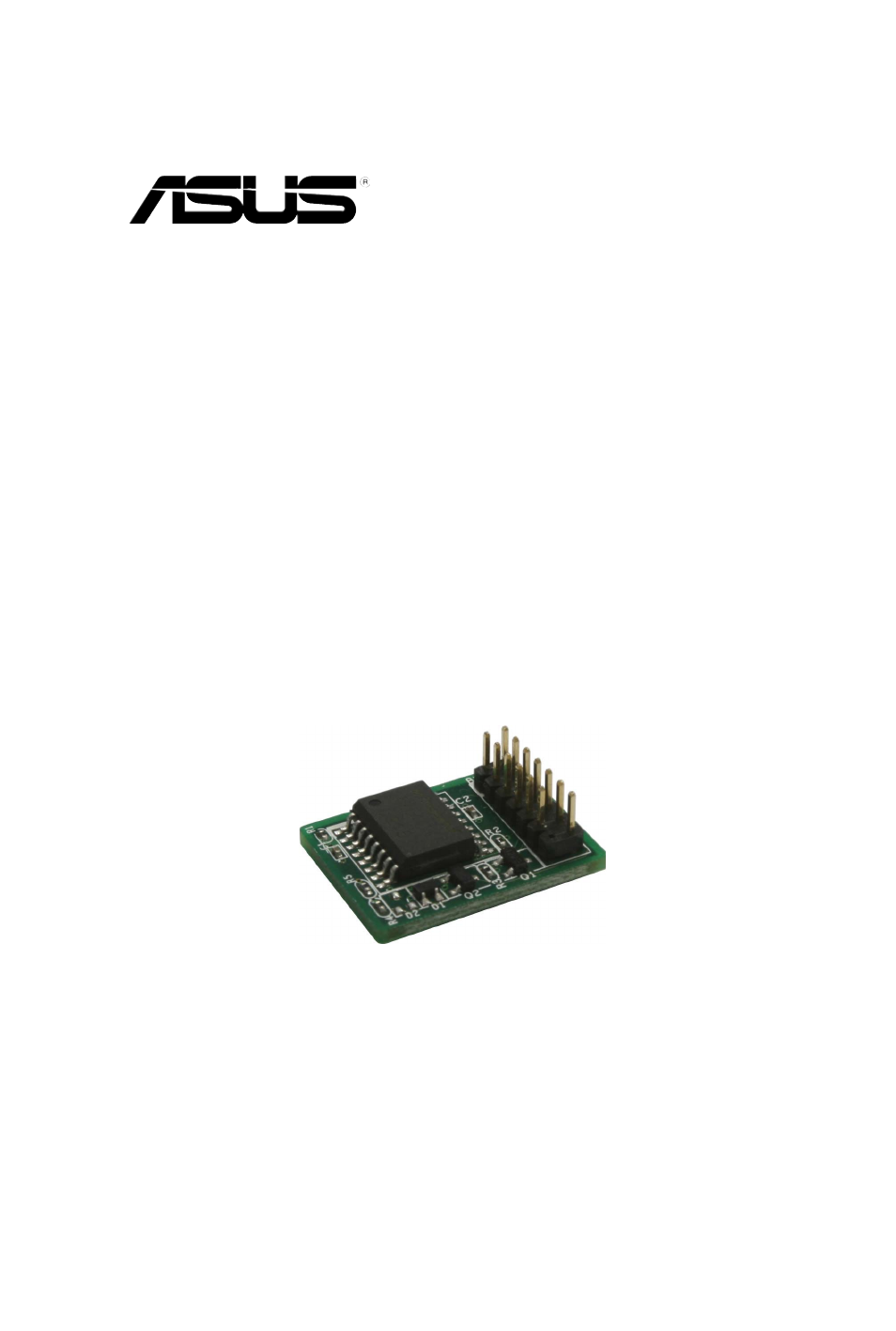Asus ASMB4-iKVM User Manual
Asmb4-ikvm/ asmb4-sol plus
Table of contents
Document Outline
- Notices
- Safety information
- About this guide
- ASMB4-iKVM/ASMB4-SOL PLUS specifications summary
- Chapter 1: Product introduction
- 1.1 Welcome!
- 1.2 Package contents
- 1.3 Features
- 1.4 System requirements
- 1.5 Network setup
- Chapter 2: Installation
- 2.1 Before you proceed
- 2.2 Hardware installation
- 2.3 Firmware update and IP configuration
- 2.3.1 Firmware update
- 2.3.2 Configure BMC IP source static IP
- 2.3.3 Configure BMC IP source DHCP
- 2.4 BIOS configuration
- 2.5 Running the ASMC4 utility
- 2.5.1 Configuring the LAN controller
- 2.5.2 Configuring the user name and password
- 2.6 Software installation
- 2.6.1 Installing the ARC
- 2.6.2 Launching ARC
- Chapter 3: ASUS Remote Console
- 3.1 ASUS Remote Console (ARC)
- 3.1.1 ARC sections
- 3.1.2 Connecting to the remote server
- 3.1.3 Retrieving sensor information
- 3.1.4 Displaying FRU information
- 3.1.5 Displaying system event logs
- 3.1.6 Using Remote Console
- 3.1.7 Displaying all remote server sensors
- 3.1.8 Adjusting the monitoring settings
- 3.1.9 Controlling the remote server power
- 3.1.10 Viewing PET information
- 3.2 ASUS Host Management Controller Setup
- 3.2.1 Installing and launching the ASUS Host Management Controller Setup utility
- 3.2.2 Command fields
- 3.2.3 Initial
- 3.2.4 View
- 3.2.5 Set
- 3.2.6 Monitor
- 3.2.7 Help
- Chapter 4: Web-based user interface
- 4.1 Web-based user interface
- 4.1.1 Loging in the utility
- 4.1.2 Using the utility
- 4.2 System Information
- 4.3 Server Health
- 4.3.1 Sensor Readings (with Thresholds)
- 4.3.2 Event Log
- 4.4 Configuration
- 4.4.1 Alerts
- 4.4.2 PEF
- 4.4.3 Mouse Mode
- 4.4.4 Network
- 4.4.5 SMTP
- 4.4.6 SSL
- 4.4.7 Users
- 4.4.8 Configure LDAP
- 4.4.9 Date/Time/NTP Settings
- 4.5 Remote Control
- 4.5.1 Console Redirection
- 4.5.2 Server Power Control
- 4.5.3 Capture Screen Video
- 4.5.4 Chassis Identify Command
- 4.6 Maintenance
- 4.7 Languages
- Appendix: Reference information
- A.1 BMC connector
- A.2 LAN ports for server management
- A.3 Troubleshooting
- A.4 Sensor Table