5 apm configuration, Power management/apm [enabled, Power button mode [on/off – Asus K8U-X User Manual
Page 61: Video power down mode [suspend, Hard disk power down mode [suspend, Suspend time out [disabled, Asus k8u-x motherboard 2-25
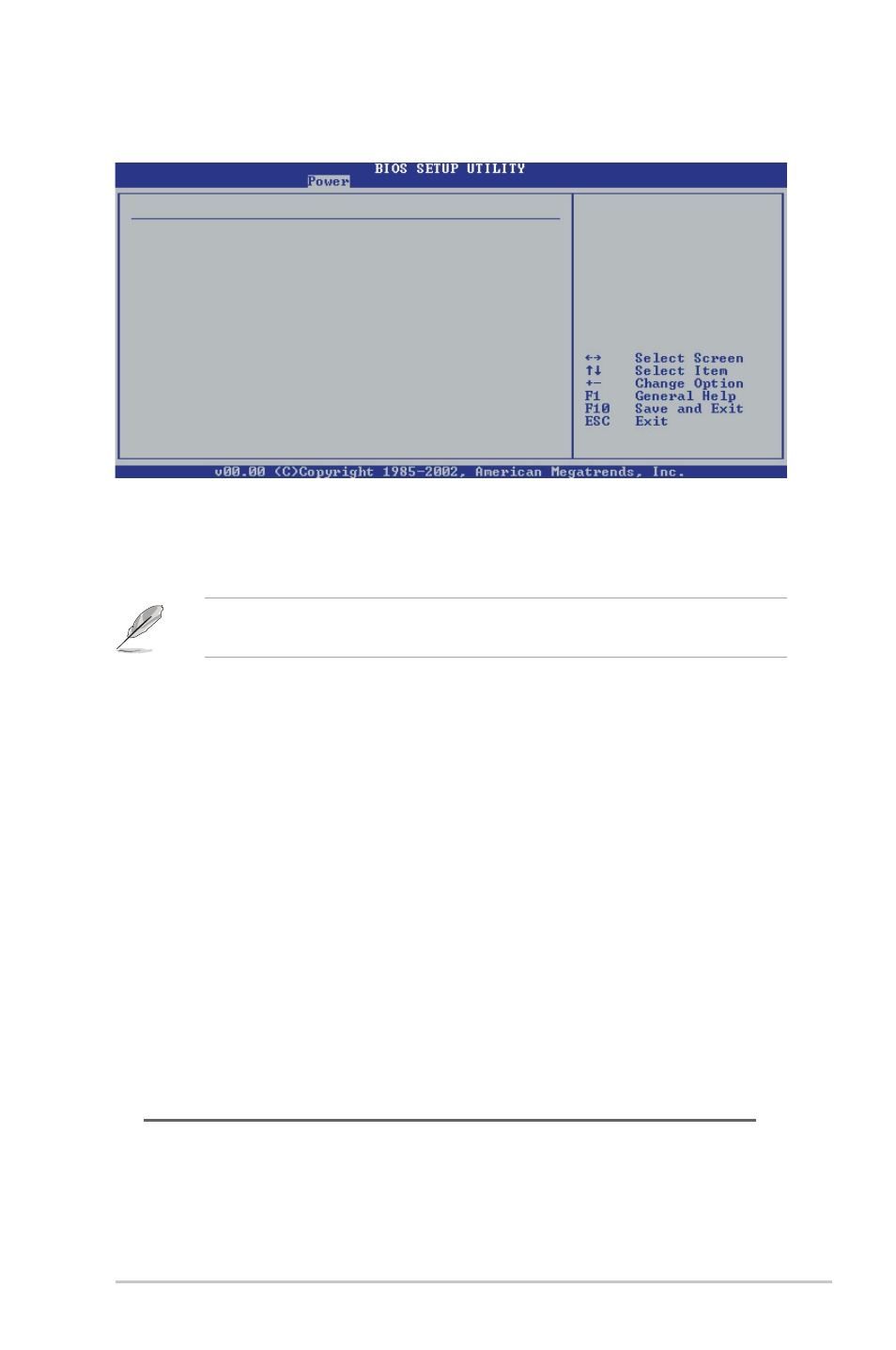
ASUS K8U-X Motherboard
2-25
2.5.5 APM Configuration
Power Management/APM [Enabled]
Allows you to enable or disable the Advanced Power Management (APM)
feature. Configuration options: [Disabled] [Enabled].
Power Button Mode [On/Off]
Allows the system to go into On/Off mode or suspend mode when the power
button is pressed. Configuration options: [On/Off] [Standby] [Suspend].
Video Power Down Mode [Suspend]
Allows you to select the video power down mode. Configuration options:
[Disabled] [Standby] [Suspend].
Hard Disk Power Down Mode [Suspend]
Allows you to enable or disable the hard disk power down mode.
Configuration options: [Disabled] [Standby] [Enabled].
Suspend Time Out [Disabled]
Allows you to select the specified time at which the system goes on
suspend mode. Configuration options: [Disabled] [1 Min] [2 Min] [4 Min] [8
Min] [10 Min] [20 Min] [30 Min] [40 Min] [50 Min] [60 Min]
The following items appear only when the Power Management/APM
item is set to [Enabled].
APM Configuration
Power Management/APM
[Enabled]
Power Button Mode
[On/Off]
Video Power Down Mode
[Suspend]
Hard Disk Power Down Mode
[Suspend]
Suspend Time Out
[Disabled]
Restore on AC Power Loss
[Power Off]
Resume By USB From S3/S4
[Enabled]
PowerOn By LAN/PCI Device
[Disabled]
PowerOn By External Modem
[Disabled]
PowerOn By PS/2 KB&MS
[Disabled]
PowerOn By RTC Alarm
[Disabled]
