Chapter 4: view images using pda / ppc / mobile – Asus CX200 User Manual
Page 50
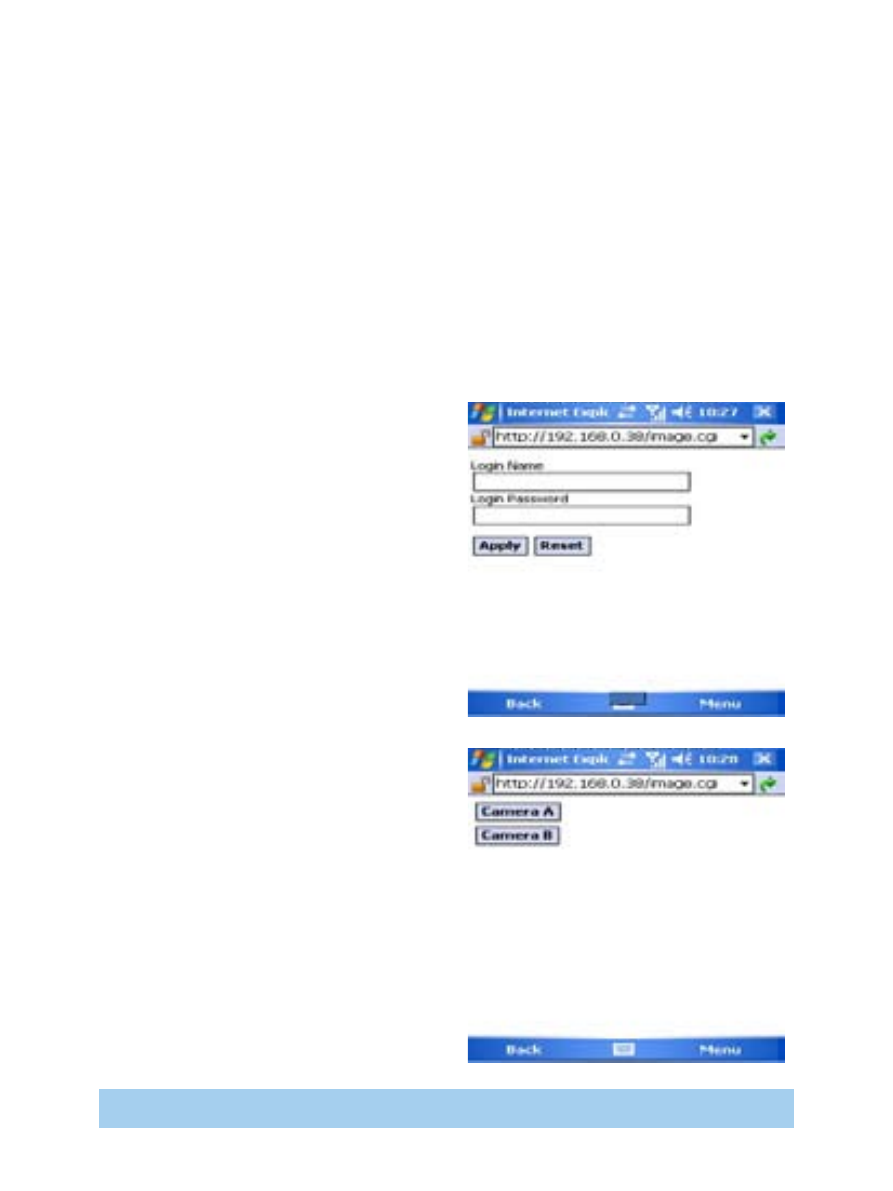
ASUS CX200 Internet Camera
Chapter 4: View Images Using PDA / PPC /
mobile
ASUS Mimic CX200 supports image viewing from a GRPS / WiFi enabled
PDA / PPC / Symbian mobile device. To view the images;
a. Make sure that the PDA / PPC / Mobile unit is connected to LAN or
Internet.
c. The following login page will appear.
Enter the Login Name and Login
Password if applicable. Otherwise,
click Apply to proceed.
d. The following Camera Selection
will appear. Click on either Camera
A or Camera B.
See also other documents in the category Asus Communication:
- GX1026i (26 pages)
- GX-D1241 (48 pages)
- GX1026 (73 pages)
- GX-D1081 (8 pages)
- GigaX1024X (57 pages)
- GigaX1024X (41 pages)
- FX-D1162 (103 pages)
- RX3041_B (36 pages)
- GigaX3124 (326 pages)
- SL200 (52 pages)
- SCSI/PCI-L3C920 (16 pages)
- GigaX3024X (137 pages)
- RX3041H (143 pages)
- SL1000 (8 pages)
- RX3041 (63 pages)
- GigaX1008B (46 pages)
- GigaX1005B (46 pages)
- GigaX1005N (60 pages)
- GigaX2024X (119 pages)
- GigaX1105N (57 pages)
- GigaX1108N (8 pages)
- GigaX1105N (41 pages)
- SL1200 (175 pages)
- SL1200 (18 pages)
- EI-102 (41 pages)
- GigaX1116 (12 pages)
- AX-112 (26 pages)
- GigaX2124X/C (112 pages)
- GigaX2124X (116 pages)
- PL-X31M/PL-X32M (105 pages)
- NX1001 (47 pages)
- NX1001 (44 pages)
- GX1105N (145 pages)
- GigaX1124 (10 pages)
- GigaX3112F (118 pages)
- RX3042H (129 pages)
- GigaX1105 (10 pages)
- GigaX2008EX (71 pages)
- GigaX2024SX (370 pages)
- CX200 (5 pages)
- GigaX2024 (115 pages)
- GigaX2024 (169 pages)
- GigaX2124 (122 pages)
- GigaX1116B (97 pages)
