Asus CX200 User Manual
Page 10
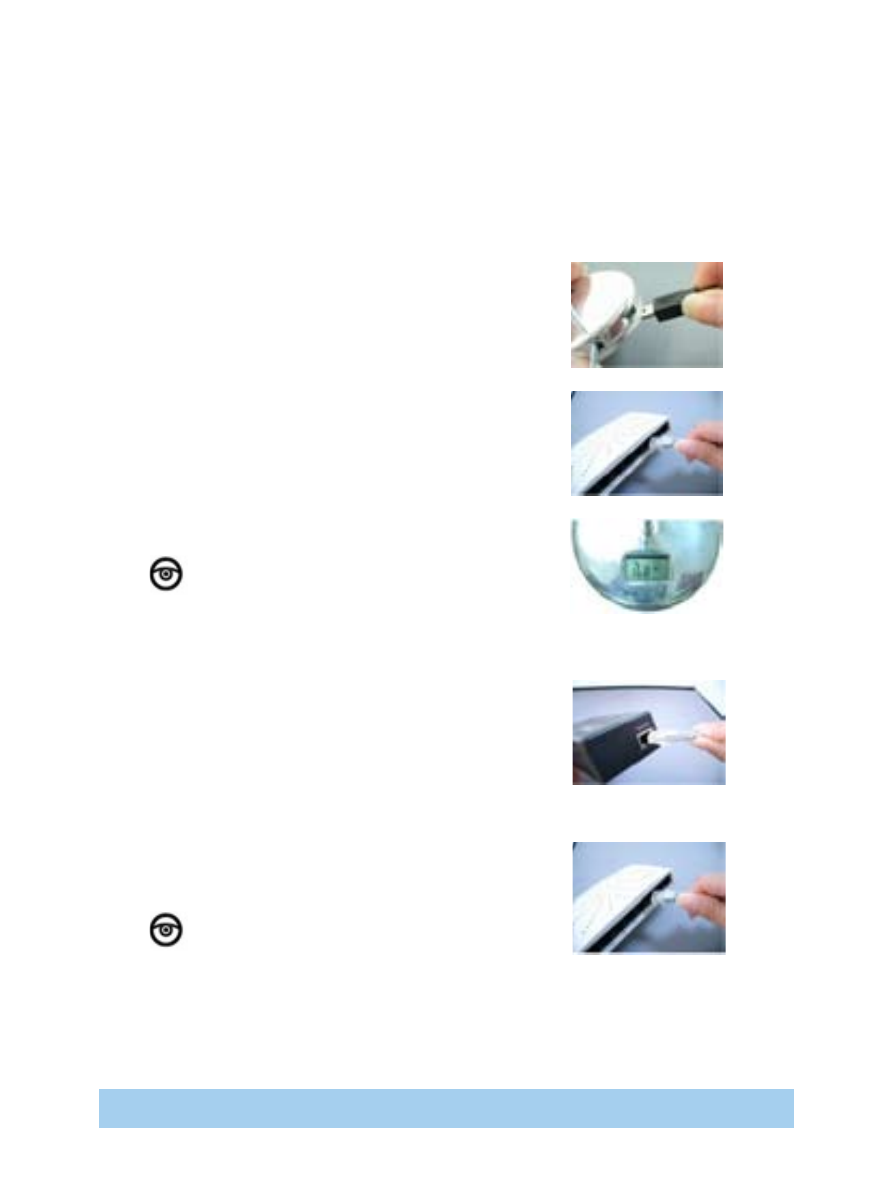
ASUS CX200 Internet Camera
1. Connect the Power Adaptor to the mini
USB port.
2. Connect the LAN cable to a router.
3. Wait a moment and the LCD will display
the IP Address, Subnet and Gateway. Use a
Browser to log into ASUS Mimic CX200 Web
Interface.
The icon on the LCD shows that a USB
camera is connected.
Chapter 2: Hardware Installation
The following details the hardware installation procedure for ASUS Mimic
CX200 IP camera.
Section 1. Installation Procedure (Without PoE Injector)
1. Connect power and LAN cable into the PoE
Data In port.
Next connect ASUS Mimic CX200 LAN cable to
the PoE Data Out port.
2. Wait a moment and the LCD will display
the IP Address, Subnet and Gateway. Use a
Browser to log into ASUS Mimic CX200 Web
Interface.
The icon on the LCD shows that a USB
camera is connected.
1
2
3
1
2
- GX1026i (26 pages)
- GX-D1241 (48 pages)
- GX1026 (73 pages)
- GX-D1081 (8 pages)
- GigaX1024X (57 pages)
- GigaX1024X (41 pages)
- FX-D1162 (103 pages)
- RX3041_B (36 pages)
- GigaX3124 (326 pages)
- SL200 (52 pages)
- SCSI/PCI-L3C920 (16 pages)
- GigaX3024X (137 pages)
- RX3041H (143 pages)
- SL1000 (8 pages)
- RX3041 (63 pages)
- GigaX1008B (46 pages)
- GigaX1005B (46 pages)
- GigaX1005N (60 pages)
- GigaX2024X (119 pages)
- GigaX1105N (57 pages)
- GigaX1108N (8 pages)
- GigaX1105N (41 pages)
- SL1200 (18 pages)
- SL1200 (175 pages)
- EI-102 (41 pages)
- GigaX1116 (12 pages)
- AX-112 (26 pages)
- GigaX2124X/C (112 pages)
- GigaX2124X (116 pages)
- PL-X31M/PL-X32M (105 pages)
- NX1001 (47 pages)
- NX1001 (44 pages)
- GX1105N (145 pages)
- GigaX1124 (10 pages)
- GigaX3112F (118 pages)
- RX3042H (129 pages)
- GigaX1105 (10 pages)
- GigaX2008EX (71 pages)
- GigaX2024SX (370 pages)
- CX200 (5 pages)
- GigaX2024 (115 pages)
- GigaX2024 (169 pages)
- GigaX2124 (122 pages)
- GigaX1116B (97 pages)
