Asus P8Z68-V LX User Manual
Page 15
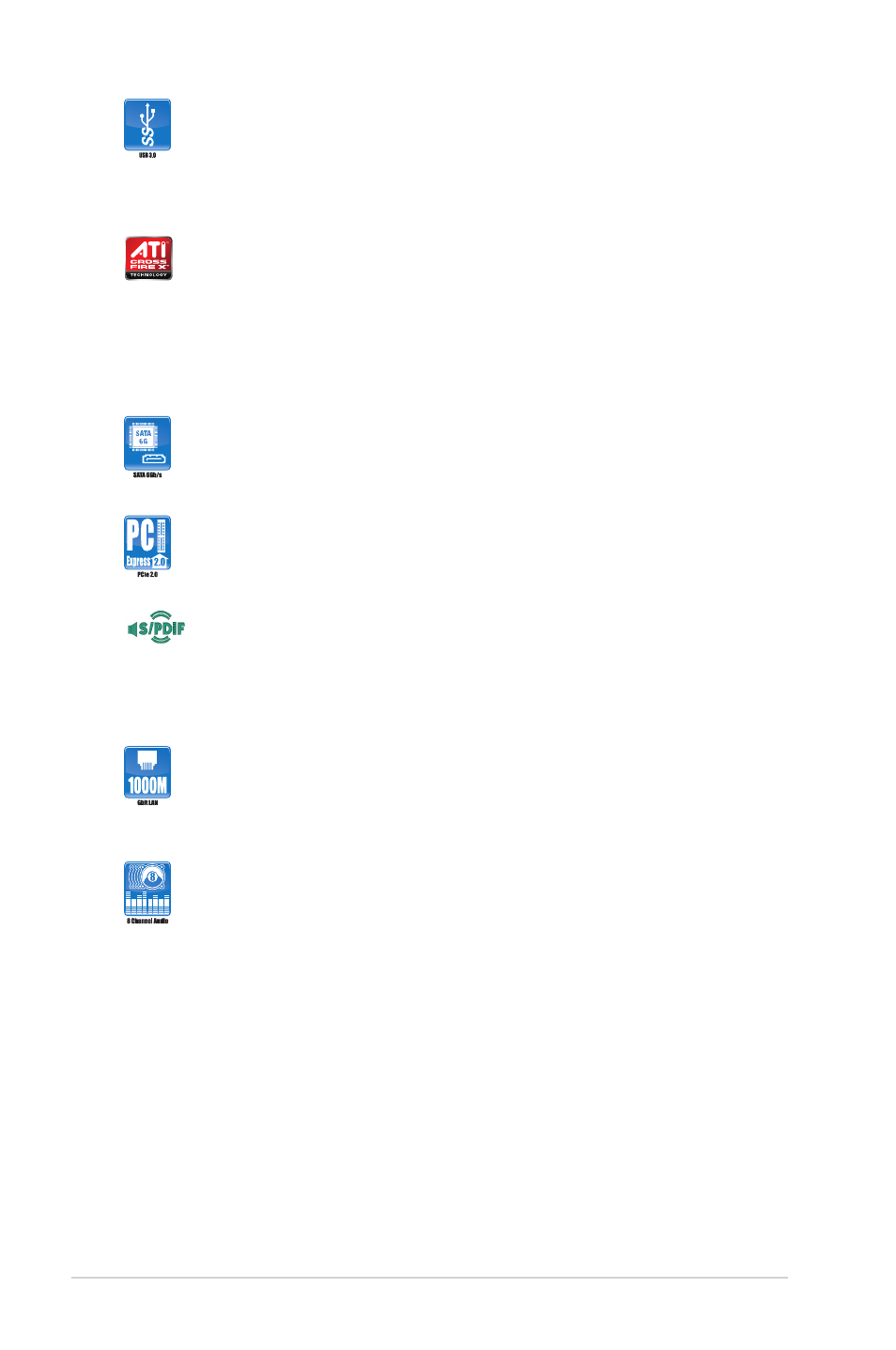
ASUS P8Z68-V LX
1-3
Complete USB 3.0 Integration
ASUS facilitates strategic USB 3.0 accessibility for 2 USB 3.0 ports at
the rear panel. Experience the latest plug & play connectivity at speeds
up to 10 times faster than USB 2.0. The P8Z68-V LX affords greater
convenience to high speed connectivity.
ATI Quad-GPU CrossFireX™ Support
ATI's CrossFireX™ boosts image quality along with rendering speed,
eliminating the need to scale down screen resolution to get high quality
images. CrossFireX™ allows higher antialiasing, anisotropic filtering,
shading and texture settings. Adjust your display configurations,
experiment with the 3D settings, and check the effects with a real-time
3D-rendered previews within ATI Catalyst™ Control Center.
True Serial ATA 6Gb/s support
The Intel
®
Z68 Express Chipset natively supports the Serial ATA (SATA)
interface, delivering up to 6.0 Gb/s data transfer.
PCI Express 2.0 support
This motherboard supports PCI Express 2.0 devices for double speed
and bandwidth which enhances system performance.
S/PDIF out connector at the back I/O
This motherboard provides convenient connectivity to external home
theater audio systems via the optical S/PDIF (SONY-PHILIPS Digital
Interface) out connecor at the back I/O. The S/PDIF transfers digital audio
without converting it to analog format and keeps the best signal quality.
Gigabit LAN solution
The onboard LAN controller is a highly integrated Gb LAN controller. It is
enhanced with an ACPI management function to provide efficient power
management for advanced operating systems.
8-channel high definition audio
The onboard 8-channel HD audio (High Definition Audio, previously
codenamed Azalia) CODEC enables high-quality 192KHz/24-bit audio
output and jack-detect feature that automatically detects and identifies
what types of peripherals are plugged into the audio I/O jacks and notifies
users of inappropriate connection, which means there will be no more
confusion of Line-in, Line-out, and Mic jacks.
