Control elements – Xoro HTC 1926D User Manual
Page 77
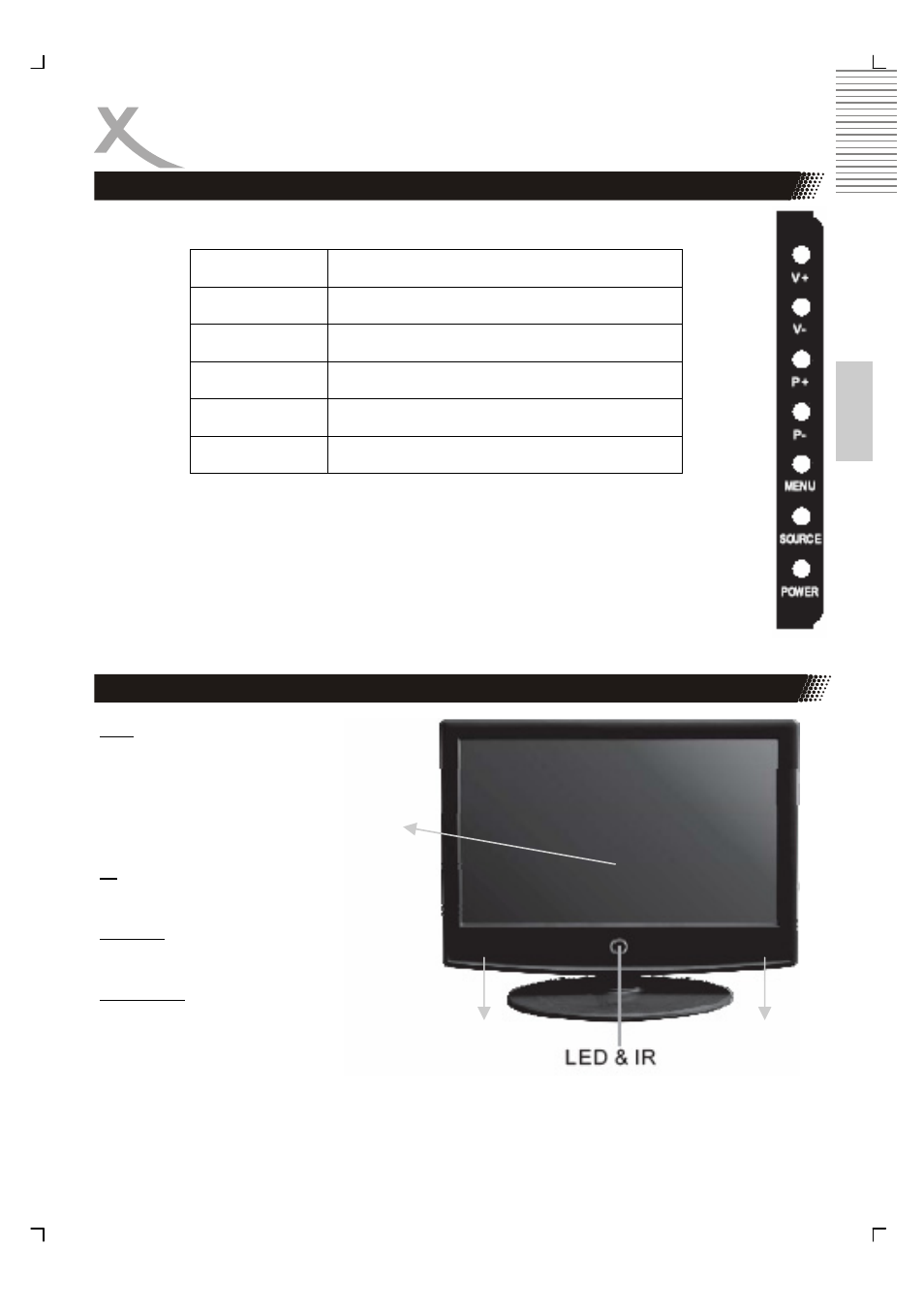
15
Engl
ish
Buttons on the right side
On the right upper side are the following buttons:
Note:
Select source by pressing the SOURCE button from TV, SCART, AV, S-Video, PC,
HDMI DVB-T and DVD.
LED
The LED shows the status of
the device. RED indicates the
Stand-By mode and GREEN
indicates that the device is
ON.
IR
Infrared receiver
Speaker
Right and left speaker
LCD Panel
LCD TFT Panel
Control Elements
Front Side
LCD Panel
Speaker Speaker
Button Function
Power Power
On/Off
(StandBy)
Menu
LCD Setup Settings
V+ / V+
Change Volumen
P+ / P-
Change TV channel
SOURCE Choose
Source
This manual is related to the following products:
