Dvd-player / usb / card reader – Xoro HTC 1926D User Manual
Page 112
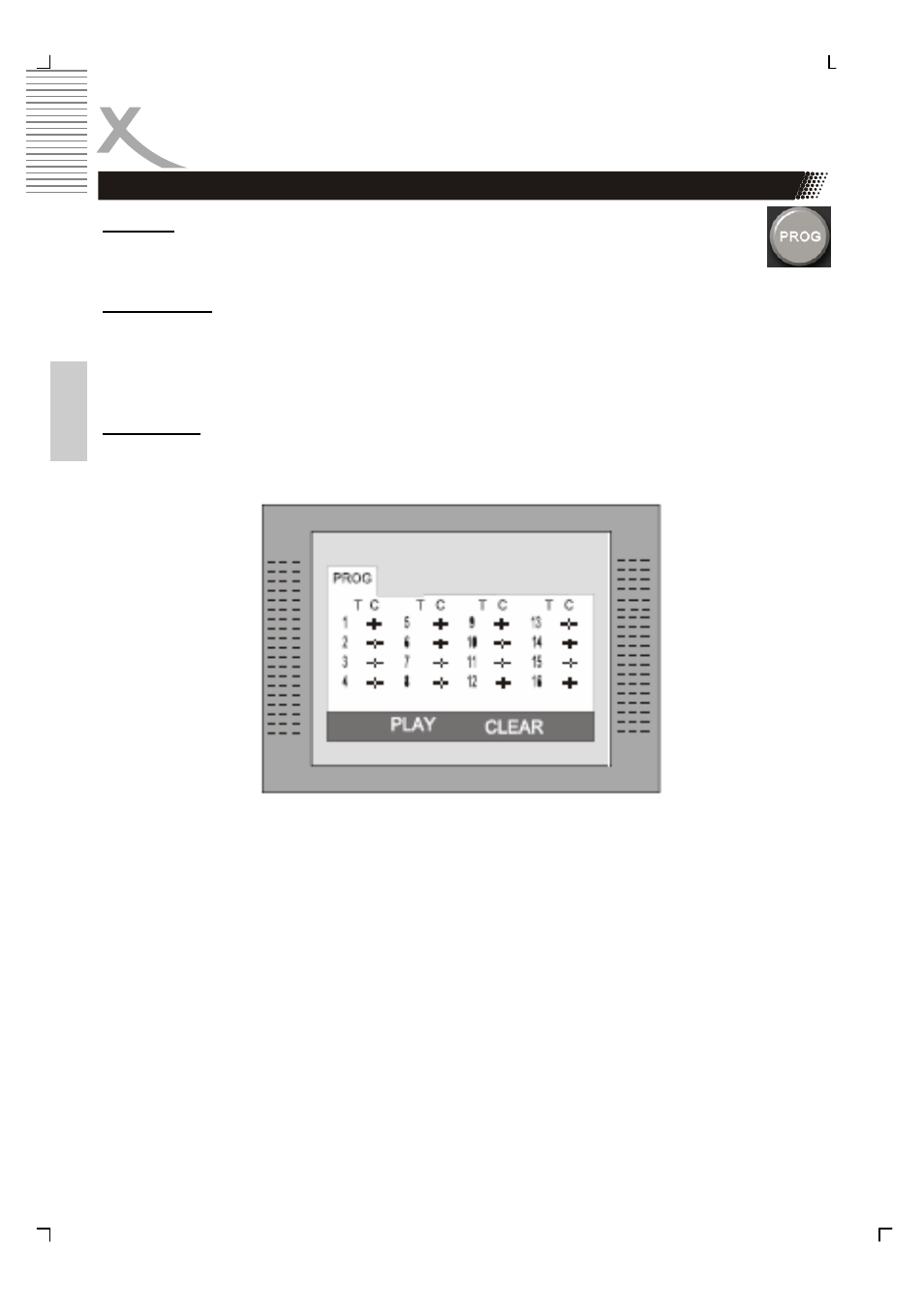
50
Engl
ish
DVD-Player / USB / Card Reader
Program
Press PROG button to quit the program menu.
In DVD mode
When the program menu appears input the Title and Chapter Number
PLAY: Press PLAY button to start program play.
CLEAR: Navigate to the CLEAR button if you want to cancel the wrong information you in-
put. Press ENTER again to cancel all the tracks.
In CD mode
When the program menu appears, input the Track number, press ENTER, when the pro-
gramming is completed.
Function
This manual is related to the following products:
