Dvd player setup – Xoro HTC 1926D User Manual
Page 116
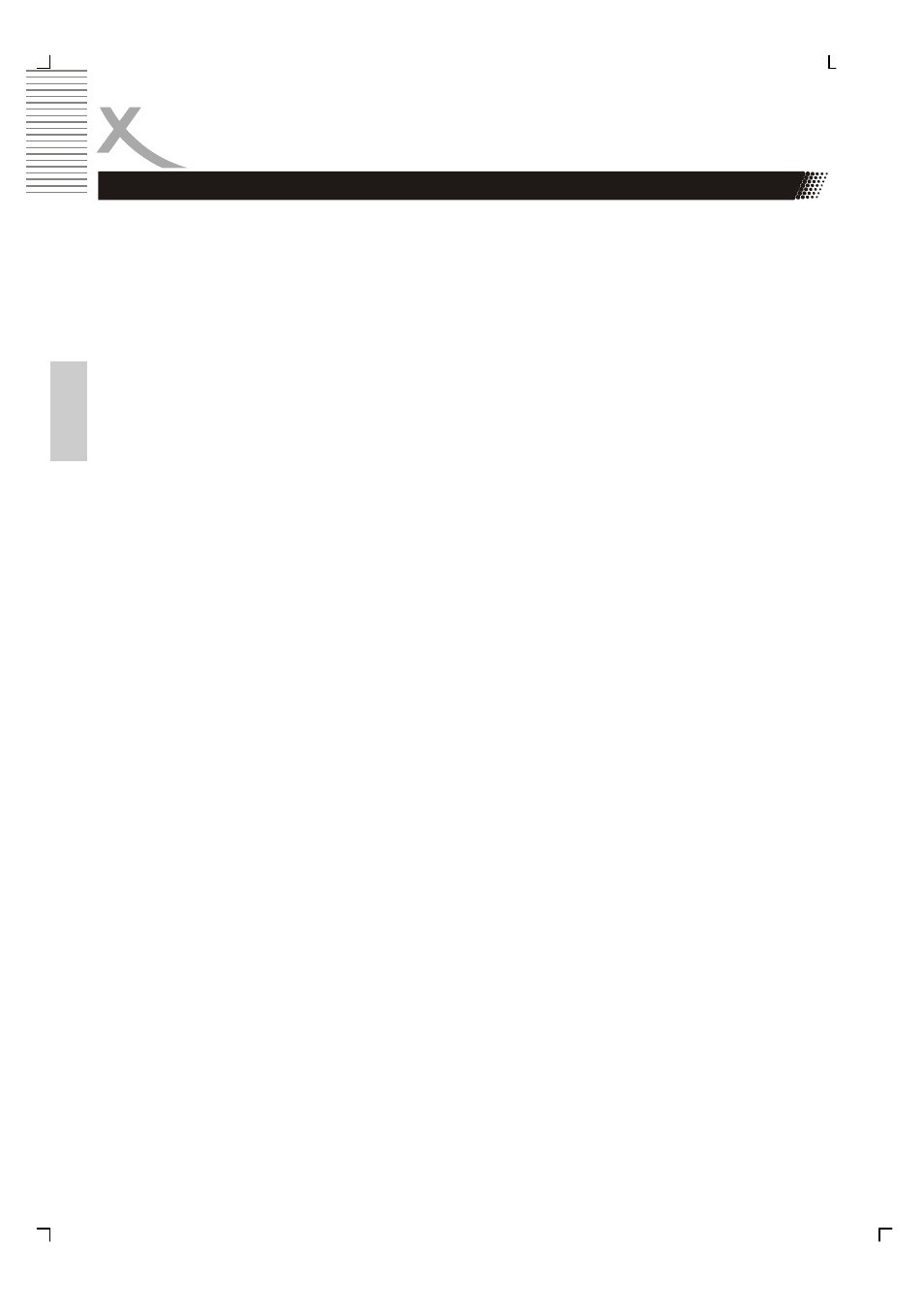
54
Engl
ish
System setup
DVD Player Setup
Password
Move the cursor the PASSWORD item and press ENTER button to confirm and then input
the secret code “0 0 0 0” (if it is the first use). After confirmation, you are required to input
new secret code and then press ENTER button to confirm.
Warning:
Please remember the new secret code, otherwise you will not be able to change the paren-
tal control. Please contact the agent or our company if you forget the secret code.
RATING
There are total eight levels of this control. Eight levels as follow:
1. KID-SAFE
2. G
3. PG
4. PG13
5. PG-R
6. R
7. NC-17
8. ADULT
The first level discs are open to people of average and eight level only suitable for the adult .
If you want to change the Parental control setting, enter the user’s age control item and then
enter four digital secret code. The default secret code is 8357(if you are using this player for
the first time, just input this code ). If the input code has been confirmed, the level setting up
menu will appear. Move the cursor to choose the expected level and press ENTER button to
confirm and store it.
Source
With this option you can activate the DVD loader, USB port or Card Reader. Choose one of
the source and confirm by pressing the ENTER button. If you uses the AUTO setting, the
player starts every time the source which has insert a media.
Resume
This option starts the resume function.
Default
This is the factory default setting up . When choose “RESTORE”, the previous setting up, by
the user will be cancelled and the player will come to the factory setting up state.
