Connecting your phone, Asus telesky user manual – Asus P5B User Manual
Page 17
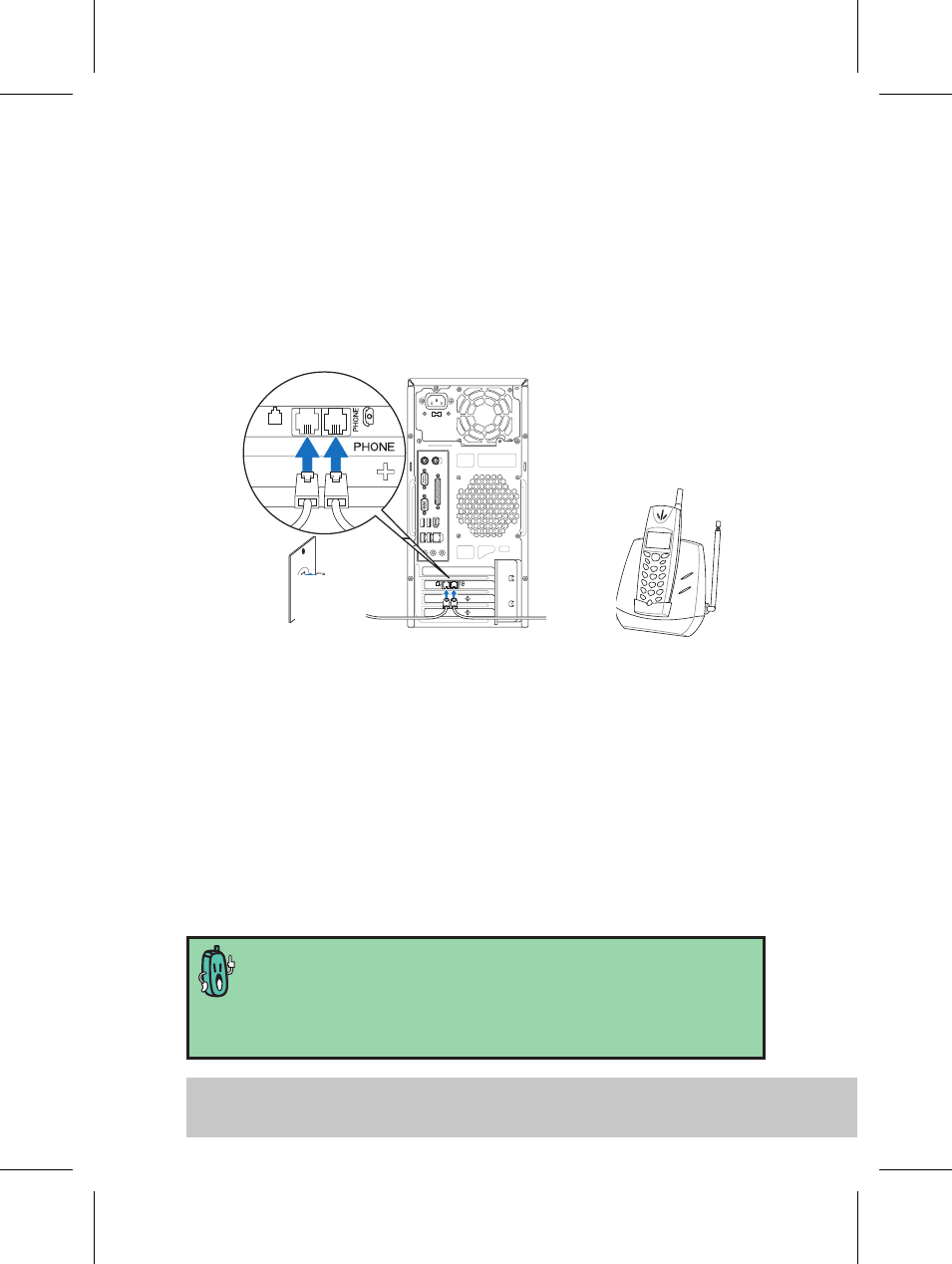
ASUS TeleSky User Manual
To make the connections, do the following:
1. Connect one end of your original landline telephone
cable to the LINE jack on the Telecom Adapter Card. Connect
the other end to your landline telephone jack.
2. Connect one end of the second telephone cable, enclosed
in this package, to the PHONE jack on the Telecom Adapter
Card and the other to the connector jack on the phone itself.
Note:
This the recommended setup. However, you can also
connect only your telephone to the Telecom Adapter Card if
you want to make calls solely through Skype.
Connecting Your Phone
To connect your telephone to the Telecom Adapter Card and
the card to your landline telephone jack, follow the steps
below.
LINE
LINE
This manual is related to the following products:
