Asus Z71V User Manual
Page 35
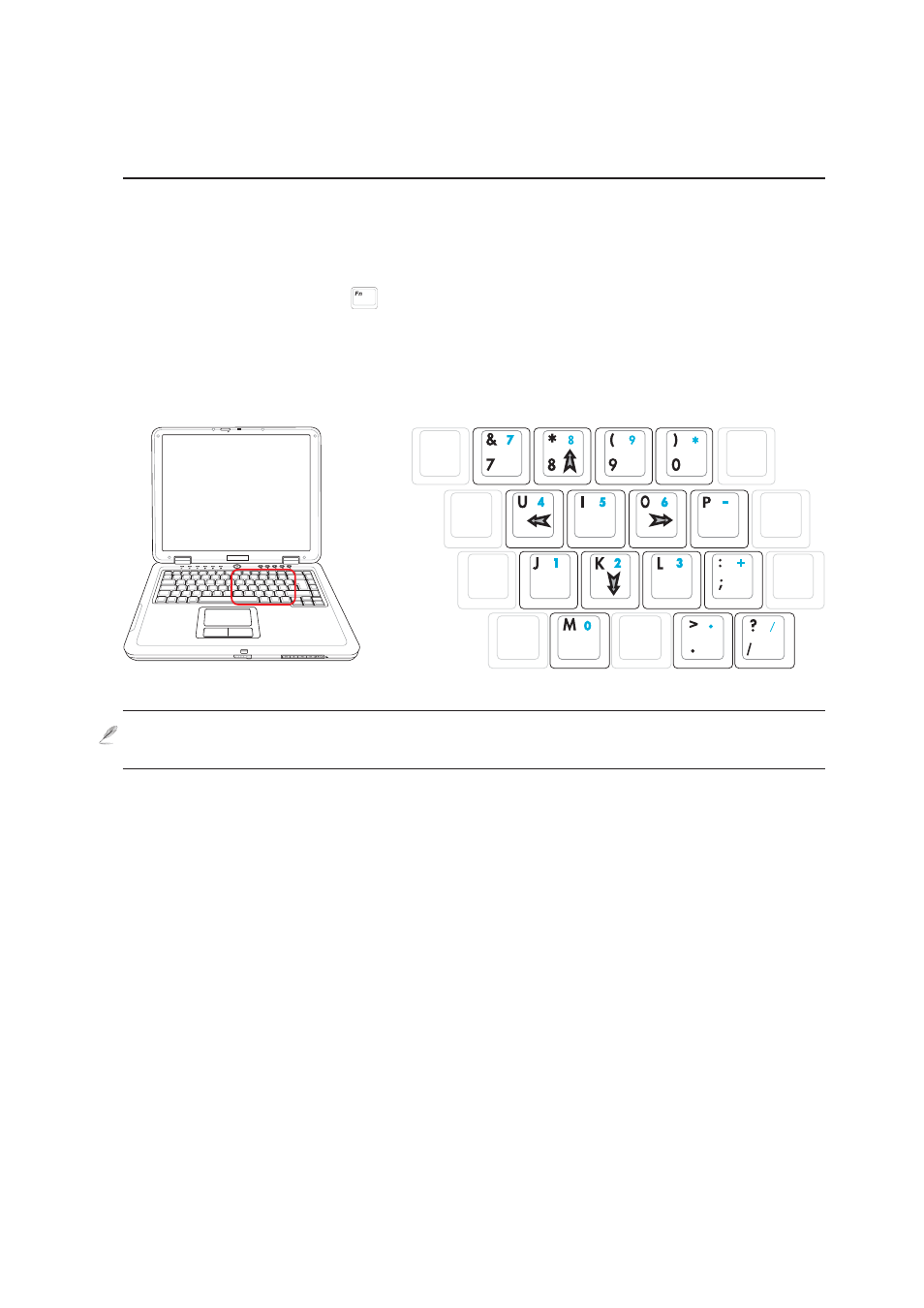
35
Getting Started
3
Keyboard as Cursors
The keyboard can be used as cursors while Number Lock is ON or OFF in order to increase navigation
ease while entering numeric data in spreadsheets or similar applications.
With Number Lock OFF, press
and one of the cursor keys shown below. For example [Fn][8] for
up, [Fn][K] for down, [Fn][U] for left, and [Fn][O] for right.
With Number Lock ON, use [Shift] and one of the cursor keys shown below. For example [Shift][8]
for up, [Shift][K] for down, [Shift][U] for left, and [Shift][O] for right.
NOTE: The arrow symbols are illustrated here for your reference. They are not labeled
on the keyboard as shown here.
This manual is related to the following products:
