Software reference, Desktop display manager – Asus V8200 T2/T5 User Manual
Page 56
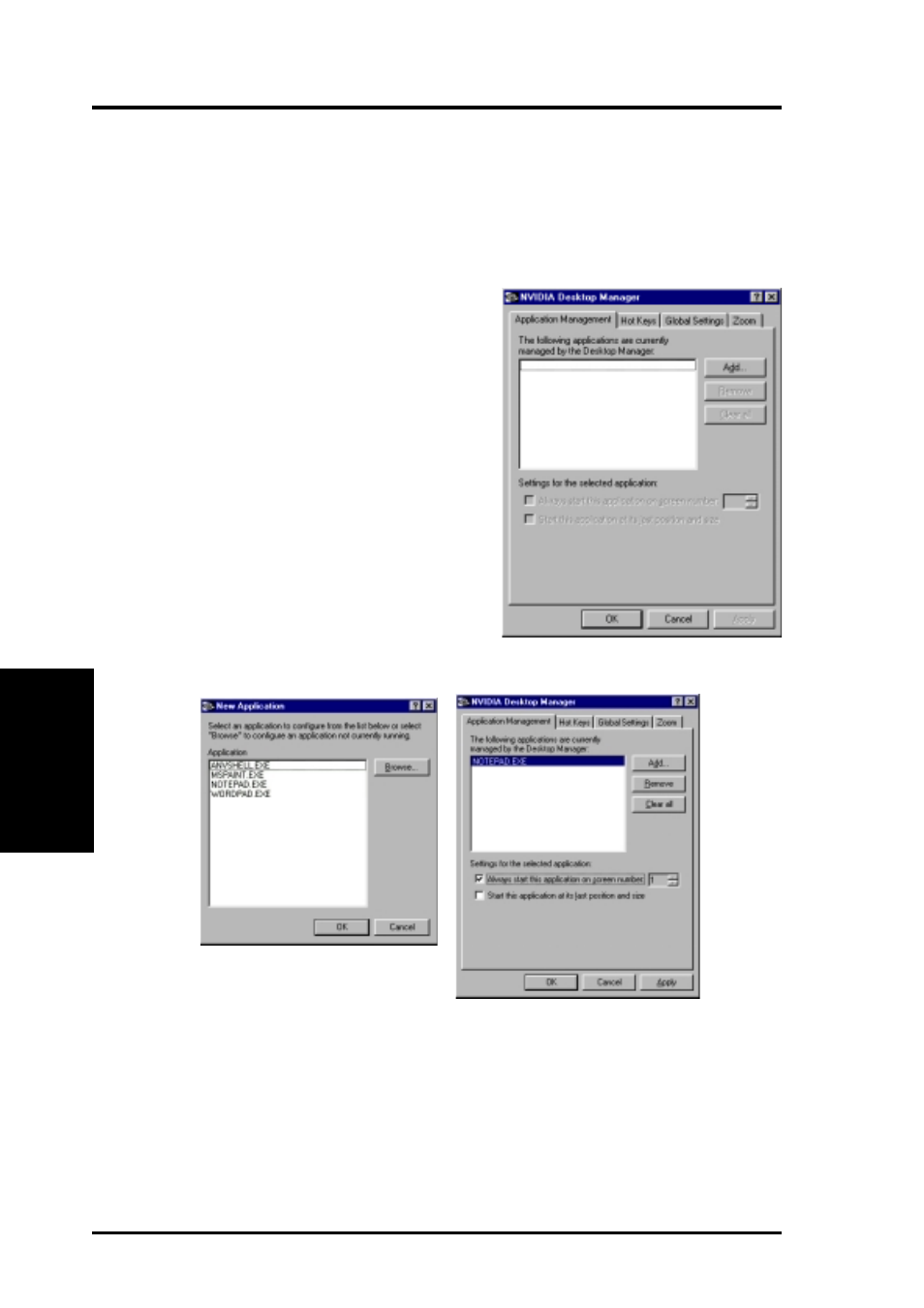
ASUS V8200 Series User’s Manual
56
4. Software Reference
Setting Up Desktop Display Manager Properties
Make sure the applications the are going to
run using the Desktop Display Manager are
already open.To set Display Manager prop-
erties, check the box, Enable Display Man-
ager and click the Desktop Manager Con-
figuration button. The Desktop Display Man-
ager dialog box opens.
Application Management
Application Management adds program ap-
plications to Desktop Display Manager. Click
the Add button on the Application Manage-
ment tab. Program applications
currently open appear in the New
Application box. Select the program you want
to add, then click OK. The program
appears in the Application Management window. Repeat this step for each program
that you want to add to the Desktop Display Manager.
Desktop Display Manager
In the TwinView Extended Desktop Mode, this Display Manager sets up the PC to
run one or more programs on one or both monitors or desktops. Among others, it
also allows you to undertake program-management features, such as restoring ap-
plication windows to their last-used position.
A variety of settings are available in Desktop Display Manager. Check: Always
start this application on screen number selects the display or monitor to use when
starting up the program. Check: Start this application at its last position and size
restarts the program at its last position and sizes it to the same size as it was when
last closed.
4. S/W Reference
Desktop Utilities
