Index – Asus V8200 T2/T5 User Manual
Page 102
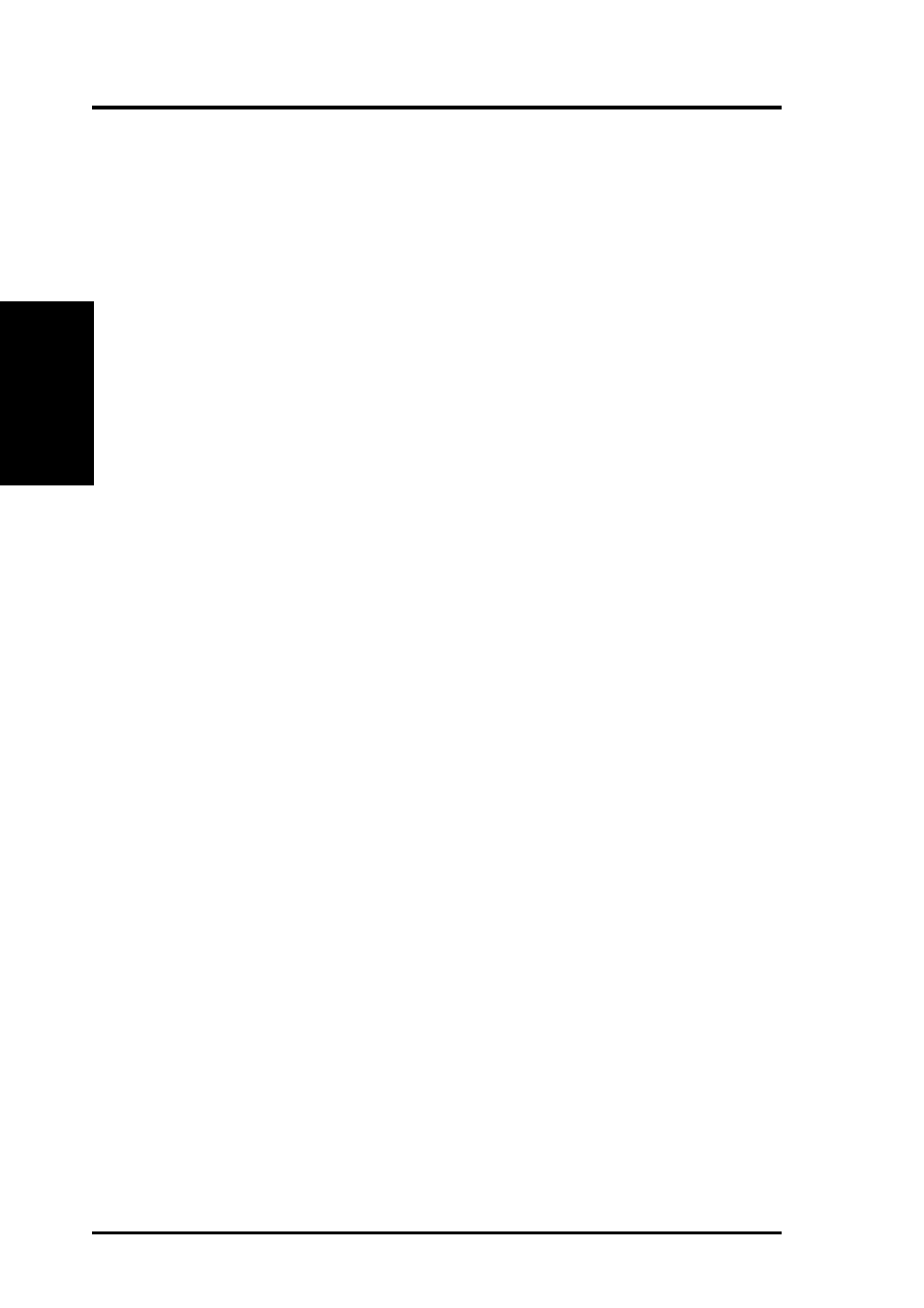
102
ASUS V8200 Series User’s Manual
INDEX
V8200 Deluxe 9
Limitations 61
Line interleave 38, 41
Live mode 78, 80
Live Video 65
Capturing images 70
Frame recording 73
Manual video recording setting 71
SnapShot setting 71, 72
Video recording 73
Video/capture settings 70
Control panel 66
Always on top 67
Capture mode 66
Live mode 66
Video source option 67
Modes 68
Capture mode 68
Live mode 68
Running 65
Setup
Scheduled recording setting 72
Uninstalling 65
Load default 37, 59
M
Main program 38
Manual video recording 71
Manually select antialiasing 50
Maximum
AVI 85
Capture time 71
Resolution 47
Speed performance 50
Memory 59
Minimum
System requirement 77
Mipmapping 51
Custom Direct3D settings 51
Detail level 51
PCI texture memory size 51
Mode 38, 41
Disable monitor check 38, 41
Line interleave 38, 41
Page flipping 38, 41
Refresh rate 38, 41
Stereoscopic 37
Monitor
Always on top 79
Analog 46
Check, disable 38, 41
Compatibility 38
Delay before switching zoom 58
Discrete timings 46
Drivers 12C bus control 77
IC 30
More resolution 34
Move the active window 57
Polling time 75
Refresh rates 42
Toolbox 78
VCR 80
More direct3D 52
More resolution 34
MPEG player 97
N
NTSC-M 48, 66, 67, 81
NVIDIA icon 45
O
Off 50, 53, 79
On screen display 39, 42
Advanced 39, 42
Change defaults 39
Enable OSD 39, 42
Hotkey 39, 42
Setup 79
OpenGL menu 35, 43, 50
General functions 36
VR effect 41
OpenGL settings 53
Buffer flipping mode 53
Custom openGL settings 53
Default color depth 53
Performance and compatibility 53
Allow dual planes 53
Disble support for enhanced CPU 53
Enable anistropic filtering 53
Enable buffer 53
Use fast linear-mipmap 53
Use up to xMB 53
Vertical sync 53
OS
System requirements 12
Overheat protection 75, 76
Overlay 92
INDEX
