Asus P5GDC Deluxe User Manual
Page 55
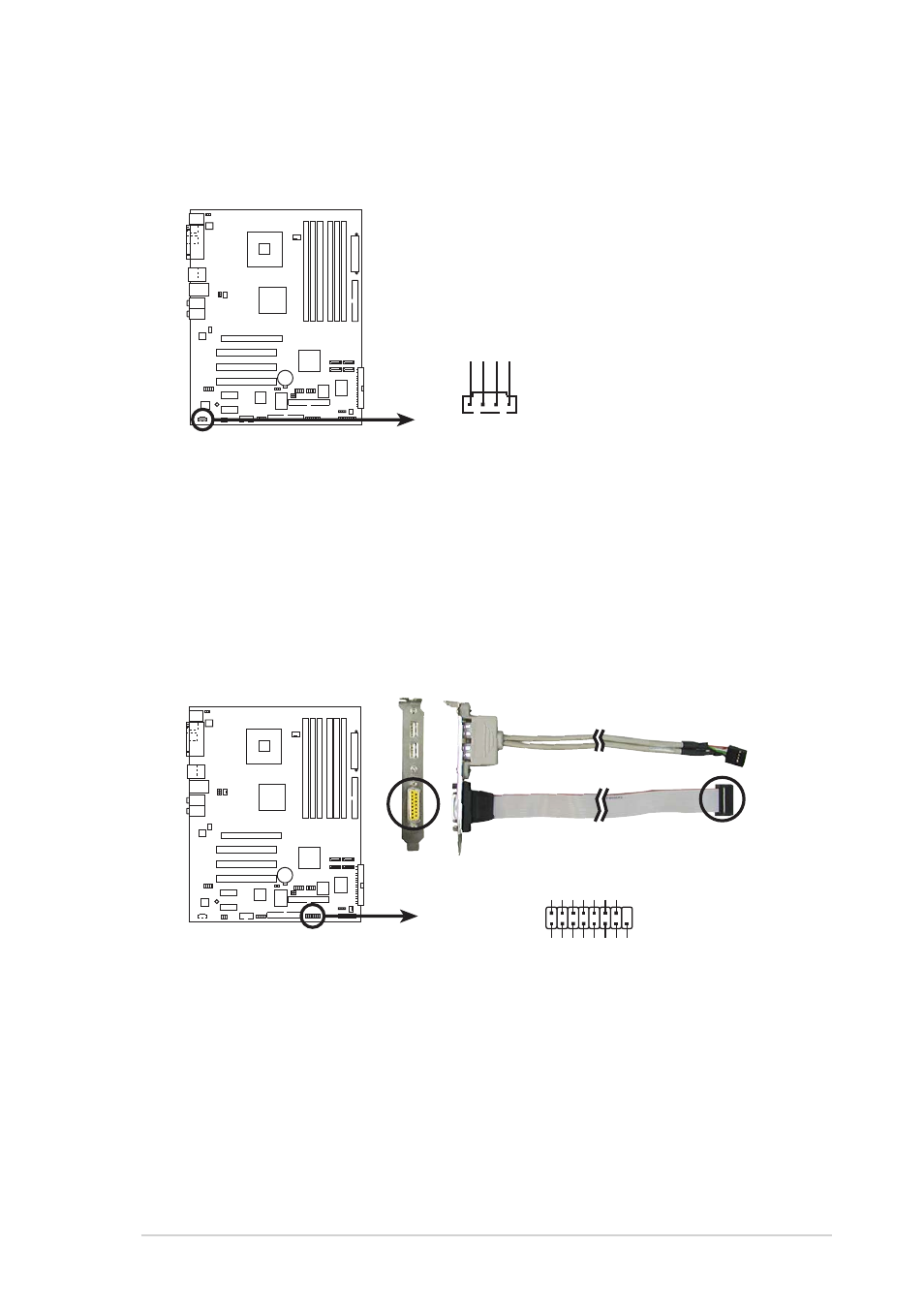
A S U S P 5 G D C D e l u x e
A S U S P 5 G D C D e l u x e
A S U S P 5 G D C D e l u x e
A S U S P 5 G D C D e l u x e
A S U S P 5 G D C D e l u x e
2 - 3 5
2 - 3 5
2 - 3 5
2 - 3 5
2 - 3 5
9 .
9 .
9 .
9 .
9 .
O p t i c a l d r i v e a u d i o c o n n e c t o r ( 4 - p i n C D )
O p t i c a l d r i v e a u d i o c o n n e c t o r ( 4 - p i n C D )
O p t i c a l d r i v e a u d i o c o n n e c t o r ( 4 - p i n C D )
O p t i c a l d r i v e a u d i o c o n n e c t o r ( 4 - p i n C D )
O p t i c a l d r i v e a u d i o c o n n e c t o r ( 4 - p i n C D )
This connector is for the 4-pin audio cable that connects to the audio
connector at the back of the optical drive.
1 0 .
1 0 .
1 0 .
1 0 .
1 0 . GAME/MIDI port connector (16-1 pin GAME)
G A M E / M I D I p o r t c o n n e c t o r ( 1 6 - 1 p i n G A M E )
G A M E / M I D I p o r t c o n n e c t o r ( 1 6 - 1 p i n G A M E )
G A M E / M I D I p o r t c o n n e c t o r ( 1 6 - 1 p i n G A M E )
G A M E / M I D I p o r t c o n n e c t o r ( 1 6 - 1 p i n G A M E )
This connector is for a GAME/MIDI port. Connect the USB/GAME
module cable to this connector, then install the module to a slot
opening at the back of the system chassis. The GAME/MIDI port
connects a joystick or game pad for playing games, and MIDI devices
for playing or editing audio files.
P5GDC
P5GDC CD audio connector
CD
Right A
udio Channel
Left A
udio Channel
Ground
Ground
P5GDC
P5GDC GAME connector
GAME1
+5V
+5V
J2B1
J2CX
MIDI_OUT
J2CY
J2B2
MIDI_IN
J1B1
J1CX
GND
GND
J1CY
J1B2
+5V
