1 welcome, 2 package contents – Asus ASMB3 User Manual
Page 12
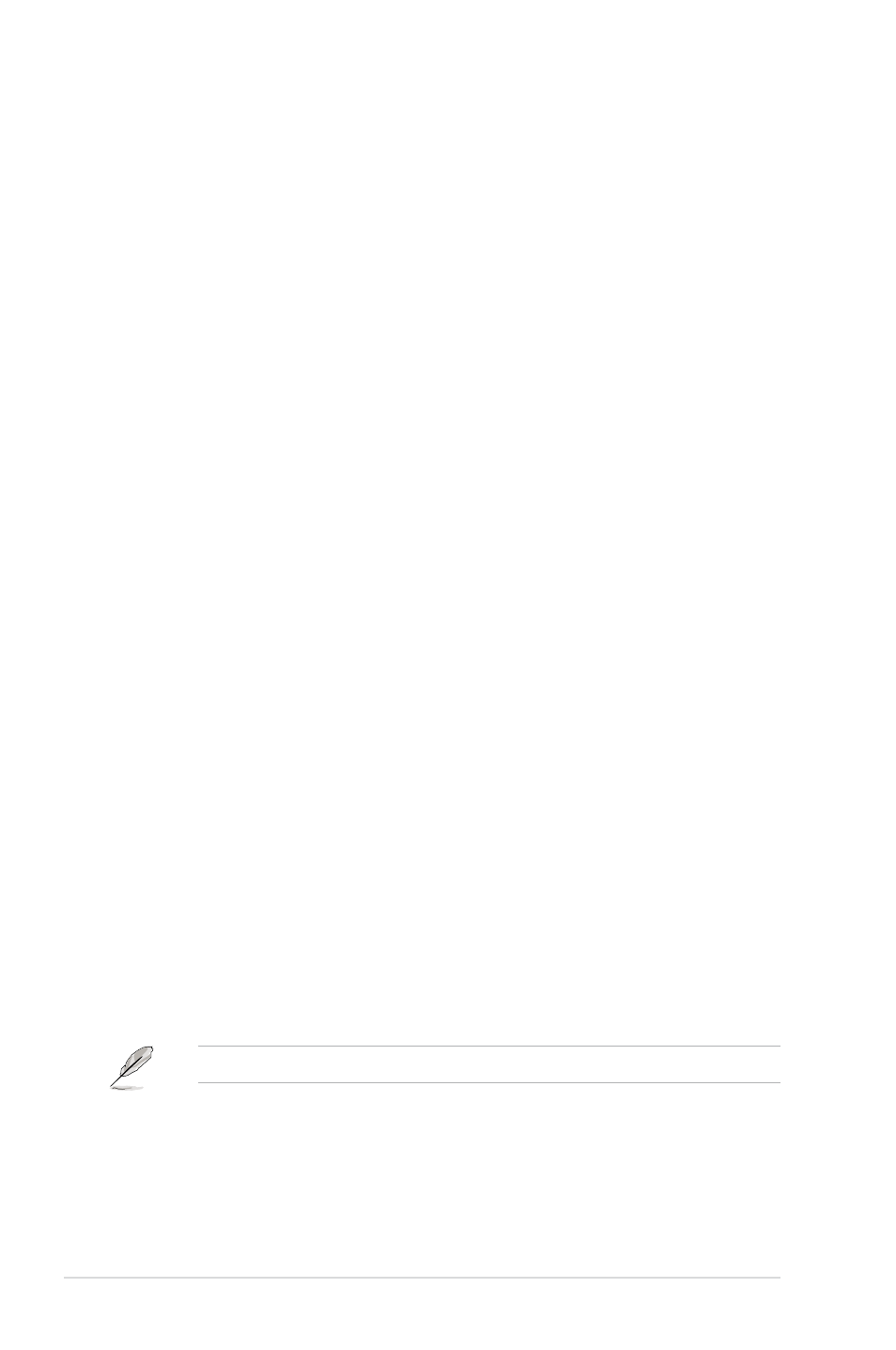
1-2
Chapter 1: Product introduction
1.1
Welcome!
Thank you for buying an ASUS
®
ASMB3-SOL server management board!
The ASUS ASMB3-SOL is an Intelligent Platform Management Interface (IPMI)
2.0-compliant board that allows you to monitor, control, and manage a remote
server from the local or central server in your local area network (LAN).
The ASMB3-SOL comes with the proprietary ASUS Remote Console (ARC)
application that offers round-the-clock remote server monitoring through the
component sensors. With ARC, you can monitor the remote server CPU(s)
temperature(s), system temperature, fan rotations, and power supply voltages. The
ASMB3-SOL records each remote server system event for accurate and efficient
troubleshooting.
ARC allows you to update the remote server system BIOS file when it gets
outdated or corrupted. It also lets you move through the BIOS file menus using the
Remote Console Redirection feature. To keep you always informed of the remote
server system status, ARC is also capable of sending Short Message Service
(SMS) or text message to your mobile or PDA phone.
The ASMB3-SOL comes with a power management feature that allows you to
power on/off or reset the remote server giving you full control during power-critical
situations. The server management board also comes with a Field Replaceable
Unit (FRU) information feature that gathers information on replaceable system
components or modules such as the motherboard or backplane model name,
serial number, manufacturer, etc. You can use the FRU information when reporting
and/or replacing server system components.
Before you start installing the server management board check the items in your
package with the list below.
If any of the above items is damaged or missing, contact your retailer.
1.2
Package contents
Check your server management board package for the following items.
• ASUS ASMB3-SOL board
• Support CD
• User guide
