1 using the asus wi-fi engine, 1 launching the wi-fi engine – Asus P8Z77-V PRO/THUNDERBOLT User Manual
Page 20
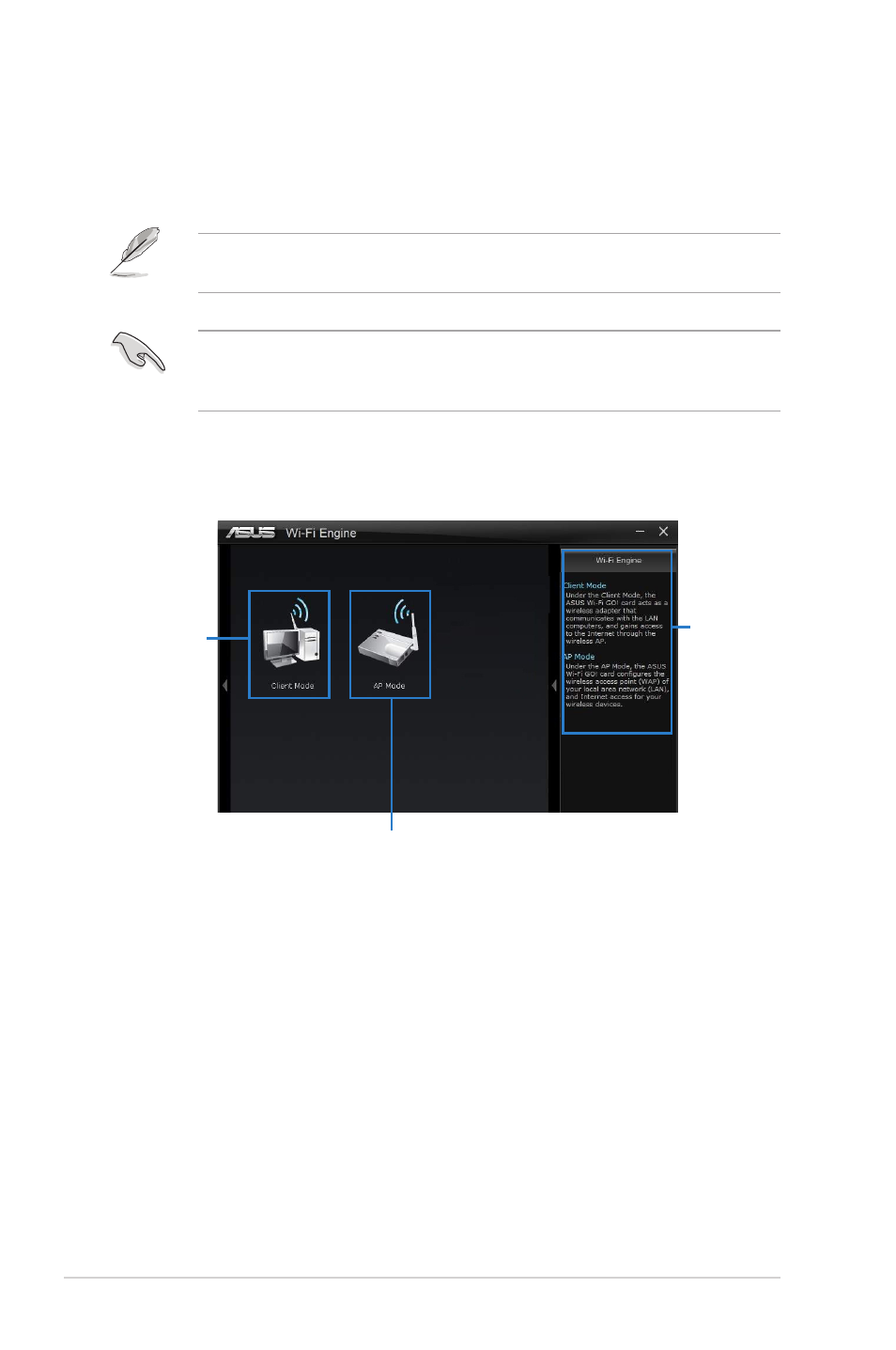
3-2
Chapter 3: Wi-Fi Engine
3.1
Using the ASUS Wi-Fi Engine
After installing the Wi-Fi GO! card drivers to your system, use ASUS AI Suite II’s
Wi-Fi Engine to set up the Wi-Fi GO! card for your network.
Ensure to select the most appropriate configuration for your wireless network
before you proceed. Refer to section 1.4 for details.
Ensure to connect the supplied antenna to the antenna connector on the
motherboard, or the Wi-Fi GO! card may not be able to detect other wireless
devices in your environment.
3.1.1
Launching the Wi-Fi Engine
To launch this utility, open the ASUS AI Suite II, then click Tool > Wi-Fi Engine.
Click to
communicate
with the LAN
computers
through a wireless
access point
Click to set up a wireless
access point of your LAN and
gain Internet access for your
wireless device
Application
help feature
