Iii. installation, Asus p5a-b user’s manual 27 – Asus P5A-B User Manual
Page 27
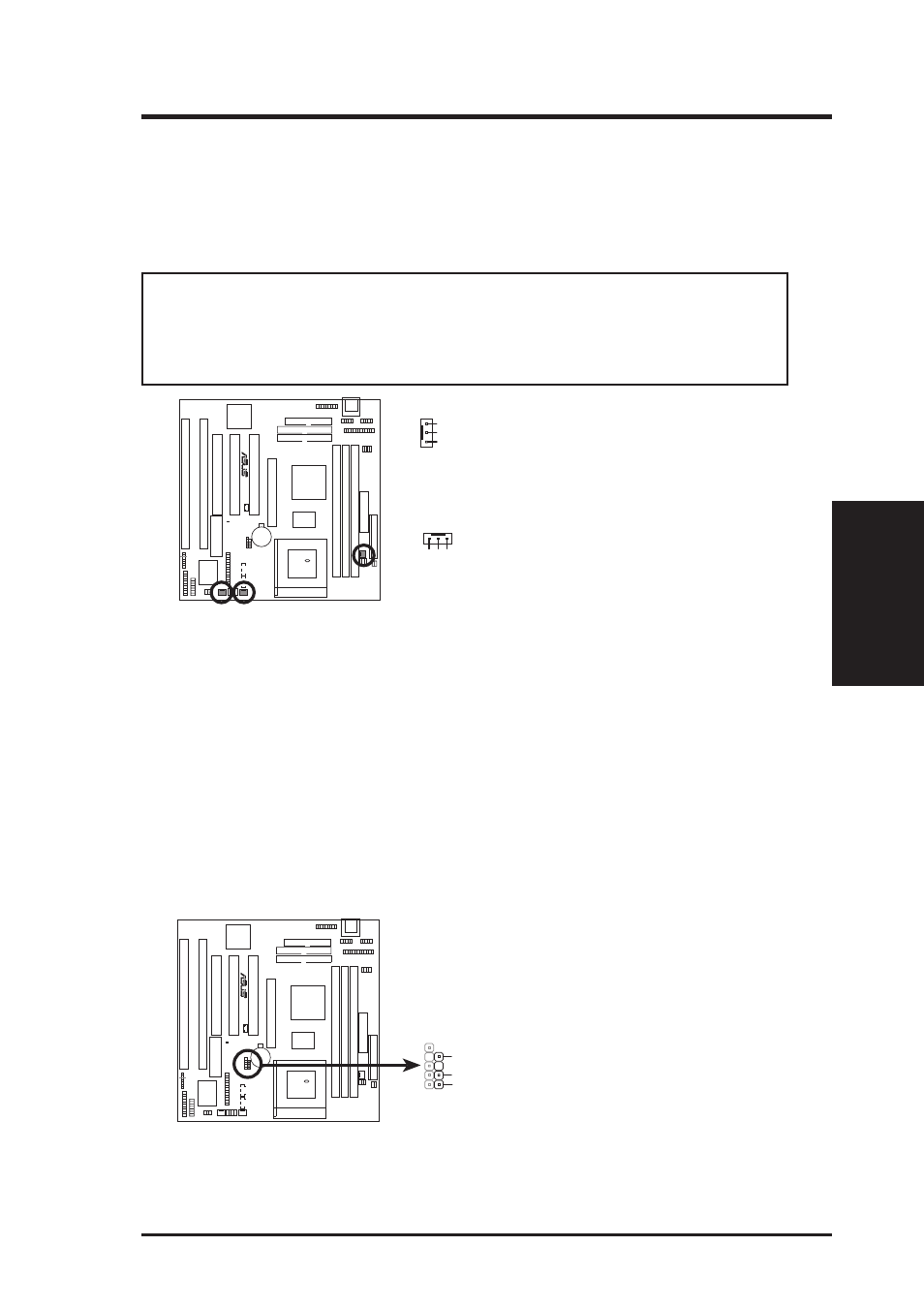
ASUS P5A-B User’s Manual
27
III. INSTALLATION
Connectors
III. INST
ALLA
TION
5. CPU Cooling Fan Connectors (FAN, 3 pins)
This connector supports a 3-pin CPU cooling fan of 500mA (6W) or less with a
minimum of 3,500RPM. Depending on the fan manufacturer, the wiring and
plug may be different. The red wire should be Positive, the black should be
Ground, and the yellow wire should be Rotation signal.
WARNING!
The CPU and/or motherboard will overheat if there is no airflow
across the CPU. Damage may occur to the motherboard and/or the CPU fan if
these pins are incorrectly used. These are not jumpers, do not place jumper
caps over these pins.
P5A-B Power Supply, CPU, Chassis Fan Power
Power Supply Fan
Chassis Fan Power
CPU Fan Power
Ground
Rotation
+12 Volt
Ground
Rotation
+12 V
olt
R
6. Chassis Intrusion Alarm Lead (4-1 pin CHASIS)
This lead is for a chassis intrusion monitor or sensor. The sensor is triggered
when a high level signal is sent to the chassis signal lead. This occurs when a
panel switch or light detector is triggered. This function requires the optional
ASUS CIDB Chassis Sensor to be installed (see VI. ASUS CIDB).
NOTE: When the chassis is opened, connect/short the Chassis Signal pin to the
+5VSB pin. When the chassis is closed, connect/short the Chassis Signal pin to
the Ground pin.
P5A-B Chassis Open Alarm Lead
+5Volt (Power Supply Stand By)
Ground
Chassis Signal
R
