6 onboard devices configuration, 7 apm, Onboard devices configuration -20 – Asus P8H61-MX USB3 User Manual
Page 56: Apm -20
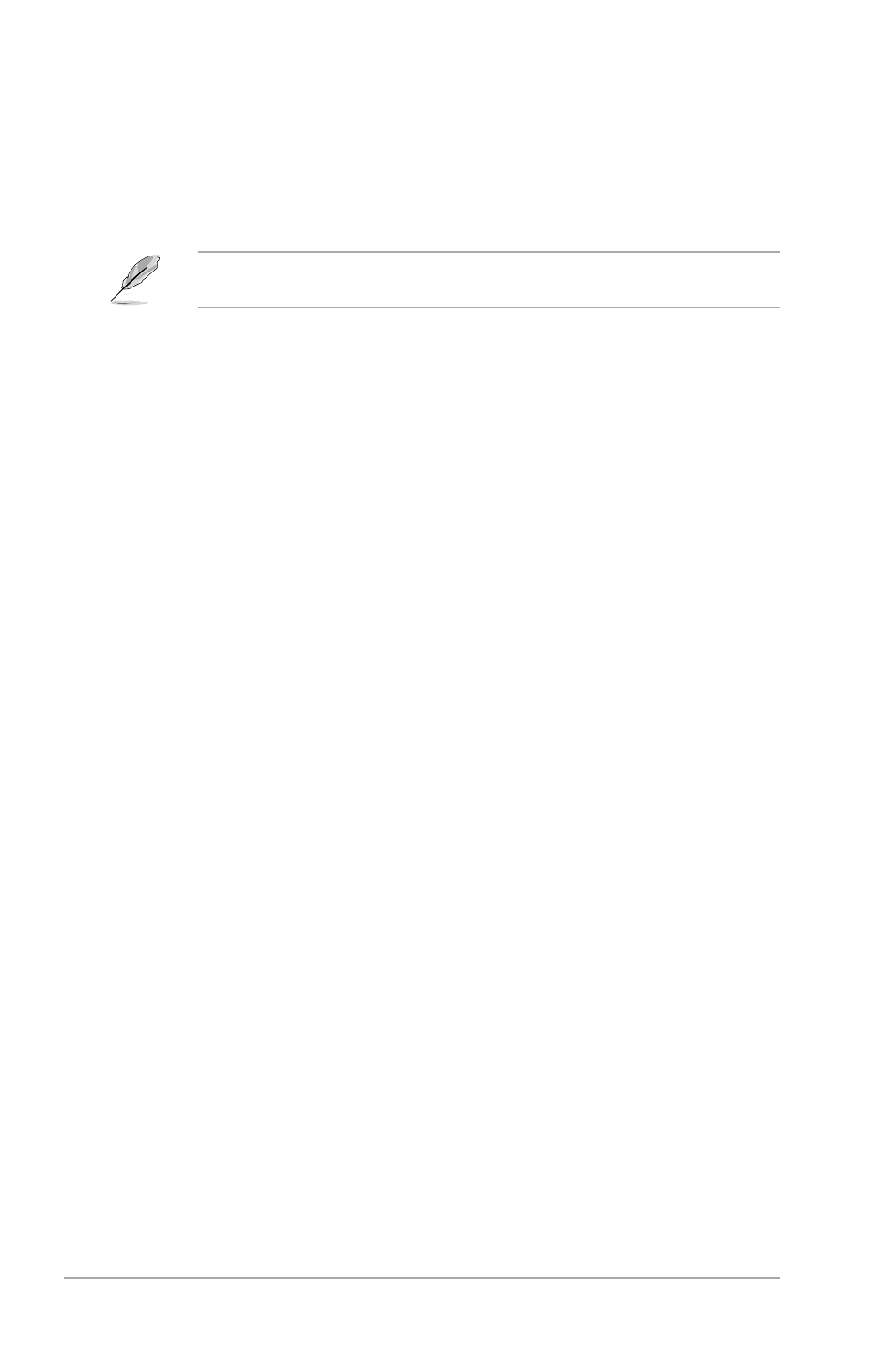
2-20
ASUS P8H61-MX Series
2.5.6
Onboard Devices Configuration
HD Audio Controller [Enabled]
[Enabled]
Enables the High Definition Audio Controller.
[Disabled]
Disables the controller.
The following two items appear only when you set the HD Audio Controller item to
[Enabled].
Front Panel Type [HD]
Allows you to set the front panel audio connector (AAFP) mode to legacy AC’97 or high-
definition audio depending on the audio standard that the front panel audio module supports.
[HD]
Sets the front panel audio connector (AAFP) mode to high definition audio.
[AC97]
Sets the front panel audio connector (AAFP) mode to legacy AC’97.
Realtek LAN Controller [Enabled]
[Enabled]
Enables the Realtek LAN controller.
[Disabled]
Disables the controller.
Realtek PXE OPROM [Disabled]
This item appears only when you set the previous item to [Enabled] and allows you to enable
or disable the PXE OptionRom of the Realtek LAN controller.
Configuration options: [Enabled] [Disabled]
Asmedia USB 3.0 Controller [Enabled] (P8H61-MX USB3 only)
[Enabled]
Enables the onboard USB 3.0 controller.
[Disabled]
Disables the controller.
Asmedia USB 3.0 Battery Charging Support [Disabled] (P8H61-MX USB3
only)
This item appears only when the Asmedia USB 3.0 Controller item is set to [Enabled].
[Enabled]
Enables the Asmedia USB 3.0 battery charging function.
[Disabled]
Disables this function
2.5.7
APM
Restore AC Power Loss [Power Off]
[Power On]
The system goes into on state after an AC power loss.
[Power Off]
The system goes into off state after an AC power loss.
[Last State]
The system goes into either off or on state, whatever the system state was
before the AC power loss.
