7 chipset chipset chipset chipset chipset – Asus NCT-D User Manual
Page 92
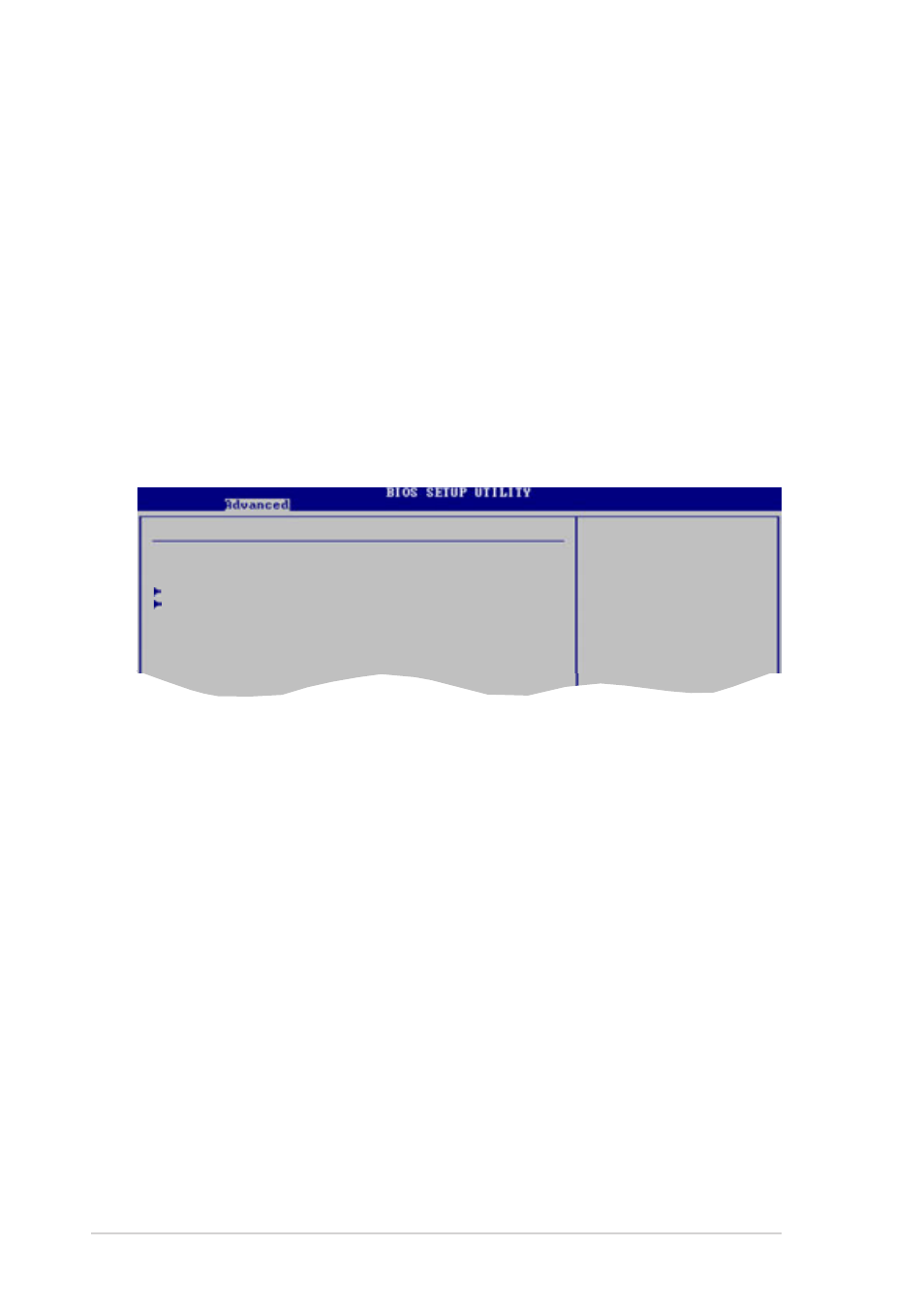
4 - 2 2
4 - 2 2
4 - 2 2
4 - 2 2
4 - 2 2
C h a p t e r 4 : B I O S s e t u p
C h a p t e r 4 : B I O S s e t u p
C h a p t e r 4 : B I O S s e t u p
C h a p t e r 4 : B I O S s e t u p
C h a p t e r 4 : B I O S s e t u p
Hyper-Threading Technology [Enabled]
Hyper-Threading Technology [Enabled]
Hyper-Threading Technology [Enabled]
Hyper-Threading Technology [Enabled]
Hyper-Threading Technology [Enabled]
Allows you to enable or disable the processor Hyper-Threading Technology.
Configuration options: [Disabled] [Enabled]
Max CPUID Value Limit [Disabled]
Max CPUID Value Limit [Disabled]
Max CPUID Value Limit [Disabled]
Max CPUID Value Limit [Disabled]
Max CPUID Value Limit [Disabled]
Setting this item to [Enabled] allows legacy operating systems to boot
even without support for CPUs with extended CPUID functions.
Configuration options: [Disabled] [Enabled]
Onboard LAN Boot ROM [Enabled]
Onboard LAN Boot ROM [Enabled]
Onboard LAN Boot ROM [Enabled]
Onboard LAN Boot ROM [Enabled]
Onboard LAN Boot ROM [Enabled]
Allows you to enable or disable the option ROM in the onboard LAN
controller. Configuration options: [Disabled] [Enabled]
4.4.7
4.4.7
4.4.7
4.4.7
4.4.7
Chipset
Chipset
Chipset
Chipset
Chipset
The Chipset menu allows you to change the advanced chipset settings.
Select an item then press
Advanced Chipset Settings
Warning: Setting wrong values in below sections may
cause system to malfunction.
NorthBridge Configuration
SouthBridge Configuration
Onboard LAN Boot ROM
[Enabled]
Options for NB.
