8 network stack, 6 monitor menu, 1 cpu temperature / mb temperature [xxxºc/xxxºf – Asus P8H61-M LE R2.0 User Manual
Page 71: Network stack -25, 6 monitor menu -25, Cpu temperature / mb temperature [xxxºc/xxxºf] -25
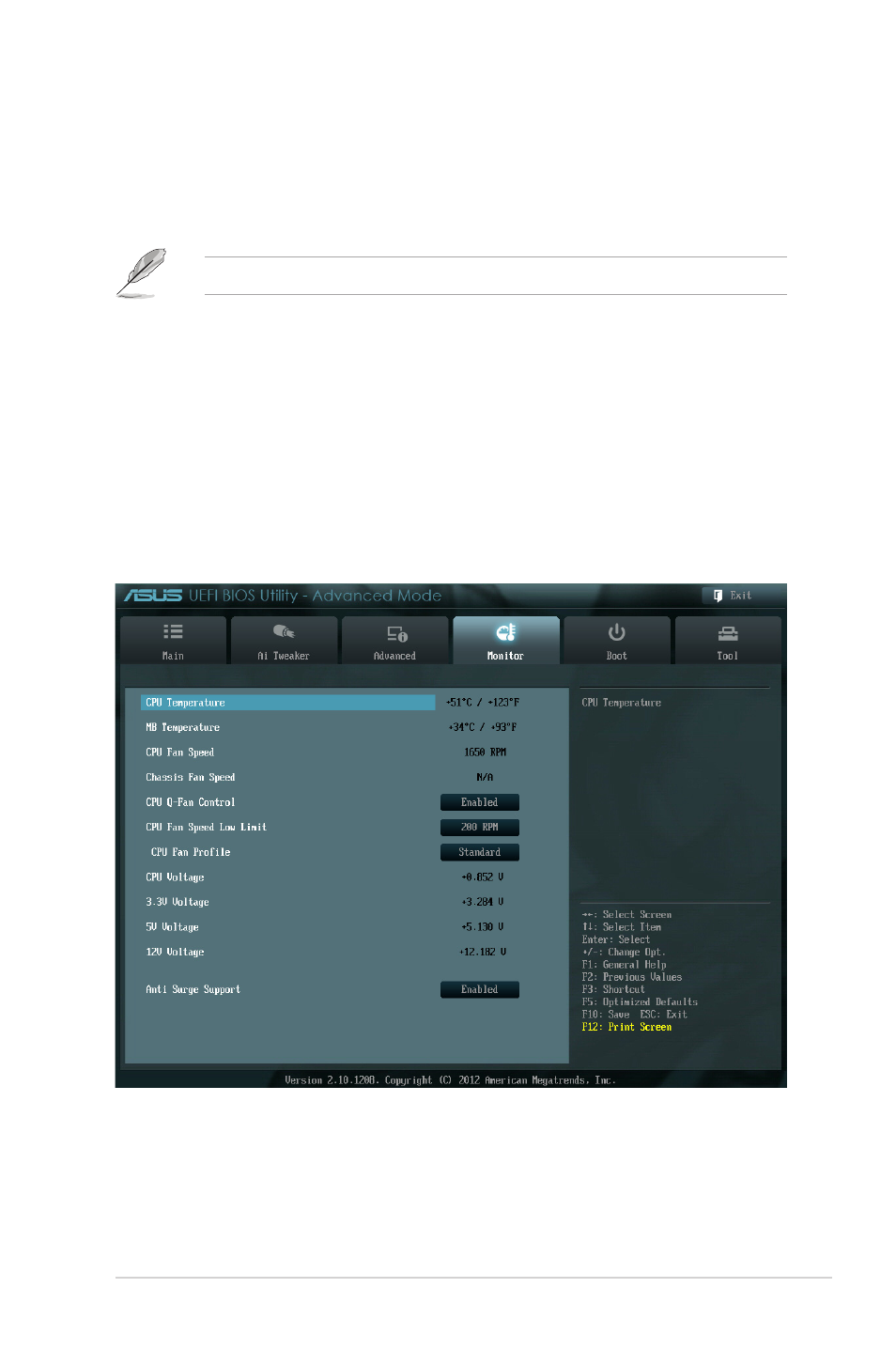
ASUS P8H61-M LE R2.0
2-25
2.5.8
Network Stack
Network Stack [Disable Link]
This item allows user to disable or enable the UEFI network stack. Configuration options:
[Disable Link] [Enabled]
The following two items appear only when you set the previous item to [Enabled].
Ipv4 PXE Support [Enabled]
This item allows user to disable or enable the Ipv4 PXE Boot support. Configuration options:
[Disable Link] [Enable]
Ipv6 PXE Support [Enabled]
This item allows user to disable or enable the Ipv6 PXE Boot support. Configuration options:
[Disable Link] [Enable]
2.6
Monitor menu
The Monitor menu displays the system temperature/power status, and allows you to change
the fan settings.
2.6.1
CPU Temperature / MB Temperature [xxx�C/xxx�F]
[xxx�C/xxx�F]
The onboard hardware monitor automatically detects and displays the CPU and motherboard
temperatures. Select Ignore if you do not wish to display the detected temperatures.
