SCANTECH ID (Champtek company) NOVA N-4070 User Manual
Page 18
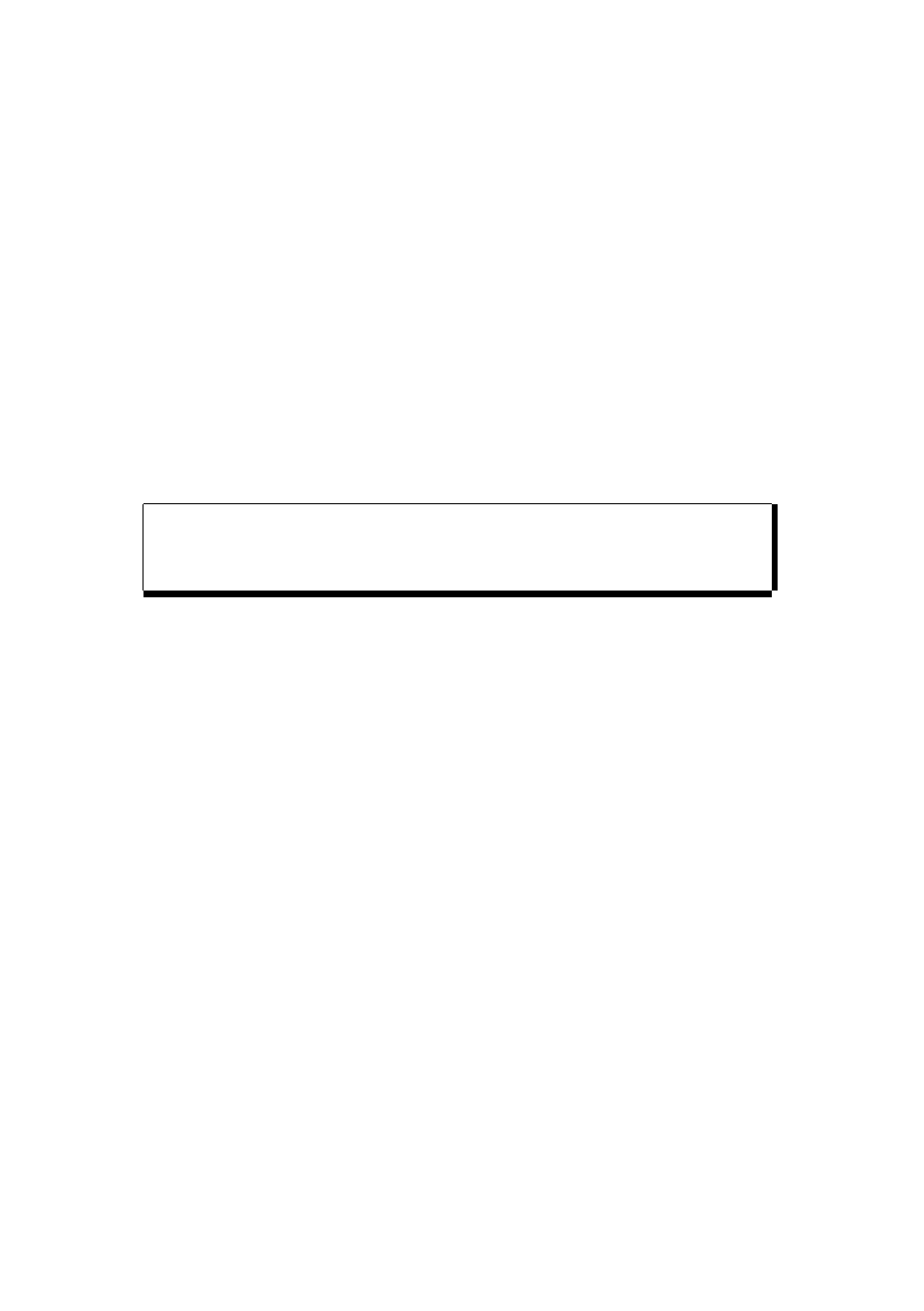
Installation
12
To change another interface cable:
1. Press and hold the Sleep/Wake Button (see page 5) until the scanner
enters sleep mode.
2. Remove the power adapter.
3. Change the interface cable.
4. Connect the power adapter again to activate the scanner and detect the
new connection.
NOTE
If you use “Direct Powering”, the power is supplied by the host
and you do not need to connect an external power supply to the
Power Input entry.
See also other documents in the category SCANTECH ID (Champtek company) Scanners:
- WD200 (81 pages)
- M-9030 (36 pages)
- IG610BT (3 pages)
- IG700BT (3 pages)
- IG300 (22 pages)
- RFT500 (5 pages)
- LG700BT (96 pages)
- V-1040 (2 pages)
- FS300 (2 pages)
- SG300RFM (73 pages)
- SG300RFM (30 pages)
- IG700 (32 pages)
- V-1010BT (97 pages)
- RFR100 (16 pages)
- RFS100 (14 pages)
- FI300 (43 pages)
- MICA M-9030 (2 pages)
- RFT200 (5 pages)
- IG300BT (58 pages)
- IG300BT (39 pages)
- V-1040BT (97 pages)
- RFR400 (6 pages)
- Scan Kiosk SK-40 (40 pages)
- MICA M-9030 (38 pages)
- Pollux P-4010 (40 pages)
- Castor C-5010 (28 pages)
- LIBRA L-7080i (36 pages)
- SIRIUS S-7030 (40 pages)
- LIBRA L-7050 (35 pages)
- ORION O-3050 (41 pages)
- MICA M-9030 (39 pages)
- VEGA V-1020 (41 pages)
- VEGA V-1020 (32 pages)
- Discovery SG-20 (132 pages)
