SENA HD1300 User Manual
Page 17
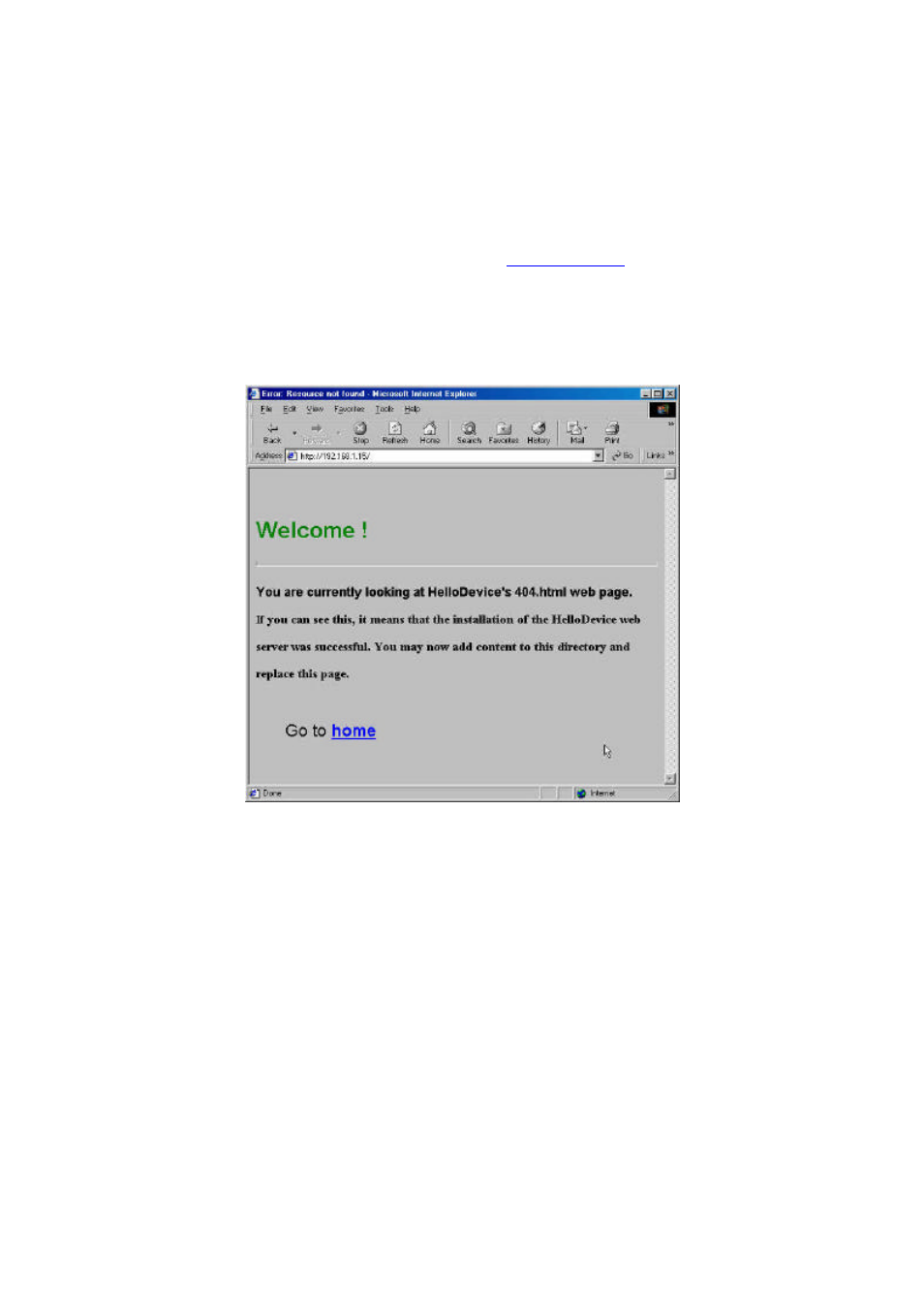
Starter Kit and User Manual for the HelloDevice 1300
17
Figure 4.8 IP address check using the [IP Find] function
(8) Check if the HelloDevice web server operates correctly.
The HelloDevice has a built-in 404.html file in flash memory (factory default). To check the functions of your
web server, run any web browser and connect to the address
http://192.168.1.15
. The web page in Figure 4.9
verifies that the HelloDevice works successfully as a web server.
Figure 4.9 HelloDevice default Web page
4.3.2 Changing IP address
To change the IP address, initialize the IP address to the factory default value of 0.0.0.0, and repeat the
procedures of setting an IP address in section 4.3.1. At this point, ask your network administrator for a new IP
address.
For example, let's try to change IP address of 192.168.1.15 to 192.168.1.18.
(1) Initializing IP address
Before you initialize IP address of HelloDevice, you have to remove IP/MAC address data stored in your PC.
This information is stored in ARP cache, and you can make sure what is stored in the cache by using the
