PolyPlanar MRD85i User Manual
Page 12
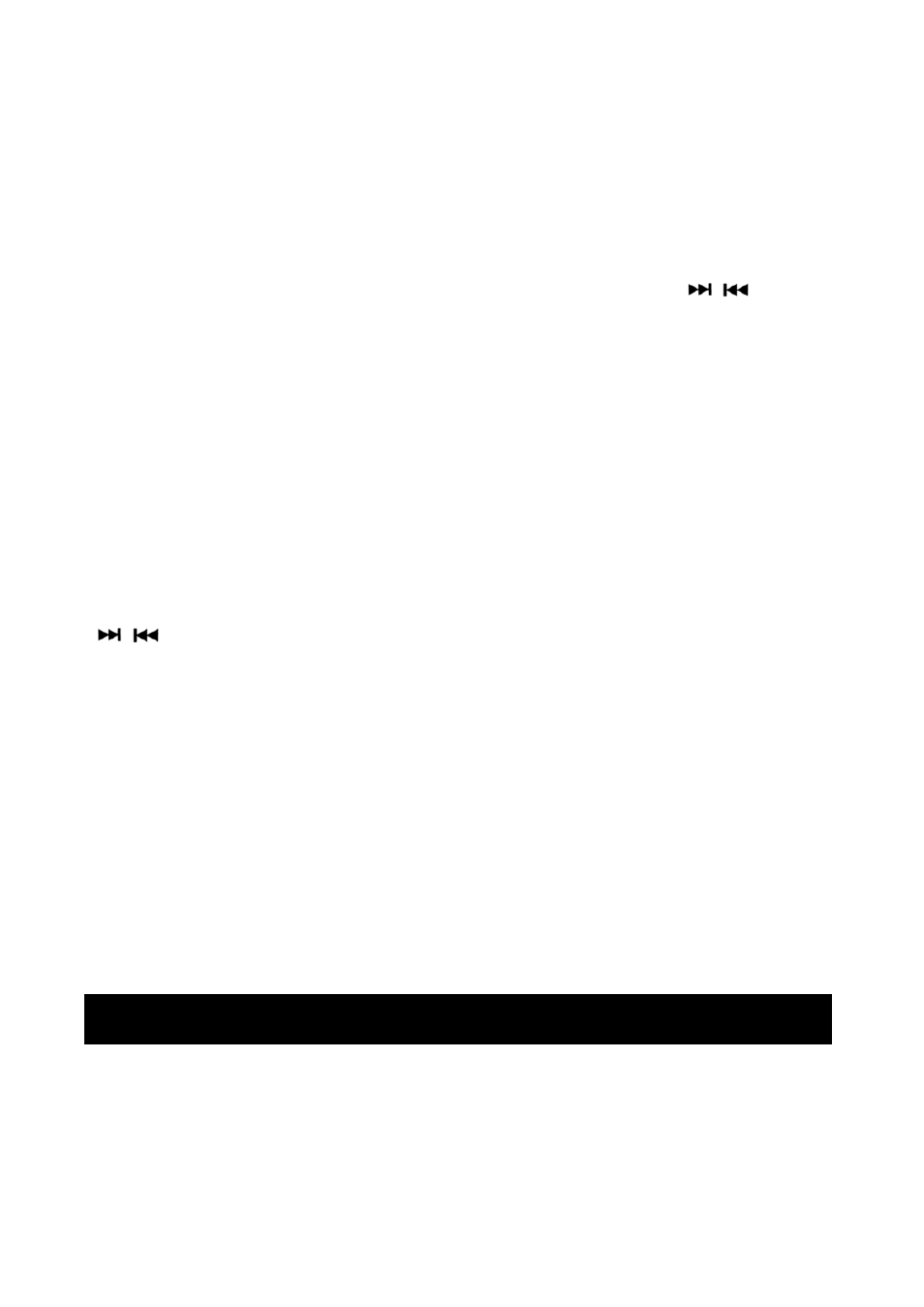
12
S I R I U S O P E R A T I O N
TA or TP (Traffic Announcement or Traffic Program) - automatically detects
travel announcements on the nearest local radio station. This facility will
raise the volume of the radio or interrupt a CD or cassette to alert you to a
travel announcement. You can turn the facility on or off, as required.
TA operations: press MENU button until the TA settings is on display.
Rotate Function/Select knob
to turn on/off TA function. The ―TA‖
characters will be displayed on LCD if TA is on. Pressing
/
button
will search stations with TP information. When the station with TP info is
found, the TP will be displayed on LCD and the radio will switch to Radio
mode when there is traffic alarm and will
display ―TRAFFIC‖ on LCD.
PTY (Program Type) - shows the type of program, e.g. sport, news,
classical music.
PTY operations: press MENU button until the PTY settings is on display.
Rotate Function/Select knob to turn On(Group 1/Group 2) or Off PTY
function. If PTY and TA is on, PTY information will be displayed on LCD
and the radio will also search all the stations with the same PTY. Use
Preset buttons (1~6) for switching between different PTY
’s then press
/
button to search the stations with the same PTY info.
Group 1
Group 1
Preset 1 - "NEWS"
Preset 1 - "LIGHT M"
Preset 2 - "INFO"
Preset 2 - "WEATHER"
Preset 3 - "EDUCATE"
Preset 3 - "SOCIAL"
Preset 4 - "CULTURE"
Preset 4 - "TRAVEL"
Preset 5 - "VARIES"
Preset 5 - "COUNTRY"
Preset 6 - "ROCK M"
Preset 6 - "FOLK M"
I
f there is no corresponding PTY, it will display ―PTY none‖ and exit PTY
mode.
Please Note: You need SIRIUS TUNER (not included) and you must
activate your SIRIUS TUNER before you can begin to receive the
SIRIUS satellite radio service. Until you subscribe and activate the
SIRIUS service, you can only access channel 000 (the SIRIUS ID
channel) and 184 (Preview Channel). Tune to Channel 000 to display
