Set-up and system configuration – Crown Audio DCi Series – Analog Input Models User Manual
Page 10
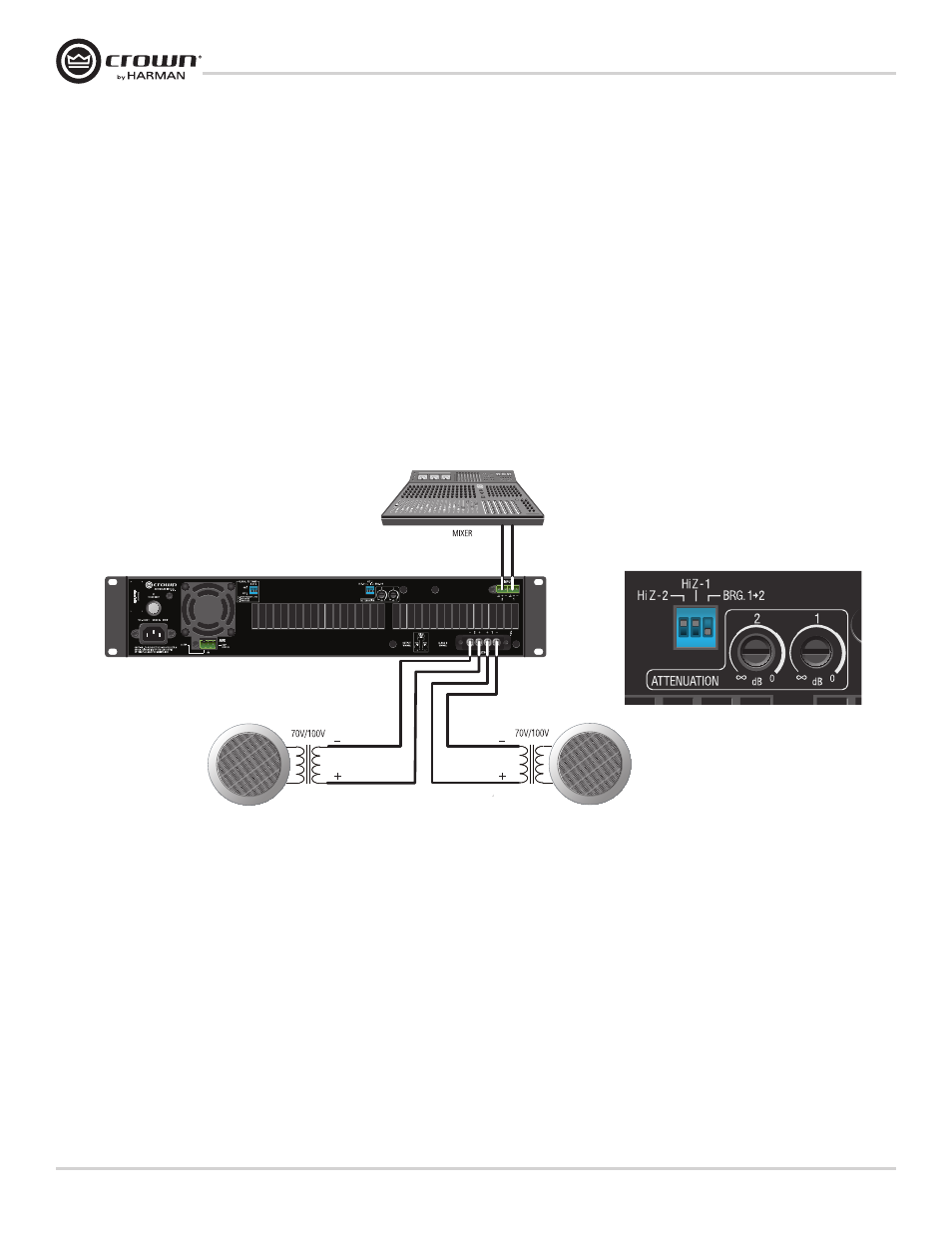
DCi Series
Power Amplifiers
Operation Manual
page 10
Dual Mode Hi-Z (70V/100V)
Typical input and output wiring, along with Attenuator and Mode DIP Switch settings are shown in Figure 8. Make sure the “Hi-Z” selector switches are in the ON (up)
position and the Bridge (BRG) switch is in the OFF (down) position. A 35Hz high pass filter is selected automatically when the amplifier channel is in Hi-Z or Bridged Hi-Z
mode. The filter can be changed to 70Hz, please contact your local Crown service center for detailed instruction for this modification. Remember, DCi amplifiers allow each
channels Hi-Z or Low-Z mode of operation to be selected independently, while 70V/100V selection is global.
NOTE: For 70V systems, be sure that Global DIP Switch A is in the OFF position. For 100V systems, be sure that Global DIP
Switch A is in the ON position.
INPUTS: Connect the input with wiring in place for each channel. If the same signal is to drive both outputs of a channel pair (“mono”), the signal must be split externally
and applied to both inputs.
OUTPUTS: Connect the outputs as shown to a Hi-Z (70V / 100V) loudspeaker system.
Figure 8 System Wiring for 70V/100V Operation
Always route the input and output wires in separate bundles.
Set-up and System Configuration
