5 hrs – Crown Audio I-Tech I-T8000 User Manual
Page 20
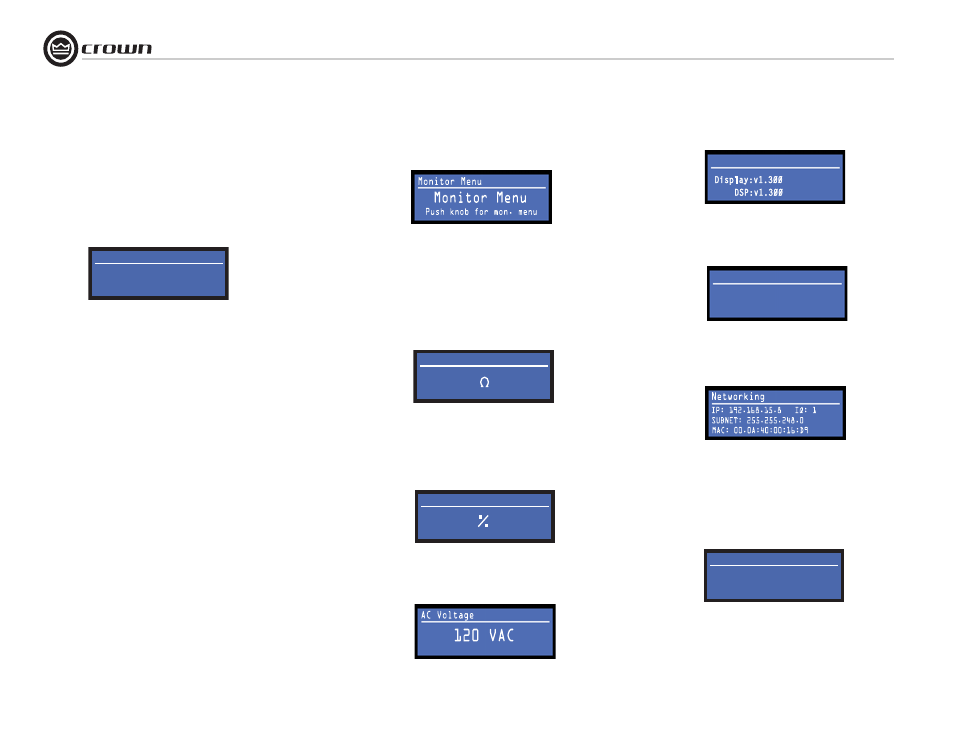
Operation Manual
I-Tech Series Power Amplifiers
page 20
4.2.4 MONITOR MENU
This menu lets you monitor the status of the amplifier. Starting from
the Attenuation Screen, press Menu, then press Prev. Or, starting
from the Advanced Menu screen, press Next to go to the Monitor
Menu screen. Then press an Encoder knob to enter the menu.
Load Monitoring: Press an Encoder knob (or use IQwic) to turn
speaker load monitoring off or on. When on, the load connected to
the amplifier output is displayed. The text below the reported load
indicates whether the value is within the limits set in IQwic or Sys-
tem Architect. LOW means the load is below limits; HIGH means the
load is above limits. NORMAL means the load is within limits.
Thermal %: This indicates the amplifier temperature in percent,
where 100% is the maximum allowable temperature. If Thermal %
reaches 100%, the amplifier is out of thermal headroom and has
shut down (or will very soon).
Thermal %
Thermal %
0
0
AC Voltage: This shows the AC line voltage at the AC cord inlet to
the amplifier.
OFF
OFF
Load Monitoring
Load Monitoring
8
Normal
Normal
Bandpass Gain: In each channel of the I-Tech’s DSP, just before
the output limiter and after the preceding filter, is a gain block (not
shown on the Signal Path block diagram). Bandpass Gain adjusts the
gain of this block.
Adjusting the bandpass gain in the LCD screen makes it easy to vary
the level of subwoofers, midrange drivers and high-frequency driv-
ers.
Rotate each channel’s Encoder knob to adjust the gain of that chan-
nel’s bandpass filter.
2.5
2.5
Bandpass Gain
Bandpass Gain
0.0
0.0
dB
dB
Operating Time: This displays the number of hours the amplifier
has been on since manufacture. Like a car’s odometer, it shows the
total amount of operating hours and cannot be reset. All I-Techs
come with a variable amount of operating time on them due to burn-
in and testing before shipping.
Firmware Versions: Displays the firmware versions of the Dis-
play and DSP. The two may not always match. Go to
www.crownaudio.com to see what firmware is available.
Manufacturing Info: Displays the amplifier model, serial number,
and date code.
Manufacturing Info
Manufacturing Info
Crown IT6000
Crown IT6000
S/N:10143
S/N:10143
Date:0054
Date:0054
Networking: Displays the amplifier’s IP address, subnet mask,
HiQnet or IQ address, and MAC address.
Note: To prolong the life of the memory devices, this value is stored
only every 30 minutes. For this reason, operating time serves only
as a general means of determining how long the amplifier has been
“on.”
466.5 Hrs
466.5 Hrs
Operating Time
Operating Time
Firmware Versions
Firmware Versions
