4 advanced operation – Crown Audio I-Tech I-T8000 User Manual
Page 16
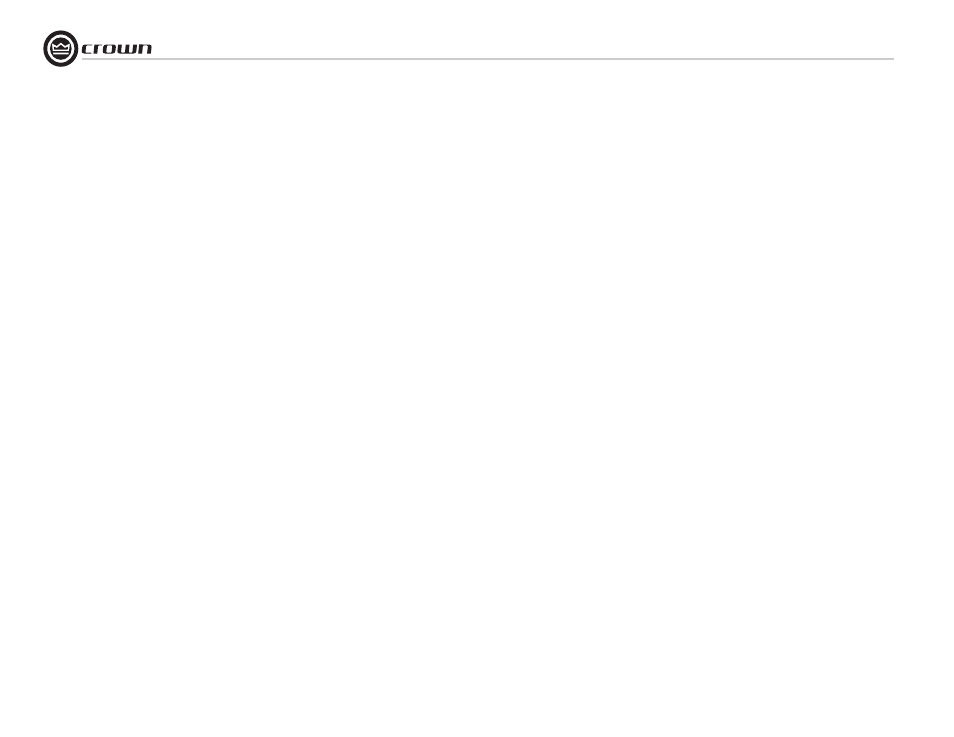
Operation Manual
I-Tech Series Power Amplifiers
page 16
4 Advanced Operation
4.6.6 Power/Standby Control .....................................................24
4.6.7 Signal Mute .......................................................................24
4.6.8 Polarity Inverter .................................................................24
4.6.9 Dynamic Gain Monitors (Ghost Faders) .............................24
4.6.10 Amplifier Information .......................................................24
4.6.11 User and Channel Labels .................................................24
4.6.12 Line Voltage Monitor .......................................................24
4.6.13 Error Reporting ................................................................24
4.6.14 Input Signal Compressor/Limiter .....................................25
4.6.15 Peak Voltage Limiter ........................................................25
4.6.16 Average Power Limiter .....................................................25
4.6.17 Clip Eliminator ................................................................25
4.6.18 Limiter Tie .......................................................................25
4.6.19 Load Supervision ............................................................25
4.6.20 Memory Backup Configuration ........................................25
4.6.21 Input Signal Router ..........................................................26
4.6.22 Filters ..............................................................................26
4.6.23 Delay (Latency)................................................................. 26
4.6.24 Noise Generator ............................................................... 26
4.6.25 Sine-wave Generator ....................................................... 26
4.2 Navigating the LCD Control Screen ...................... 17
4.2.1 Introduction........................................................................ 17
4.2.2 Basic Menu........................................................................ 17
4.2.3 Advanced Menu................................................................. 18
4.2.4 Monitor Menu ................................................................... 19
4.2.5 Operation Examples........................................................... 21
4.2.6 Menu Tree.......................................................................... 21
4.3 Presets ........................................................ 22
4.3.1 Introduction ....................................................................... 22
4.3.2 User Presets ...................................................................... 22
4.3.3 Downloadable Presets ....................................................... 22
4.4 Digital Audio Options (AES/EBU).......................... 22
4.5 Network Setup Wizard ...................................... 23
4.6 IQ-Controllable Onboard DSP ............................. 24
4.6.1 User Presets ..................................................................... 24
4.6.2 Clip Event Monitor ............................................................ 24
4.6.3 Input Signal Level Monitor ............................................... 24
4.6.4 Output Signal Level Monitor ............................................. 24
4.6.5 Thermal Headroom Level Monitor .................................... 24
4.1 Advanced Operation Table of Contents............16
