2 facilities – Crown Audio P.I.P.-XOV User Manual
Page 4
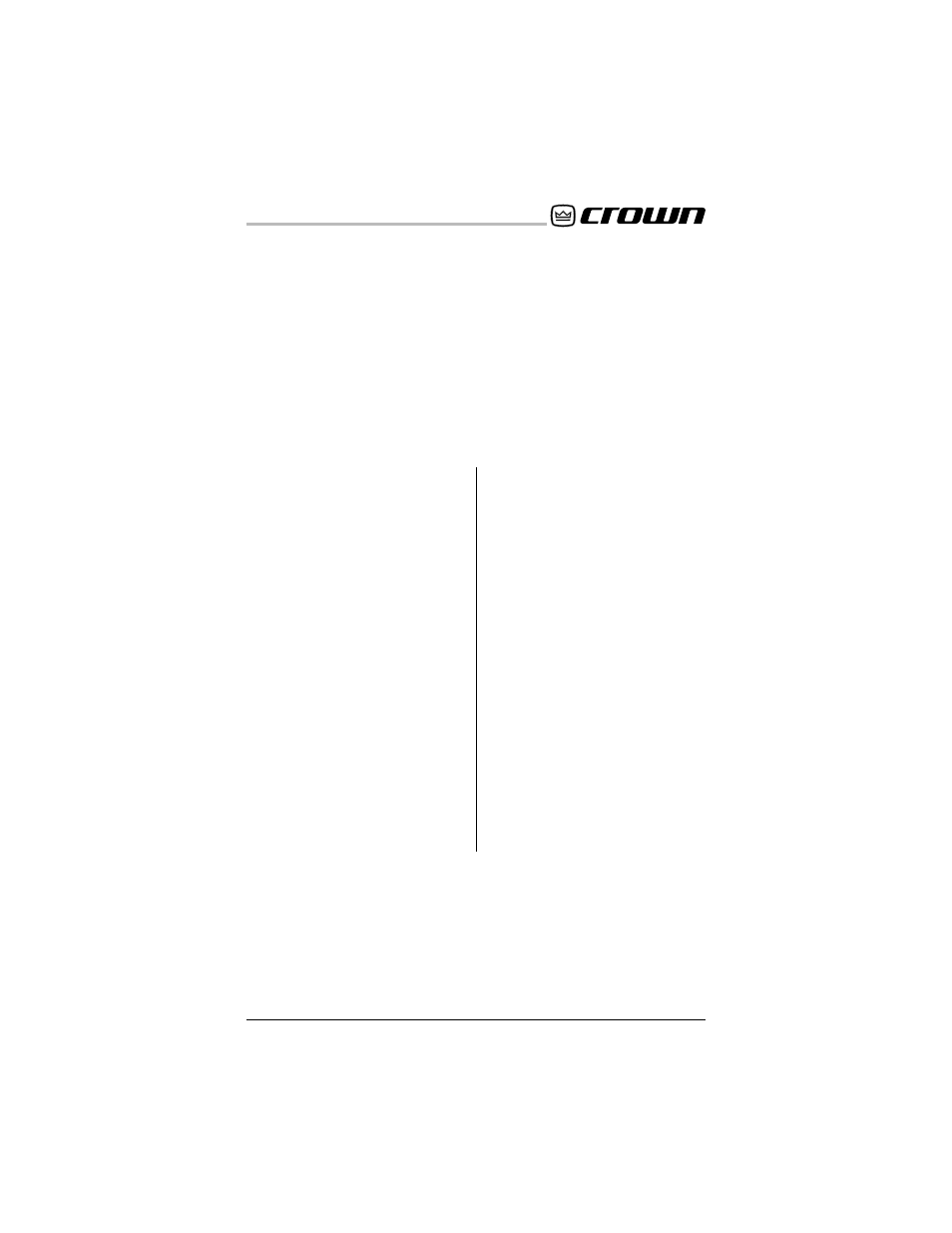
Page 5
P.I.P.-XOV
D. Mode Switches
Five slide switches (S1–S5) are
used to configure the P.I.P.-XOV
in any of its 24 different modes
of operation. Each switch has
two positions: A (up) and B
(down). See the table in Figure
3.1 for a description of each
m o d e a n d t h e i r r e s p e c t i v e
switch settings.
E. User-Replaceable
Components
Six resistors (R1–R6) and six ca-
pacitors (C1–C6) can be easily
unplugged and replaced with
components of different values
to change both the crossover
frequency and the response
curve (Bessel, Butterworth, or
Chebyshev).
2 Facilities
A. Thumb Screws
Use these two thumb screws to fas-
ten the PIP to the amplifier. An E-ring
prevents them from falling out.
B. Balanced Phone Jacks
A balanced 1/4-inch phone jack is
provided at both the input and out-
put of the P.I.P.-XOV. Each phone
jack is parallel to its XLR connec-
tor counterpart.
C. XLR Connectors
A balanced 3-pin XLR connector is
provided at both the input and out-
put. A female connector is used for
the input and a male connector is
used for the output. These connec-
tors are wired with pin 2 high and
are parallel to their phone jack
counterparts.
