Dexter Laundry T-120 (On-Premise) User Manual
Page 17
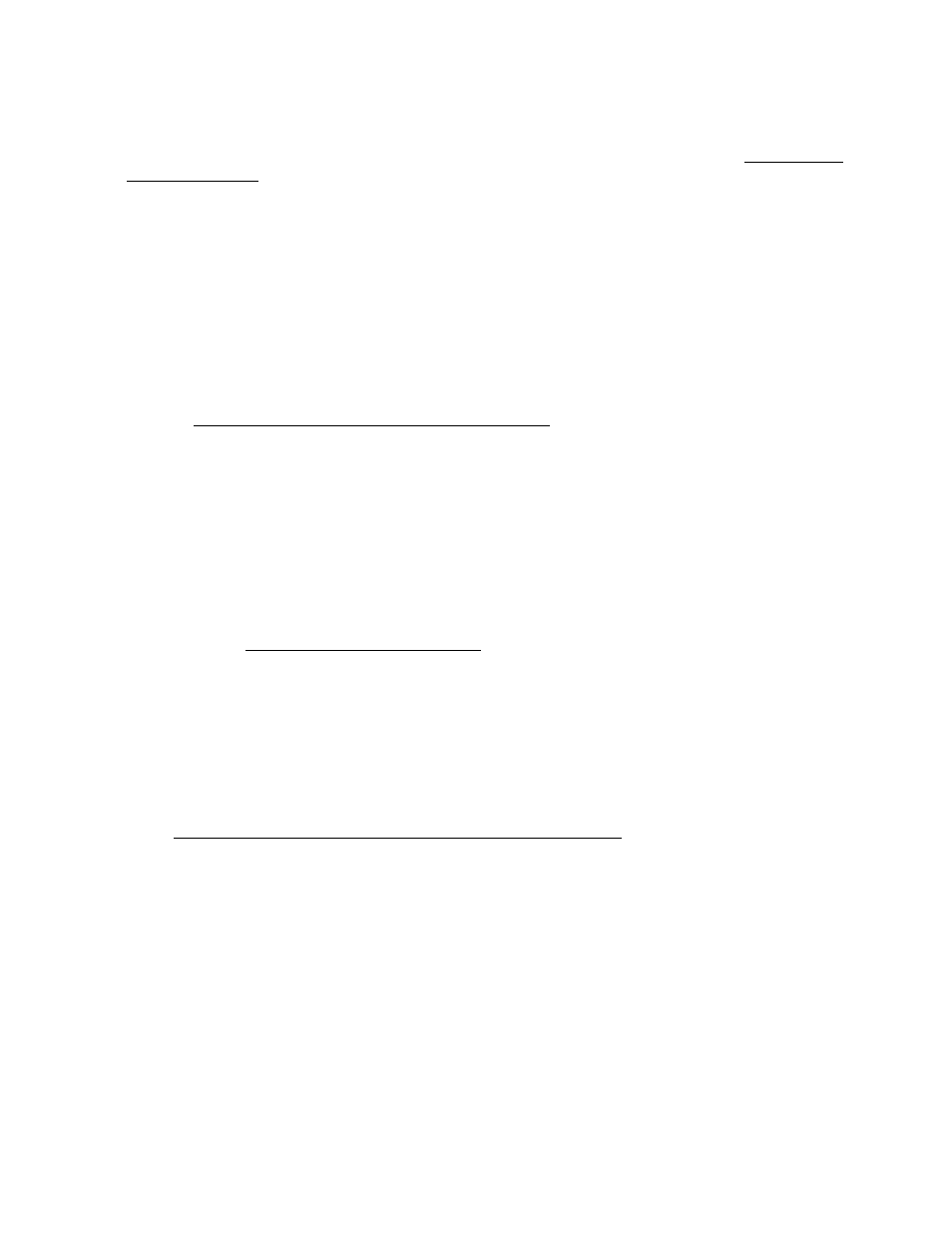
- 17 -
4) Press and release either the UP or DOWN touch pad switch on the dryer controller to change the total cycle
time. Once either the UP or Down touch pad switch is pressed, the dry time L.E.D. and the total dry time on
the 4-digit numeric display will flash. If you press and hold down either UP or DOWN touch pad switch, you
will increment (UP arrow) or decrement (DOWN arrow) through the total dry times available (1 through 60
minutes). This display dry time includes the cool down time along with the heated time. To not change
the cool down time, do not press either the UP or DOWN touch pad switch. Go to the next step.
5) Press and release the SELECT/ENTER touch pad switch on the dryer controller. Once the
SELECT/ENTER touch pad switch is pressed and released, the dry time L.E.D. will switch off, the dry cycle
L.E.D. and programming L.E.D. will remain on, the temperature L.E.D. will illuminate, and the drying temperature
will be shown on the 4-digit numeric display.
6) Press and release either the UP or DOWN touch pad switch on the dryer controller to change the drying
temperature. Each press and release of either the UP or DOWN touch pad switch will either increase or
decrease, respectively, the temperature by five degrees Fahrenheit or three degrees Celsius, depending on how
your dryer controller is set up. Once either the UP or DOWN touch pad switch is pressed, the temperature
L.E.D. and the drying temperature on the 4-digit numeric display will flash. If you press and hold down either
the UP or DOWN touch pad switch, you will increment (UP arrow) or decrement (DOWN arrow) your way
through the available drying temperatures (105° Fahrenheit or 41° Celsius, up to 195° Fahrenheit or 90°
Celsius). If you do not want to change the drying temperature, do not press either the UP or DOWN touch
pad switch. Go to the next step
7) Press and release the SELECT/ENTER touch pad switch on the dryer controller. Once the SELECT/ENTER
touch pad switch is pressed and released, the temperature L.E.D. will switch off, the dry cycle L.E.D. and
programming L.E.D. will remain on, the cool down L.E.D. will illuminate, and the cool down time will be shown
on the 4-digit numeric display.
8) Press and release either the UP or DOWN touch pad switch on the dryer controller to change the cool down
time. Once either the UP or DOWN touch pad switch is pressed, the cool down time L.E.D. and the cool down
time on the 4-digit numeric display will flash. If you press and hold down either the UP or DOWN touch pad
switch, you will increment (UP arrow) or decrement (DOWN arrow) through the cool down times available
(2 through 60 minutes if the controller has a red dot sticker or 2 through 15 minutes if the controller has no
red dot sticker). To not change the cool down time, do not press either the UP or DOWN touch pad
switch. Go to the next step.
9) Press and release the SELECT/ENTER touch pad switch on the dryer controller. Once the SELECT/ENTER
touch pad switch is pressed and released, the cool down L.E.D. will switch off, the dry cycle L.E.D. and the
programming L.E.D. will remain on, the reversing L.E.D. will illuminate, and either "rEv" (reversing mode) or
"nrEv" (non-reversing mode) will be shown on the 4-digit numeric display.
10) Press and release either the UP or DOWN touch pad switch to change between reversing and non-
reversing operation. Once either the UP or DOWN touch pad switch is pressed, the reversing L.E.D. and
the "rEv" (reversing mode) or the "nrEv" (non-reversing mode) shown on the 4-digit numeric display will
flash. To not change the reversing or non-reversing mode of operation, do not press either the UP or
DOWN touch pad switch. Go to the next step.
11) Press and release the SELECT/ENTER touch pad switch on the dryer controller. Once the SELECT/ENTER
touch pad switch is pressed and released, the programming L.E.D. will switch off, the reversing L.E.D. and the
dry cycle L.E.D. will remain on, and the flashing reversing (rEv) or the non-reversing (nrEv) on the 4-digit
numeric display will stop flashing and remain.
12) At this point, you have two choices:
a) You can perform the modified dry cycle by pressing and releasing the START touch pad switch on the
dryer controller touch pad. If you start the modified cycle, the total dry time will appear on the 4-digit
numeric display and it will count down to 0 as the dry cycle progresses.
b) You can clear the modified dry cycle program by pressing and releasing the STOP touch pad switch. If
you choose to clear the modified dry cycle, the 4-digit numeric display will change to “LOAd”.
