Dexter Laundry T-900 (Commercial) User Manual
Page 6
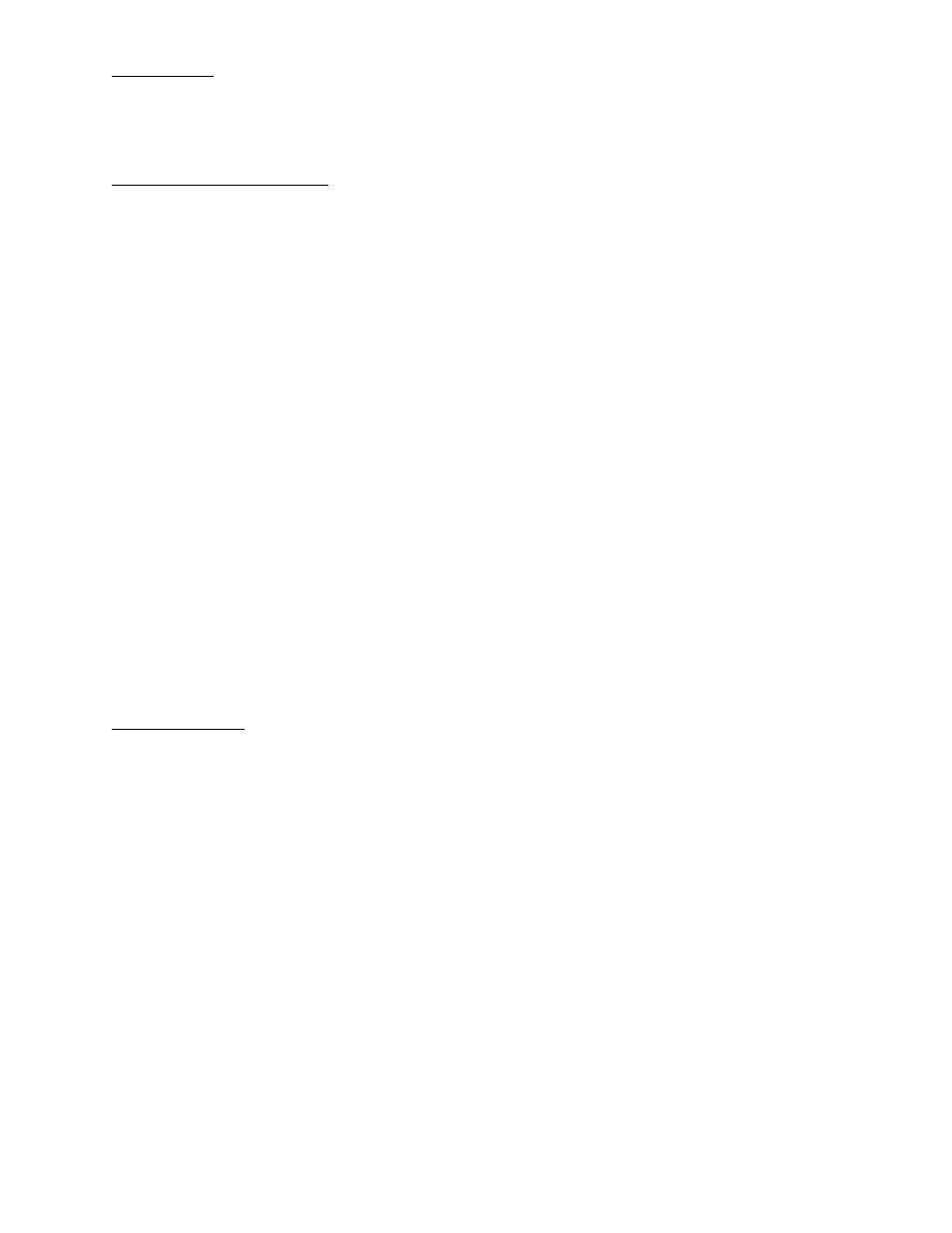
CHECKOUT
After all mounting, plumbing and electrical work is completed, the washer should be run through a
cycle and checked for water leaks and proper functioning.
STARTING THE WASHER
A. Load the clothes into the cylinder and latch the door securely. Be sure clothing does not
get caught between the door gasket and tub front when closing the door. Maximum load is
60 pounds clothes, dry weight. Do not load the washer with more than 60 lbs.
B. Select the appropriate cycle temperatures for the load being washed.
C. Add low sudsing powdered detergent into the “detergent” compartment of the automatic
dispenser on the front of the washer. If desired add fabric softener to the “fabric softener”
compartment. Use the amount of fabric softener as recommended by the manufacturer.
If liquid wash products are used in the “detergent” compartment, they must be added at
the beginning of the wash cycle.
If the machine is set for pre-wash, washing products can be added to dispenser or put in with
the clothes when loading the washing machine.
D. Insert coins, tokens or debit card to meet the displayed vend price. Once the vend price is
met, the display will read “PUSH” and the start button LED will blink. If the door is not
closed and latched, the display will read “DOOR” and the control will wait until the door
is latched to continue. Pressing the start button will begin the cycle and activate the ON
light. The display will go blank for a moment and then display the cycle time in minutes.
The clothes door will lock and remain locked until the end of the cycle.
END OF CYCLE
When the cycle is complete the time will display “0” until the door is opened and a 5-second tone
will sound. The door can now be opened. Leave the clothes door open when the machine is not in
use.
