3B Scientific Digital Counter with Interface (230 V, 50__60 Hz) User Manual
Page 4
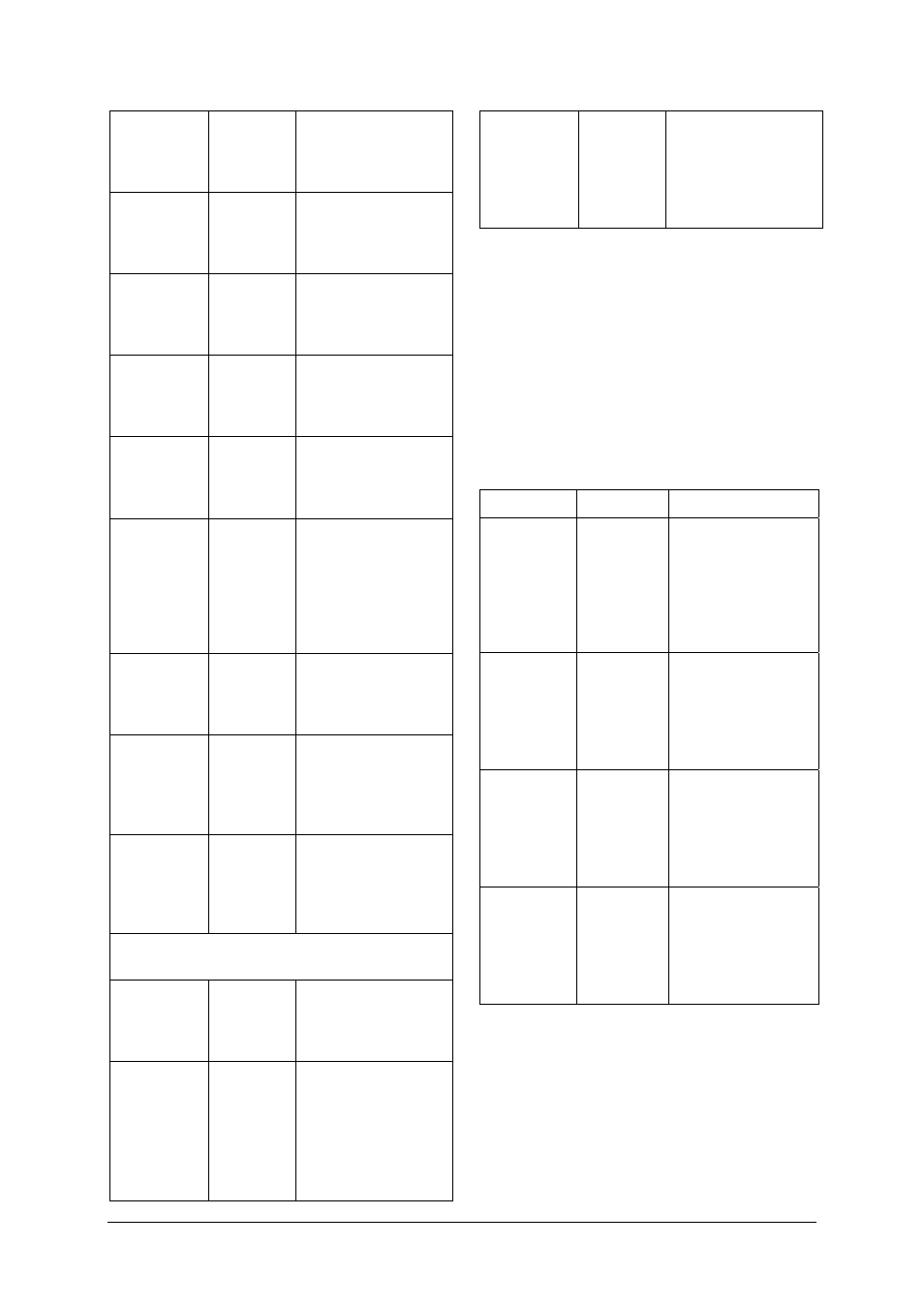
4
Pendulum
single
measu-
rement
When button ‘START/
STOP’
is pressed, a
single measurement is
started
PERIODES
Continu-
ous
When button ‘START
/STOP’
is pressed, the
period time is meas-
ured continuously
Single
measu-
rement
When button ‘START
/STOP’
is pressed, a
single measurement is
started
Pendulum
continu-
ous
When button ‘START
/STOP’
is pressed, a
pendulum’s period time
is cont. measured.
Pendulum
single
measu-
rement
When button ‘START
/STOP’
is pressed, a
single measurement is
started
IMPULSE
COUNT
Continu-
ous
When button
‘START/STOP’
is
pressed, the im-
pulse counting is
started, and runs
until ‘START/STOP’
is pressed again
1 s
6 s
10 s
60 s
When button ‘START
/STOP’
is pressed,
counting for 1 / 6 / 10
or 60 s is started
Count 10 s
Hold 5 s
When button
‘START/STOP’
is
pressed, counting for
10 s is started fol-
lowed by 5 s pause
10 s Con-
tinuous
When button
‘START/STOP’
is
pressed, sequential
counting for 10 sec
is started
At frequency, period and impulse measure-
ments, only input A is used.
START A -
STOP B
[START]
When button
‘START/STOP’
is
pressed, the time from
A to B is measured
PASS
TIME
[START]
When button ‘START
/STOP’
is pressed,
pass times on A and
B are measured (up
to 9 measurements
per channel)
RUN &
PASS
TIME
[START]
When button ‘START
/STOP’
is pressed,
the run time from A to
B, and the pass time
for A and B are
measured.
On each of the above three functions (and the
pendulum selection in frequency and period),
the following applies:
When ‘FUNCTION’ and ‘SELECT’ are pressed
simultaneously, the start-/stop-polarity triggering
is shown on the display.
Pressing ‘SELECT’ shifts through the four (two)
different combinations possible.
Press ‘START/STOP’ to store the selection in
memory for each individual function. The setup
is memorized, even when the power is off.
Geiger-Müller amplifi er module
Function
Select
Description
IMPULSE
COUNT
GM
Continu-
ous
When button
‘START/STOP’
is
pressed, GM input
counting is started,
and runs until
‘START/STOP’
is
pressed again
1 s 6
s 10 s
60 s
When button
‘START/STOP’
is
pressed, GM input
counting for 1 / 6 /
10 or 60 s is
started
Count 10 s
Hold 5 s
When button
‘START/STOP’
is
pressed, GM input
counting for 10 s is
started followed by
5 s pause
10 s Con-
tinuous
When button
‘START/STOP’
is
pressed, sequen-
tial GM input
counting for 10 sec
is started
5.1 Frequency measurement
•
Select frequency measuring with the push-
button ‘FUNCTION’ and hereafter the wan-
ted measuring function with the push-button
‘SELECT’
.
•
Press the button ‘START/STOP’ to start the
frequency measurement.
If the measuring function ‘Single measuring’ or
‘Pendulum Single‘ (pendulum), has been se-
lected, a new frequency measurement is made
