3B Scientific Binocular Microscope Model 400 User Manual
Page 6
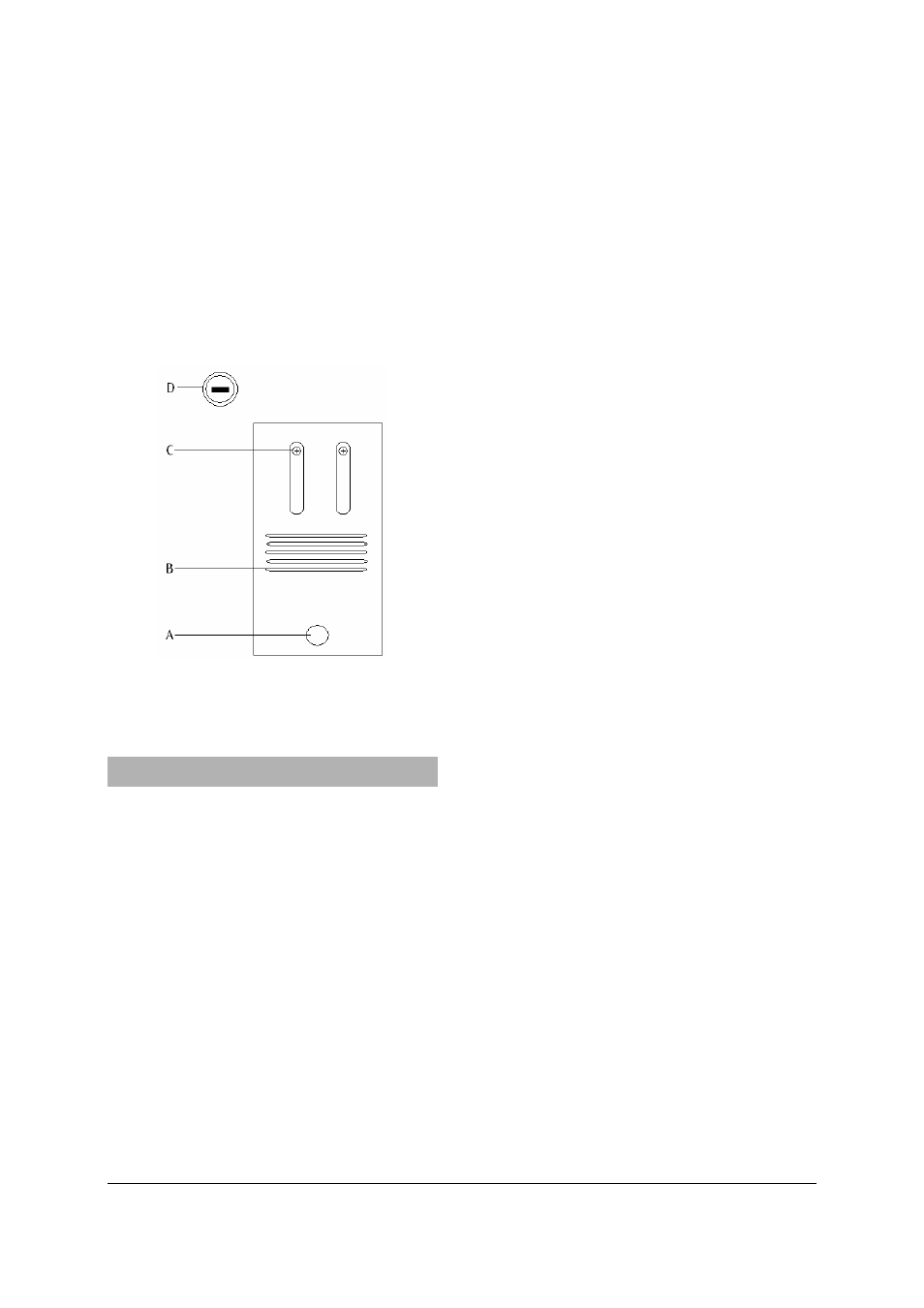
3B Scientific GmbH • Rudorffweg 8 • 21031 Hamburg • Germany • www.3bscientific.com
Subject to technical amendments
© Copyright 2007 3B Scientific GmbH
•
Close the cover and secure it with the screw.
•
Push the lamp socket back into the original
position and tighten screw C.
4.2.2 Changing the fuse
•
Turn off the power switch and unplug the
mains plug.
•
Lay the microscope on its side.
•
Unscrew the fuse holder with a screwdriver.
•
Replace the fuse and reinsert the holder in its
socket.
Fig. 1 Lamp socket cover: A - knurled screw, B - ventila-
tion slot, C - securing screws of lamp-holder, D - fuse
holder
5. Storage and cleaning
•
Keep the microscope in a clean, dry and dust
free place.
•
When not in use always cover the microscope
with the dust cover.
•
Do not expose it to temperatures below 0°C
and above 40°C and a max. relative humidity
of over 85%.
•
Always turn off the light immediately after use.
•
Use a soft linen cloth and some ethanol to
clean the microscope.
•
Use a soft lens tissue to clean the optics.
- Stereo Microscope, 20x, Top-Light Illumination (230 V, 50__60 Hz) (2 pages)
- Stereo Microscope, 20x, Top-Light Illumination (230 V, 50__60 Hz) (17 pages)
- Binocular Microscope Model 500 with Polarization Equipment (24 pages)
- Binocular Microscope Model 500 with Polarization Equipment (4 pages)
- Monocular Microscope Model 400 with Vertical Viewing (4 pages)
- Monocular Microscope Model 400 with Vertical Viewing (18 pages)
- Swivel Joint for Optical Bench D (2 pages)
- Stereo Microscope, 40x, Top- Light Illumination (115 V, 50__60 Hz) (2 pages)
- Stereo Microscope, 40x, Top- Light Illumination (115 V, 50__60 Hz) (17 pages)
- Monocular Microscope Model 500 with Polarization Equipment (4 pages)
- Monocular Microscope Model 500 with Polarization Equipment (24 pages)
- Trinocular Microscope Model 400 (4 pages)
- Trinocular Microscope Model 400 (18 pages)
- Monocular Course Microscope Model 300 LED (230 V, 50__60 Hz) (2 pages)
- Binocular Course Microscope Model 300 (230 V, 50__60 Hz) (2 pages)
- Binocular Course Microscope Model 300 (230 V, 50__60 Hz) (15 pages)
- Monocular Course Microscope Model 200 LED (115 V, 50__60 Hz) (2 pages)
- Monocular Microscope Model 400 (18 pages)
- Monocular Microscope Model 400 (4 pages)
- Digital Course Microscope Model 100, LED (115 V, 50__60 Hz) (2 pages)
- Digital Course Microscope Model 100, LED (115 V, 50__60 Hz) (12 pages)
- Binocular Course Microscope Model 300 LED (115 V, 50__60 Hz) (12 pages)
- Binocular Course Microscope Model 300 LED (115 V, 50__60 Hz) (2 pages)
- E27 Lamp Socket on Stem (12 pages)
- Stereo Microscope, 20x, Transmitted-Light LED (230 V, 50__60 Hz) (2 pages)
- Monocular Course Microscope Model 100 (230 V, 50__60 Hz) (4 pages)
- Monocular Course Microscope Model 100 (230 V, 50__60 Hz) (12 pages)
- Stereo-Zoom Microscope, 45x (115 V, 50__60 Hz) (4 pages)
- Monocular Course Microscope Model 200, 230 V 50__60Hz (2 pages)
- Monocular Course Microscope Model 200, 230 V 50__60Hz (12 pages)
- Stereo Microscope, 40x, Transmitted-Light Illumination (230 V, 50__60 Hz) (17 pages)
- Stereo Microscope, 40x, Transmitted-Light Illumination (230 V, 50__60 Hz) (2 pages)
- Stereo-Zoom Microscope, 45x, Trinocular (230 V, 50__60 Hz) (4 pages)
- Binocular Course Microscope Model 200 (230 V, 50__60 Hz) (2 pages)
- Binocular Course Microscope Model 200 (230 V, 50__60 Hz) (12 pages)
- Optical Bench U, 1200 mm (66 pages)
- Binocular Course Microscope Model 200 LED (230 V, 50__60 Hz) (2 pages)
- Binocular Microscope Model 400 (4 pages)
- Monocular Course Microscope Model 300 (115 V, 50__60 Hz) (2 pages)
- Monocular Course Microscope Model 300 (115 V, 50__60 Hz) (12 pages)
- Microwave Set 9.4 GHz (230 V, 50__60 Hz) (6 pages)
- Stereo Microscope, 20x, Transmitted-Light Illumination (115 V, 50__60 Hz) (2 pages)
- Stereo Microscope, 20x, Transmitted-Light Illumination (115 V, 50__60 Hz) (17 pages)
- Digital Monocular Microscope with Built-in Camera (4 pages)
