2 suggested applications, Setups and applications – dbx 1074 User Manual
Page 12
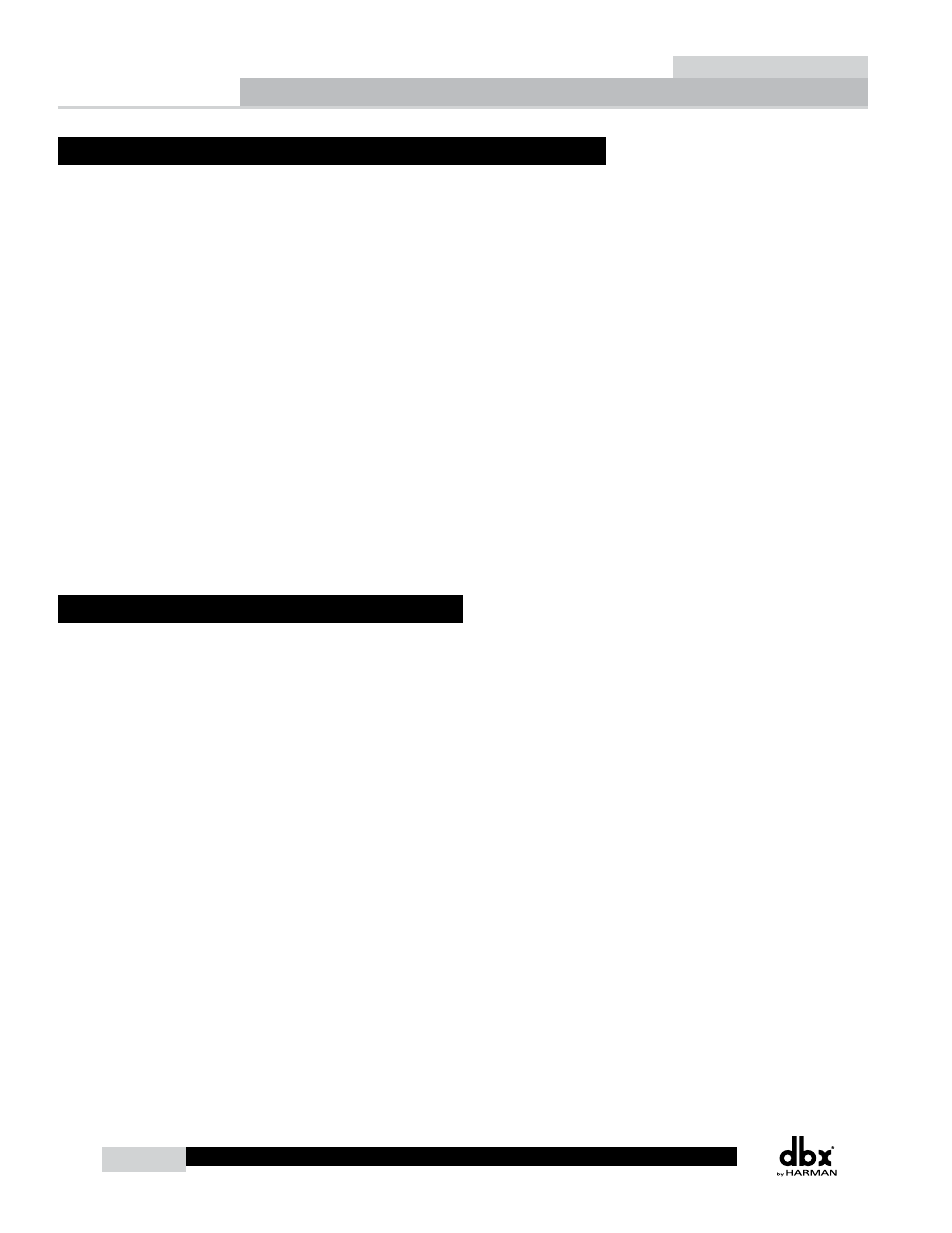
1074
1074 User Manual
8
2.1 Basic Connection of the 1074
• Turn off all equipment before making any connections.
• Install the 1074 in your rack with the provided rack screws. It is essential that when the 1074 is being mounted
in a rack mounting enclosure, the unit should be positioned with enough room (at least 1U of space above the
unit and 1U of space at the below the unit) to allow proper ventilation. The 1074 should not be mounted above
or below anything that generates excessive heat. Ambient temperatures should not exceed 113
0
F (45
0
C) when
equipment is in use. Although the unit is shielded against radio frequency and electromagnetic interference,
extremely high fields of RF and EMI should be avoided where possible.
• Make audio connections via XLR plugs.
For input and output connections, use the XLR balanced or unbalanced connections. For Key input applica-
tions, use 1/4” TRS balanced or unbalanced connections.
• Apply power to the 1074. Connect the AC power cord to the AC power receptacle on the back of the unit.
Route the AC power cord to a convenient power outlet away from audio lines. The unit may be turned on and
off from the rear panel power switch or from a master equipment power switch.
2.2 Suggested Applications
1).
Gating Dry and Percussive sounds such as snare Drum and Kick Drum.
2).
Gating sounds that have longer decay times such as cymbals and Pianos
3).
Gating Hum or Buzz from live instruments or recorded tracks.
4).
Eliminating Headphone leakage into microphones.
5).
Gating instrument microphones to eliminate amplifier bleed.
6).
Adding Dynamics to a track or mic’d instrument.
7).
Suppress feedback by gating microphones.
8).
Control gating action by an external signal at the Key Input on the rear panel.
9).
“Tighten Up” a room by gating out undesired ambience.
Setups and Applications
Section 2
